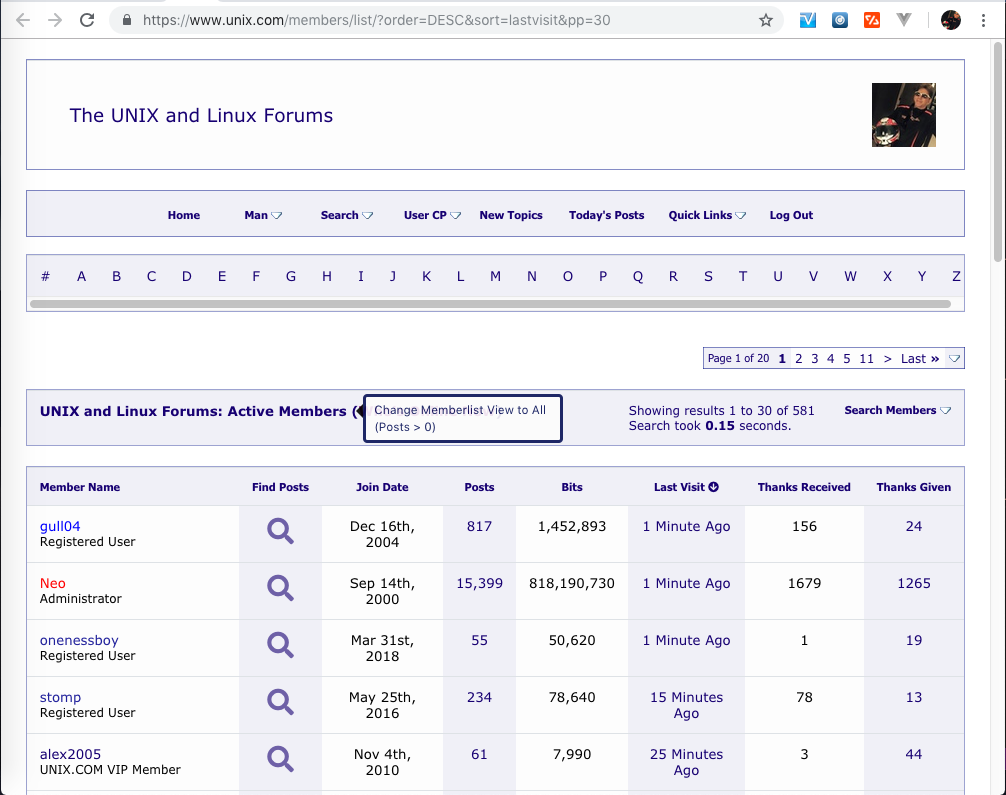|
|
Sponsored Content
Top Forums
Web Development
Update to Member List - New Click Options
Post 303025986 by Neo on Friday 16th of November 2018 07:04:05 AM
|
|
5 More Discussions You Might Find Interesting
1. UNIX for Dummies Questions & Answers
Hi all,
when i ssh into my linux machine, i can do a double left click and then right click to paste it anywhere i need.
However, on the actual machine, in the terminal, i cannot do a double left click and right click to paste it. i need to right click and select Copy followed by click click... (1 Reply)
Discussion started by: new2ss
1 Replies
2. Shell Programming and Scripting
Hello,
How to grep only the first match of each (unique) member of a list from the file?
Say member.list contains:
member1
member2
member3and table.tab which is sorted by the first 2nd and then 3rd column.
member1 1.2 234
member1 1.1 234
member2 3.3 111
member2 2.3 222
member2 2.3 111... (5 Replies)
Discussion started by: yifangt
5 Replies
3. UNIX for Dummies Questions & Answers
Hi all,
Can someone point me in the right direction for a manual on the various statement options for 'if'. Basically I have a piece of code which says:
if ]
and I wondered what the -f was. I know the '!' means not equal..
As usual any help much appreciated.. (5 Replies)
Discussion started by: Grueben
5 Replies
4. What is on Your Mind?
Hey,
I moved the user information in the top right on the navbar to side panel and replace it with a clickable avatar image. If you have an avatar, you will see your avatar and if you don't you will see some default one (will change it to something better later).
If you have any notification... (53 Replies)
Discussion started by: Neo
53 Replies
5. What is on Your Mind?
Hey,
Upgrade (step 1) the posts, by putting a "user info" icon in the top right and making it so it toggles the user info.
The user info icon has a badge which shows the number of posts. I will have to dig around in the code more to get the total posts thanks and other badges working; but... (22 Replies)
Discussion started by: Neo
22 Replies
LEARN ABOUT REDHAT
wbemlogviewer
wbemlogviewer(1M) wbemlogviewer(1M) NAME
wbemlogviewer - start WBEM Log Viewer SYNOPSIS
/usr/sadm/bin/wbemlogviewer The wbemlogviewer utility starts the WBEM Log Viewer graphical user interface, which enables administrators to view and maintain log records created by WBEM clients and providers. The WBEM Log Viewer displays a Login dialog box. You must log in as root or a user with write access to the rootcimv2 namespace to view and maintain log files. Namespaces are described in wbemadmin(1M). Log events can have three severity levels. o Errors o Warnings o Informational The WBEM log file is created in the /var/sadm/wbem/log directory, with the name wbem_log. The first time the log file is backed up, it is renamed wbem_log.1, and a new wbem_log file is created. Each succeeding time the wbem_log file is backed up, the file extension number of each backup log file is increased by 1, and the oldest backup log file is removed if the limit, which in turn is specified in the log ser- vice settings, on the number of logfiles is exceeded. Older backup files have higher file extension numbers than more recent backup files. The log file is renamed with a .1 file extension and saved when one of the following two conditions occur: o The current file reaches the specified file size limit. o A WBEM client application uses the clearLog() method in the Solaris_LogService class to clear the current log file. o A WBEM client application uses the clearLog() method in the Solaris_LogService class to clear the current log file. o A user chooses Action->Back Up Now in the Log Viewer application. Help is displayed in the left panel of each dialog box. Context help is not displayed in the main Log Viewer window. The WBEM Log Viewer is not the tool for a distributed environment. It is used for local administration. The WBEM Log Viewer allows you to perform the following tasks: View the logs Set properties of log fiClick Action->Log File Settings to specify log file parameters and the log file directory. Back up a log file Click Action->Back Up Now to back up and close the current log file and start a new log file. Open historical log fileClick Action->Open Log File to open a backed-up log file. Delete an old log file Open the file and then click Action->Delete Log File. You can only delete backed-up log files. View log record details Double-click a log entry or click View->Log Entry Details to display the details of a log record. Sort the logs Click View->Sort By to sort displayed entries. You can also click any column heading to sort the list. By default, the log entries are displayed in reverse chronological order (new logs first). EXIT STATUS
The wbemlogviewer utility terminates with exit status 0. /var/sadm/wbem/log/wbem_log WBEM log file See attributes(5) for descriptions of the following attributes: +-----------------------------+-----------------------------+ | ATTRIBUTE TYPE | ATTRIBUTE VALUE | +-----------------------------+-----------------------------+ |Availability |SUNWwbcor | +-----------------------------+-----------------------------+ wbemadmin(1M), init.wbem(1M), mofcomp(1M), attributes(5) 3 Jan 2000 wbemlogviewer(1M)