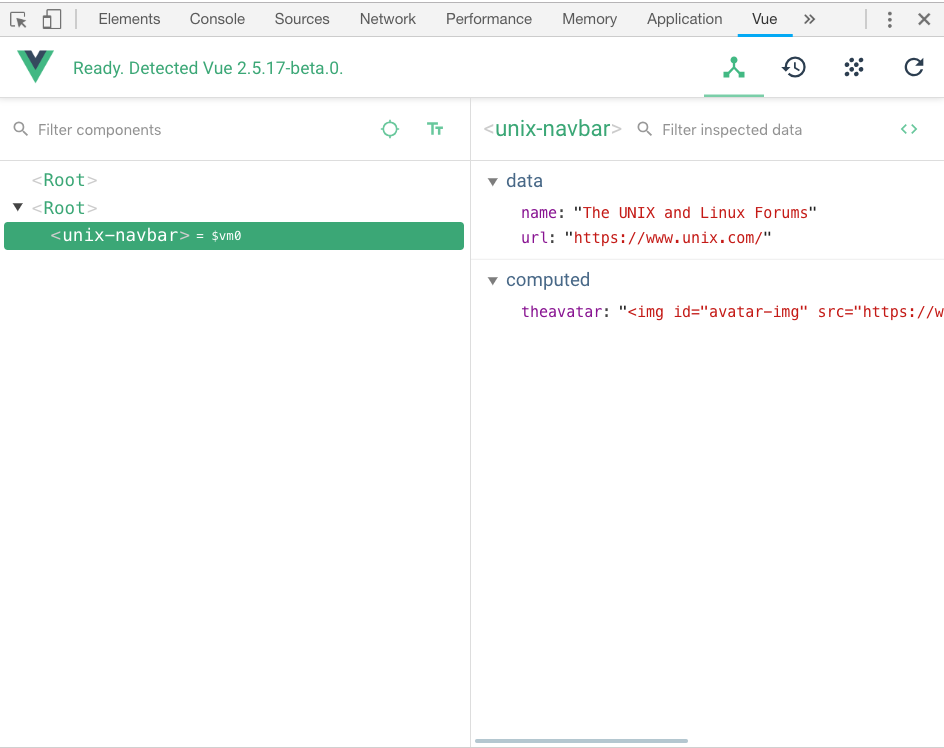|
|
Sponsored Content
Top Forums
Web Development
Turning jQuery Code into Vue.js
Post 303025671 by Neo on Thursday 8th of November 2018 09:49:57 PM
|
|
6 More Discussions You Might Find Interesting
1. What is on Your Mind?
I have just wrote this jQuery to the WOL page, so the table of users on line will not need scrollbars and will instead transform into a responsive table:
<script>
jQuery(document).ready(function (){
jQuery("#neo-who-flex-tcat").
css({"display":"flex","flex-flow":"row wrap",
... (0 Replies)
Discussion started by: Neo
0 Replies
2. What is on Your Mind?
So far, I have completed making the home page more responsive (except for the forum stats at the top and the WOL box at the bottom, they still use scroll bars).
xevV3_iZ8-s
For full screen use the link below and set your YT resolution to 1080p60 HD
https://youtu.be/xevV3_iZ8-s
Here is... (1 Reply)
Discussion started by: Neo
1 Replies
3. What is on Your Mind?
Hey.
Someone find or write some jQuery code where we can select text with our mouse and then click or double click the highlighted / selected text and then it will wrap code tags around the highlighted text (in our editors).
:) (0 Replies)
Discussion started by: Neo
0 Replies
4. Web Development
Vue Router has some quirks and on of the quirks is that it is not reliable when adding external links using the vue-router library.
After struggling with many solutions, I have found that creating a simple Vue.js component like this one seems to work the best (so far):
Component Example: ... (0 Replies)
Discussion started by: Neo
0 Replies
5. Web Development
A number of people have asked me how to get started with Vue.js and my reply before today was to Google "Vue.js". That has changed and my recommendation to anyone who wants to learn the fastest growing, easiest to learn and use Vue.js web dev framework is to watch this video tutorial series:
... (0 Replies)
Discussion started by: Neo
0 Replies
6. Web Development
Sooner than later I will render forum discussions in Vue.js to complement the standard way of showing forum threads.
Today, I ran across this component, vue-code-highlight
Beautiful code syntax highlighting as Vue.js component.
https://www.unix.com/members/1-albums225-picture1199.jpg
... (1 Reply)
Discussion started by: Neo
1 Replies
LEARN ABOUT DEBIAN
xpamethod
xpamethod(7) SAORD Documentation xpamethod(7) NAME
XPAMethod - XPA Communication Methods SYNOPSIS
XPA supports both inet and unix (local) socket communication. DESCRIPTION
XPA uses sockets for communication between processes. It supports three methods of socket communication: inet, localhost, and unix. In gen- eral, the same method should be employed for all XPA processes in a session and the global environment variable XPA_METHOD should be used to set up the desired method. By default, the preferred method is "inet", which is appropriate for most users. You can set up a different method by typing something like: setenv XPA_METHOD local # unix csh XPA_METHOD=local; export XPA_METHOD # unix sh, bash, windows/cygwin set XPA_METHOD=localhost # dos/windows The options for XPA_METHOD are: inet, unix (or local), and localhost. On Unix machines, this environment setup command can be placed in your shell init file (.cshrc, .profile, .bashrc, etc.) On Windows platforms, it can be placed in your AUTOEXEC.BAT file (I think!). By default, inet sockets are used by XPA. These are the standard Internet sockets that are used by programs such as Netscape, ftp. etc. Inet sockets utilize the IP address of the given machine and a (usually random) port number to communicate between processes on the same machine or between different machines on the Internet. (Note that XPA has an Access Control mechanism to prevent unauthorized access of XPA access points by other computers on the Net). For users connected to the Internet, this usually is the appropriate communication method. For more information about setting up XPA communication between machines, see Communication Between Machines. In you are using XPA on a machine without an Internet connection, then inet sockets are not appropriate. In fact, an XPA process often will hang for many seconds while waiting for a response from the Domain Name Service (DNS) when using inet sockets. Instead of inet sockets, users on Unix platforms can also use unix sockets (also known as local sockets). These sockets are based on the local file system and do not make use of the DNS. They generally are considered to be faster than inet sockets, but they are not implemented under Windows. Use local sockets as a first resort if you are on a Unix machine that is not connected to the Internet. Users not connected to the Internet also can use localhost sockets. These are also inet-type sockets but the IP address used for the local machine is the localhost address, 0x7F000001, instead of the real IP of the machine. Depending on how sockets are set up for a given plat- form, communication with the DNS usually is not required in this case (though of course, XPA cannot interact with other machines). The localhost method will generally work on both Unix and Windows platforms, but whether the DNS is required or not is subject to individual configurations. A final warning/reminder: if your XPA-enabled server hangs at startup time and your XPA_METHOD is inet, the problem probably is related to an incorrect Internet configuration. This can be confirmed by using the unix method or (usually) the localhost method. You can use these alternate methods if other hosts do not need access to the XPA server. SEE ALSO
See xpa(7) for a list of XPA help pages version 2.1.14 June 7, 2012 xpamethod(7)