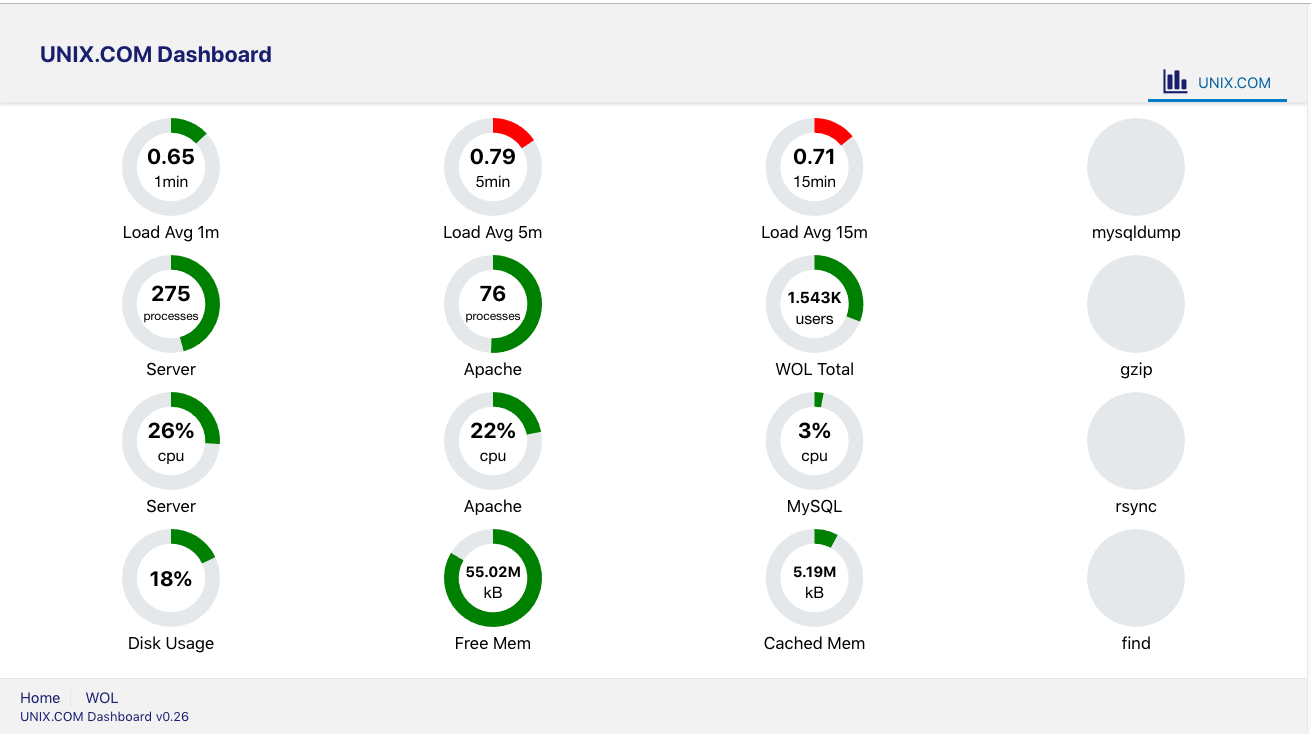|
|
Sponsored Content
Top Forums
Web Development
Creating a Simple Linux Dashboard with Oracle Jet
Post 303024974 by Neo on Monday 22nd of October 2018 03:22:05 AM
|
|
4 More Discussions You Might Find Interesting
1. What is on Your Mind?
This is a video well worth watching if you have any interests at all in the future of web development, web development frameworks and Javascript.
https://www.youtube.com/watch?v=V8mhIEeTMCc
.
Fixed typo in Oracle Jet URL (oraclejet.org) (0 Replies)
Discussion started by: Neo
0 Replies
2. Web Development
Working on LP: 10. Lesson 1: Oracle JET 4.x - Lesson 1 - Part 4: Data Binding in this Oracle JET online course - Soar higher with Oracle JavaScript Extension Toolkit (JET), I have created this code for incidents.js
I cannot get the load average data in this Oracle JET test to update the... (4 Replies)
Discussion started by: Neo
4 Replies
3. Web Development
Working on:
10. Lesson 1: Oracle JET 4.x - Lesson 1 - Part 9: Oracle JET Cookbook
(which I highly recommend)
and using the server loadavg code I wrote and have been adding gauges. All is great so far, and I'm loving JET, but have ran into an issue.
Here is the loadavg.js code:
/**
... (1 Reply)
Discussion started by: Neo
1 Replies
4. Web Development
Oracle JET is marketed as a kind of "anti-framework" approach to web development but from my experience Oracle JET is just another type of framework. So, I would describe JET as "a meta-framework" because JET is a framework that is built to import and use other frameworks and Javascript... (4 Replies)
Discussion started by: Neo
4 Replies
LEARN ABOUT DEBIAN
gpiv_process-chain
GPIV_PROCESS-CHAIN(1) General Commands Manual GPIV_PROCESS-CHAIN(1) NAME
gpiv_process-chain - Processes a pipe of Gpiv-tool command's. SYNOPSIS
gpiv_process-chain [-af string] [-h | -help] [-n | -none] [-c | -clean] [-fik] [-p | -print] [-pf -string] [-proc_*] [-t format] [-v | -version] filename DESCRIPTION
Gpiv_process-chain processes a pipe of gpiv commands. Image evaluation/interrogation with gpiv_rr is always included, image recording may be prepended before interrogation, validation and post-processes may be appended to the chain. The filename represents the name of the image to be evaluated. The file naming conventions are idententic to the output of the individual Gpivtools programs: in case the output are (validated/scaled) PIV data, the data will be directed to filename.piv, with -proc_vorty the output will be called filename.vor, with -proc_nstrain the output will be called filename.nstr and, finally, with with -proc_sstrain the output will be called filename.sstr. This program does not use the parameter resources from libgpiv. Options -af string Append string to file-base name. -h | --help On-line help. -n | --none Suppresses real execution. -c | -clean Cleans up: removes raw image data and header. -fik Use fi-keyline for filtering gpiv parms from README. -p | --print Prints parameters, command line options and input and output filenames to stdout. -pf string Prepend string to file-base name. -proc_* Defines processes to be included in the chain. * is substituted by: imgrec, valid, scale, manipiv, flipx, flipy, revert, rot90, rot180 and vorty or nstrain or sstrain. Vorty, nstrain and sstrain may not be used in combination with -t gpi. -t format Image type or format: hdf (.hdf), dav (.IMG) or a type as defined by ImageMagic's convert. Default is raw binary image (.r). -v | --version Prints version information to standard output, then exits successfully. filename Input image filename. Format may be: .r, .hdf (hdf), .IMG (davis), .png, .gif, .tif or.bmp. EXAMPLES
invoking: 'gpiv_process-chain -proc_valid -proc_scale testfile.png' will actually perform: gpiv_rr < image.png | gpiv_errvec > testfile.piv invoking: 'gpiv_process-chain -proc_imgrec -proc_valid -proc_scale testfile.png' will do: gpiv_recimg | gpiv_rr | gpiv_errvec | gpiv_scale > testfile.piv SEE ALSO
gpivtools AUTHOR
Gerber Van der Graaf 19 Januari 2005 GPIV_PROCESS-CHAIN(1)