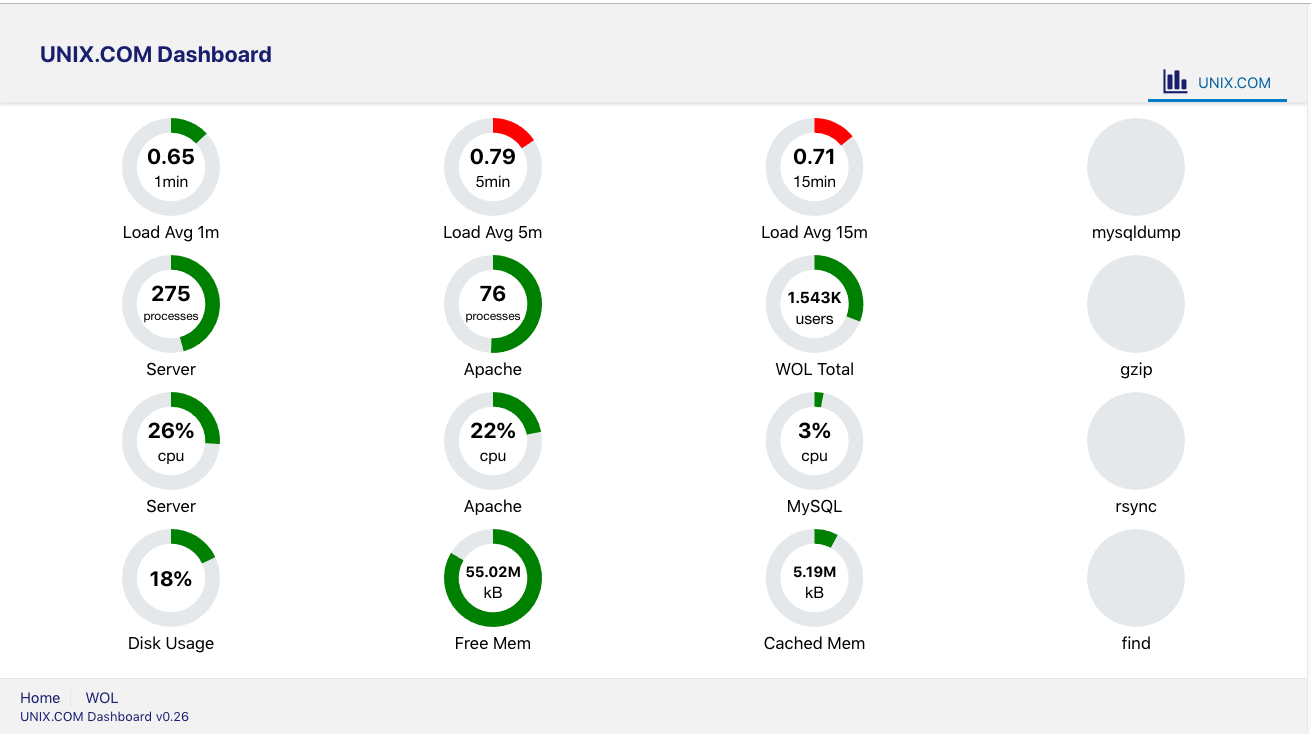|
|
Sponsored Content
Top Forums
Web Development
Creating a Simple Linux Dashboard with Oracle Jet
Post 303024974 by Neo on Monday 22nd of October 2018 03:22:05 AM
|
|
4 More Discussions You Might Find Interesting
1. What is on Your Mind?
This is a video well worth watching if you have any interests at all in the future of web development, web development frameworks and Javascript.
https://www.youtube.com/watch?v=V8mhIEeTMCc
.
Fixed typo in Oracle Jet URL (oraclejet.org) (0 Replies)
Discussion started by: Neo
0 Replies
2. Web Development
Working on LP: 10. Lesson 1: Oracle JET 4.x - Lesson 1 - Part 4: Data Binding in this Oracle JET online course - Soar higher with Oracle JavaScript Extension Toolkit (JET), I have created this code for incidents.js
I cannot get the load average data in this Oracle JET test to update the... (4 Replies)
Discussion started by: Neo
4 Replies
3. Web Development
Working on:
10. Lesson 1: Oracle JET 4.x - Lesson 1 - Part 9: Oracle JET Cookbook
(which I highly recommend)
and using the server loadavg code I wrote and have been adding gauges. All is great so far, and I'm loving JET, but have ran into an issue.
Here is the loadavg.js code:
/**
... (1 Reply)
Discussion started by: Neo
1 Replies
4. Web Development
Oracle JET is marketed as a kind of "anti-framework" approach to web development but from my experience Oracle JET is just another type of framework. So, I would describe JET as "a meta-framework" because JET is a framework that is built to import and use other frameworks and Javascript... (4 Replies)
Discussion started by: Neo
4 Replies
LEARN ABOUT DEBIAN
gpiv_combing
GPIV_COMBING(1) General Commands Manual GPIV_COMBING(1) NAME
gpiv_combing - Combines two single-exposed images into one image file for cross-correlation. SYNOPSIS
gpiv_combing [-a | --suf_a S] [-b | --suf_b S] [-d | --dt S] [-h | --help] [-p | --print] [-s | --skip S] [-t | --type] [-u | --suf_num N] [-v | --version] [-V | --verbose] [-w | --warning] file_basename DESCRIPTION
gpiv_combing combines two images from a common image format that use lossless compressing schemes into a Portable Network Graphics image with extension .png. The resulting 'double frame' image is used for cross-correlation with gpiv_rr (or gpiv). Additional information is added to the image header, like the parameter for enabling cross correlation, separation time between the recordings of the two images and the name of this program. This program uses the IMG configuration parameters. As the input images are single-frame and will probably not contain the required X_corr parameter in its header, the IMG.X_corr setting will have to be set to 0 for the correct loading. The default settings may be overruled by the command line options, as explained below. Options -h | --help On-line help. -a | --suf_a S The filename of the first image is generated from the file_basename, the suffix S (default: _a) and from the image extension type. -b | --suf_b S The filename of the second image is generated from the file_basename, the suffix S (default: _b) and from the image extension type. -d | --dt S The time between subsequent images in milliseconds. The value will be written to the image header. If -s | --skip is used, the sepa- ration time will be adapted to the correct value. -p | --print Prints parameters to stdout. -s | --skip S Skip S numbers; the first image with number N (defined by -u | --suf_num N) will be combined with the second image N+S+1 (default: S = 0) -t | --type Type or format of the input image (default png). Supported formats are: raw binary (r), hdf5 (gpi), gif, tif, bmp and pgm. The for- mat of the output image will always be png. -u | --suf_num N If images are numbered instead of having suffixes _a and _b. N represents the first of the two numbered frames which will be com- bined with frame N + 1. The combined image will be named to file_basenameN.png. So, only odd or even numbered images will result to be loaded in gpiv_rr (or gpiv) for cross-correlation. -v | --version Print version information on standard output, then exit successfully. -V | --verbose Program behaves verbose during operation, like printing filenames, separation time. -w | --warning Checks and warns if one of the two input images already contain an image pair, i.e. the header parameter X-corr is set TRUE. The program will exit if this is the case. Besides this warning, the program will always check if the images are of equal sizes. If an input image does not contain the X-corr parameter in its header, the parameter will be read from the parameter resources. Not using this option allows one to keep the settings in the parameter resources in any state. file_basename The filename without the image extension (like .png, .tif etc) and suffix or number. Examples Suppose two single-exposed images will have to be combined for cross-correlation with names image_a.gif and image_b.gif: so the file_base- name will be "image", _a and _b are default suffixes and the image type has to be defined. The program is used following: gpiv_combing -t gif image As PNG is default image format, -t key is not needed. Two images with names turtle_slow.png and turtle_fast.png are combined with: gpiv_combing -a _slow -b _fast turtle For two numbered images img03.png and img04.png only the starting number will have to defined: gpiv_combing -u 3 img0 Two numbered images img03.png and img09.png will have to be combined by skipping 5 images in-between. If -d | --dt S is used, the correct separation time between the combined frames is calculated from S: gpiv_combing -u 3 -s 5 img0 SEE ALSO gpivtools NOTES
The program uses netpbm. AUTHOR
Gerber Van der Graaf 31 October 2006 GPIV_COMBING(1)