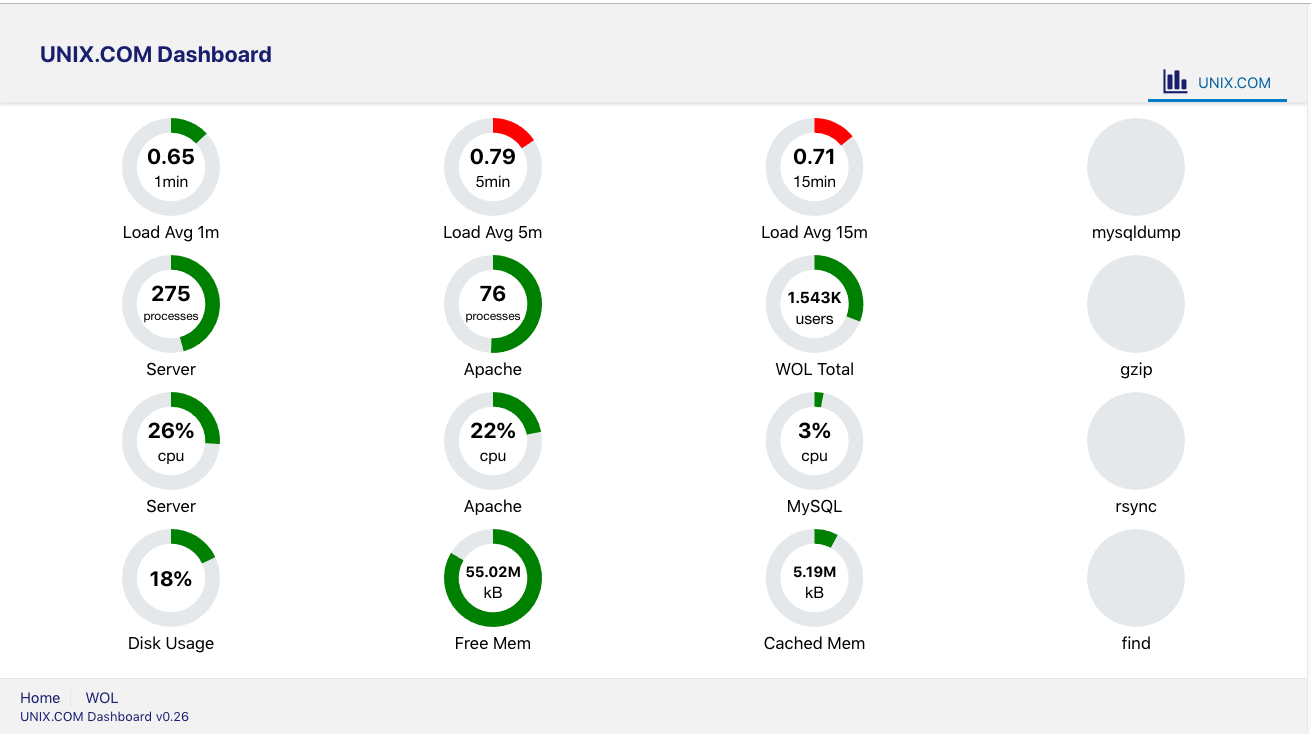|
|
Sponsored Content
Top Forums
Web Development
Creating a Simple Linux Dashboard with Oracle Jet
Post 303024974 by Neo on Monday 22nd of October 2018 03:22:05 AM
|
|
4 More Discussions You Might Find Interesting
1. What is on Your Mind?
This is a video well worth watching if you have any interests at all in the future of web development, web development frameworks and Javascript.
https://www.youtube.com/watch?v=V8mhIEeTMCc
.
Fixed typo in Oracle Jet URL (oraclejet.org) (0 Replies)
Discussion started by: Neo
0 Replies
2. Web Development
Working on LP: 10. Lesson 1: Oracle JET 4.x - Lesson 1 - Part 4: Data Binding in this Oracle JET online course - Soar higher with Oracle JavaScript Extension Toolkit (JET), I have created this code for incidents.js
I cannot get the load average data in this Oracle JET test to update the... (4 Replies)
Discussion started by: Neo
4 Replies
3. Web Development
Working on:
10. Lesson 1: Oracle JET 4.x - Lesson 1 - Part 9: Oracle JET Cookbook
(which I highly recommend)
and using the server loadavg code I wrote and have been adding gauges. All is great so far, and I'm loving JET, but have ran into an issue.
Here is the loadavg.js code:
/**
... (1 Reply)
Discussion started by: Neo
1 Replies
4. Web Development
Oracle JET is marketed as a kind of "anti-framework" approach to web development but from my experience Oracle JET is just another type of framework. So, I would describe JET as "a meta-framework" because JET is a framework that is built to import and use other frameworks and Javascript... (4 Replies)
Discussion started by: Neo
4 Replies
LEARN ABOUT OSX
screencapture
SCREENCAPTURE(1) BSD General Commands Manual SCREENCAPTURE(1) NAME
screencapture -- capture images from the screen and save them to a file or the clipboard SYNOPSIS
screencapture [-SWCTMPcimswxto] file DESCRIPTION
The screencapture utility is not very well documented to date. A list of options follows. -c Force screen capture to go to the clipboard. -C Capture the cursor as well as the screen. Only allowed in non-interactive modes. -i Capture screen interactively, by selection or window. The control key will cause the screen shot to go to the clipboard. The space key will toggle between mouse selection and window selection modes. The escape key will cancel the interactive screen shot. -m Only capture the main monitor, undefined if -i is set. -M Open the taken picture in a new Mail message. -o In window capture mode, do not capture the shadow of the window. -P Open the taken picture in a Preview window. -s Only allow mouse selection mode. -S In window capture mode, capture the screen instead of the window. -t <format> Image format to create, default is png (other options include pdf, jpg, tiff and other formats). -T <seconds> Take the picture after a delay of <seconds>, default is 5. -w Only allow window selection mode. -W Start interaction in window selection mode. -x Do not play sounds. -a Do not capture attached windows. -r Do not add screen dpi meta data to captured file. files where to save the screen capture, 1 file per screen BUGS
Better documentation is needed for this utility. SECURITY CONSIDERATIONS
To capture screen content while logged in via ssh, you must launch screencapture in the same mach bootstrap hierarchy as loginwindow: PID=pid of loginwindow sudo launchctl bsexec $PID screencapture [options] HISTORY
A screencapture utility first appeared in Mac OS X v10.2. Mac OS June 16, 2004 Mac OS