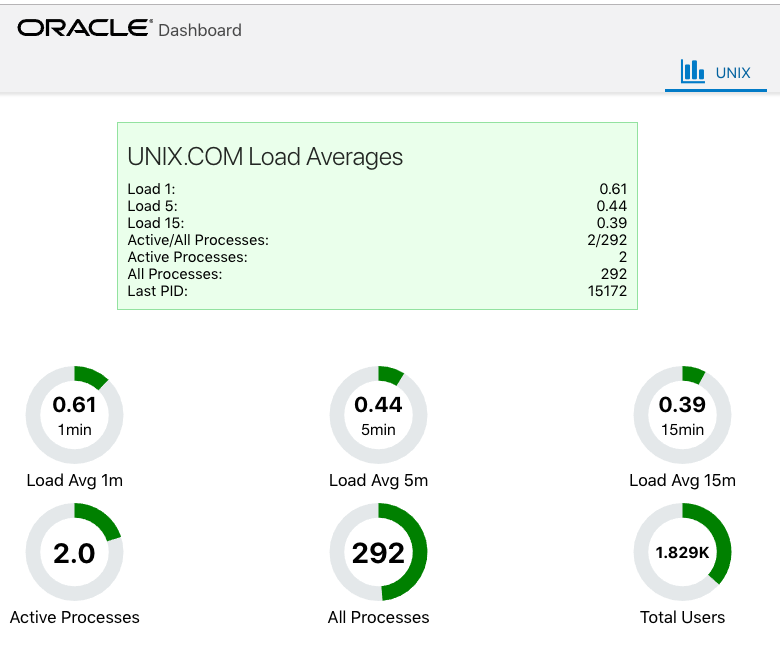|
|
Sponsored Content
Top Forums
Web Development
Oracle JET 4.x - Lesson 1 - Part 9: Oracle JET Cookbook (Gauges and Ints)
Post 303024860 by Neo on Thursday 18th of October 2018 08:58:49 AM
|
|
6 More Discussions You Might Find Interesting
1. Solaris
Hi guys, I have a problem with installing new Solaris servers via jet/jumpstart (tried both).
I`ve configured server, created profile for a client, issued
{1} boot net -v install
and went to get some cofee...
After I came back, client was able to load system from server, get IP and,... (4 Replies)
Discussion started by: masloff
4 Replies
2. Solaris
Hi guys,
I would like to install a Jet-Server into a non-global zone and i'm running in the nfs problem (there is no nfs-server implementation for non-global zones)
has anyone done this already? or have a workaround?
thx
---------- Post updated at 05:03 AM ---------- Previous update... (0 Replies)
Discussion started by: beta17
0 Replies
3. What is on Your Mind?
This is a video well worth watching if you have any interests at all in the future of web development, web development frameworks and Javascript.
https://www.youtube.com/watch?v=V8mhIEeTMCc
.
Fixed typo in Oracle Jet URL (oraclejet.org) (0 Replies)
Discussion started by: Neo
0 Replies
4. Web Development
Working on LP: 10. Lesson 1: Oracle JET 4.x - Lesson 1 - Part 4: Data Binding in this Oracle JET online course - Soar higher with Oracle JavaScript Extension Toolkit (JET), I have created this code for incidents.js
I cannot get the load average data in this Oracle JET test to update the... (4 Replies)
Discussion started by: Neo
4 Replies
5. Web Development
Oracle JET is marketed as a kind of "anti-framework" approach to web development but from my experience Oracle JET is just another type of framework. So, I would describe JET as "a meta-framework" because JET is a framework that is built to import and use other frameworks and Javascript... (4 Replies)
Discussion started by: Neo
4 Replies
6. Web Development
Creating a Simple Linux Dashboard with Oracle Jet - Part 1 the Server Side PHP Code
Creating a simple Linux dashboard with Oracle Jet is easy and fun. It's simple to create a dashboard to monitor your Linux server using Oracle JET. The sky is the limit with indicators and gauges.
... (7 Replies)
Discussion started by: Neo
7 Replies
LEARN ABOUT SUSE
apache::session::store::oracle
Session::Store::Oracle(3) User Contributed Perl Documentation Session::Store::Oracle(3) NAME
Apache::Session::Store::Oracle - Store persistent data in a Oracle database SYNOPSIS
use Apache::Session::Store::Oracle; my $store = new Apache::Session::Store::Oracle; $store->insert($ref); $store->update($ref); $store->materialize($ref); $store->remove($ref); DESCRIPTION
Apache::Session::Store::Oracle fulfills the storage interface of Apache::Session. Session data is stored in a Oracle database. SCHEMA
To use this module, you will need at least these columns in a table called 'sessions': id varchar2(32) # or however long your session IDs are. a_session long To create this schema, you can execute this command using the sqlplus program: CREATE TABLE sessions ( id varchar2(32) not null primary key, a_session long ); If you use some other command, ensure that there is a unique index on the table's id column. CONFIGURATION
The module must know what datasource, username, and password to use when connecting to the database. These values can be set using the options hash (see Apache::Session documentation). The options are DataSource, UserName, and Password. Example: tie %hash, 'Apache::Session::Oracle', $id, { DataSource => 'dbi:Oracle:database', UserName => 'database_user', Password => 'K00l' }; Instead, you may pass in an already-opened DBI handle to your database. tie %hash, 'Apache::Session::Oracle', $id, { Handle => $dbh }; The last option is LongReadLen, which specifies the maximum size of the session object. If not supplied, the default maximum size is 8 KB. AUTHOR
This modules was written by Jeffrey William Baker <jwbaker@acm.org> A fix for the commit policy was contributed by Michael Schout <mschout@gkg.net> SEE ALSO
Apache::Session, Apache::Session::Store::DBI perl v5.12.1 2007-09-28 Session::Store::Oracle(3)