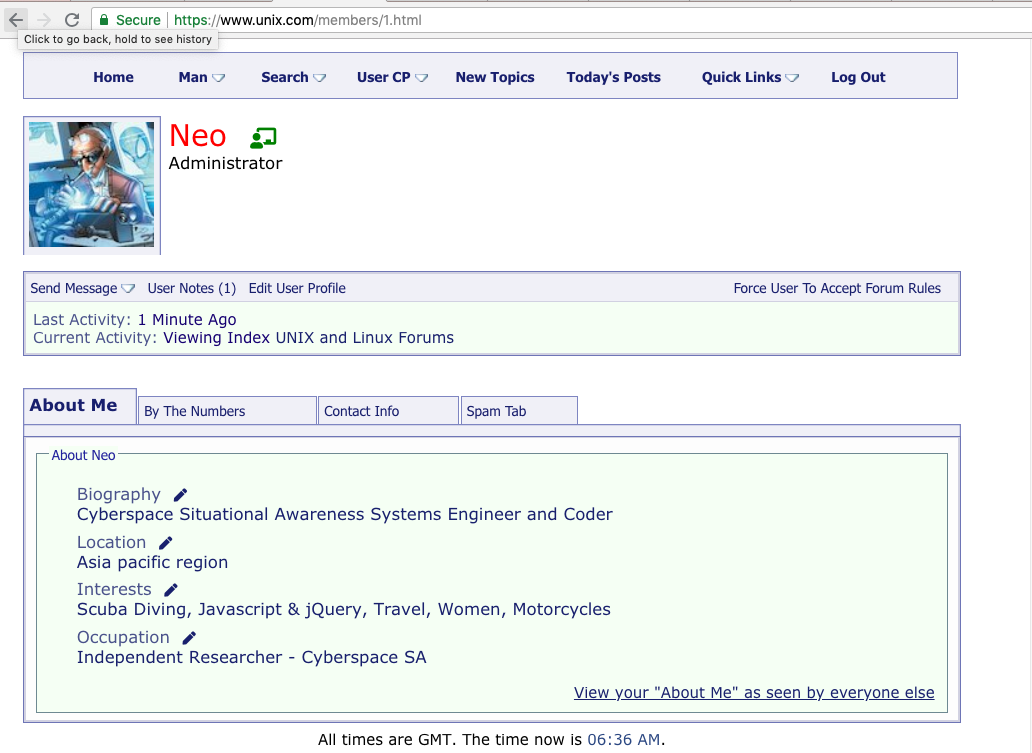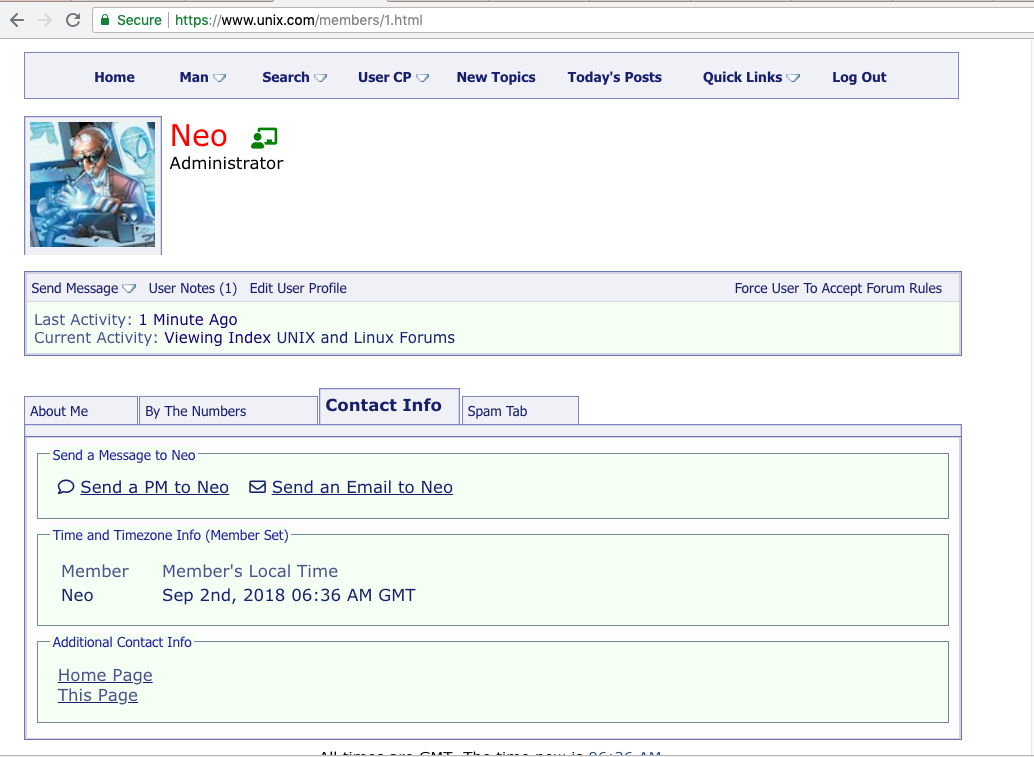|
|
Sponsored Content
The Lounge
What is on Your Mind?
Quick Changes to Member Profile Page
Post 303022492 by Neo on Sunday 2nd of September 2018 02:53:12 AM
|
|
3 More Discussions You Might Find Interesting
1. What is on Your Mind?
Hey,
I am thinking to get rid of the old and clunky member profile pages and replace with a prototype from Brad at Traversy Media.
Here is the prototype:
Welcome To My Portfolio
Basically, I will take the links in the user profile page and put them into the new format when I have time.... (3 Replies)
Discussion started by: Neo
3 Replies
2. What is on Your Mind?
This page still needs work (complete redesign), but in the meantime, I quickly added some Bootstrap classes to "pretty it up":
https://www.unix.com/staff.php
https://www.unix.com/staff.php (0 Replies)
Discussion started by: Neo
0 Replies
3. Web Development
Over the past 10 plus years, we have countless posts where the user did not use CODE tags or they used ICODE tags incorrectly.
This has has the results of this site penalized by Google for having pages which are "not mobile friendly".
So, working quietly in the background, in the thankless... (0 Replies)
Discussion started by: Neo
0 Replies
LEARN ABOUT DEBIAN
cssed
CSSED(1) css editor CSSED(1) NAME
cssed - A tiny GTK2 CSS editor and validator. SINOPSIS
cssed [file] | [file] ... DESCRIPTION
cssed is a small but powerful CSS editor for web developing. It features auto completion, CSS syntax validation, and other utilities to help web developer to create and maintain CSS style sheets. OPTIONS
[file] .... Anything passed to the command line will be taken as a regular text file and opened in cssed's editor window. FILES
cssed-def-.xml It's the CSS definition file that stores the CSS valid values or properties. cssed can use the system file installed by default or any file named cssed-def.xml in the .cssed folder on the user's HOME directory. cssed-cfg.xml It's the user's configuration file. It stores the default document settings and the highlighting color scheme. The file is stored always on close on the .cssed folder on the user's HOME directory. USING CSSED
cssed is a X graphical application so it's used with it's menus and toolbar entries. To know more about how to use cssed visit http://cssed.sourceforge.net. LOCALIZED INTERFACE
To run cssed with a Spanish interface on a non Spanish Mac system, just issue the following command in an xterm or equivalent: Bash and zsh users export LANGUAGE=es_ES; cssed tcsh users set LANGUAGE es_ES; cssed Same applies for other languages available in cssed, i.e. English (en_US) and French (fr_FR) at the time being. AUTHOR
Iago Rubio <iago.rubio@hispalinux.es> Iago Rubio Sanfiz 13 April 2004 CSSED(1)