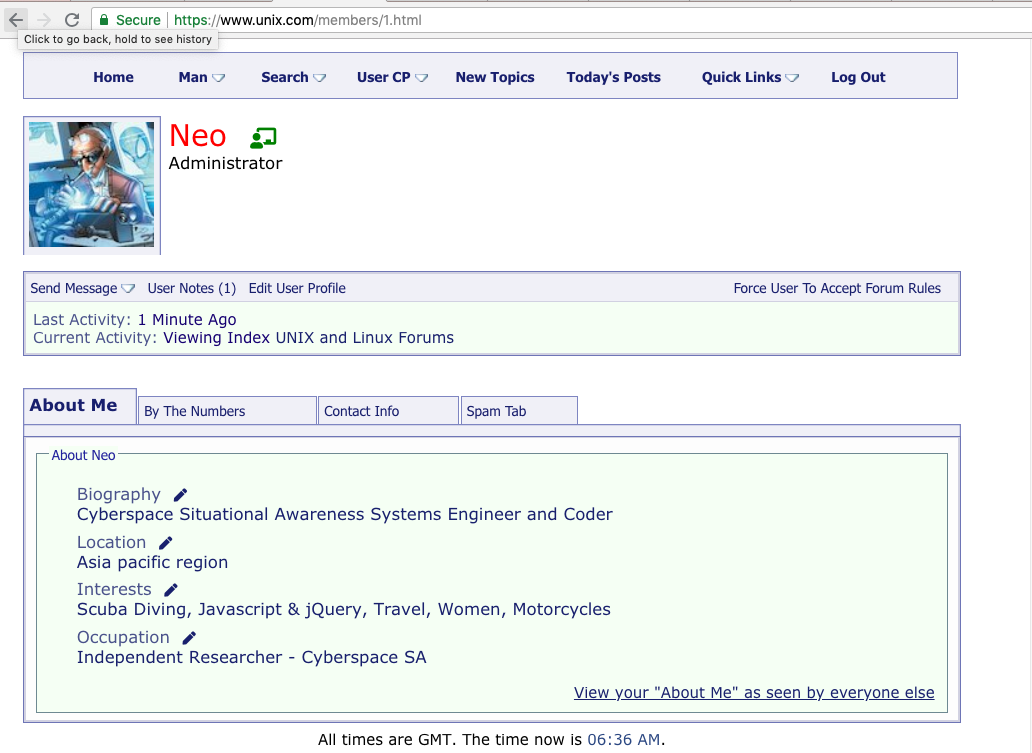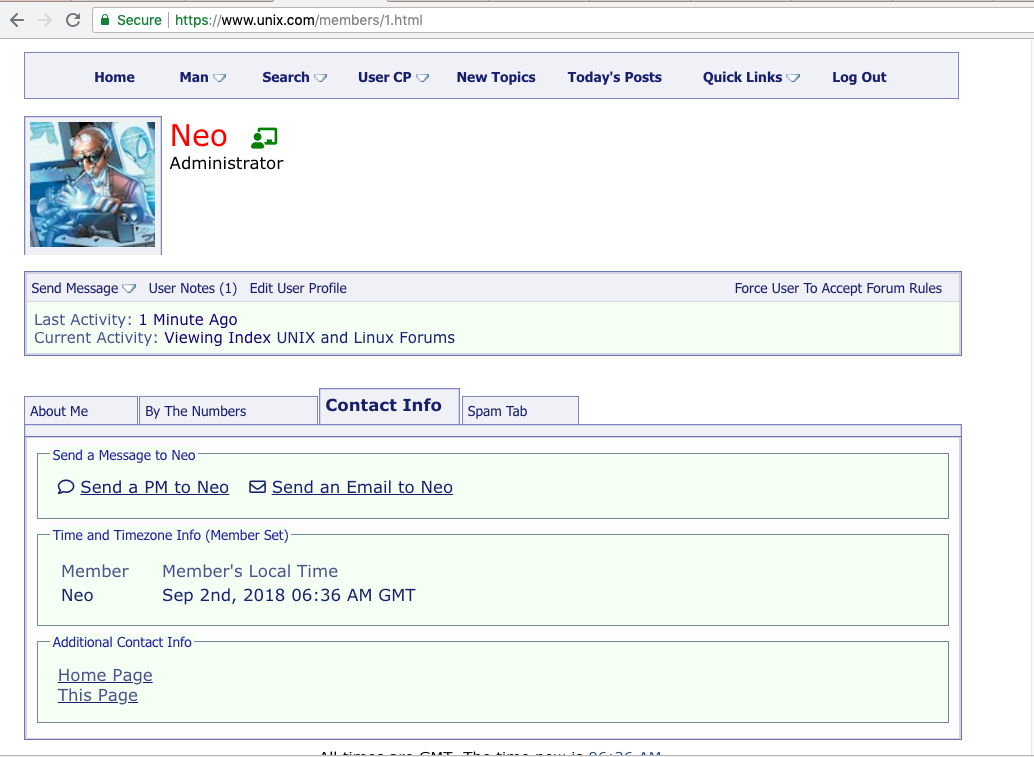|
|
Sponsored Content
The Lounge
What is on Your Mind?
Quick Changes to Member Profile Page
Post 303022492 by Neo on Sunday 2nd of September 2018 02:53:12 AM
|
|
3 More Discussions You Might Find Interesting
1. What is on Your Mind?
Hey,
I am thinking to get rid of the old and clunky member profile pages and replace with a prototype from Brad at Traversy Media.
Here is the prototype:
Welcome To My Portfolio
Basically, I will take the links in the user profile page and put them into the new format when I have time.... (3 Replies)
Discussion started by: Neo
3 Replies
2. What is on Your Mind?
This page still needs work (complete redesign), but in the meantime, I quickly added some Bootstrap classes to "pretty it up":
https://www.unix.com/staff.php
https://www.unix.com/staff.php (0 Replies)
Discussion started by: Neo
0 Replies
3. Web Development
Over the past 10 plus years, we have countless posts where the user did not use CODE tags or they used ICODE tags incorrectly.
This has has the results of this site penalized by Google for having pages which are "not mobile friendly".
So, working quietly in the background, in the thankless... (0 Replies)
Discussion started by: Neo
0 Replies
LEARN ABOUT DEBIAN
css::dom::rule
CSS::DOM::Rule(3pm) User Contributed Perl Documentation CSS::DOM::Rule(3pm) NAME
CSS::DOM::Rule - CSS rule class for CSS::DOM VERSION
Version 0.14 SYNOPSIS
use CSS::DOM::Rule ':all'; # import constants use CSS::DOM; $sheet = new CSS::DOM; $sheet->insertRule('bla blah blah {}'); $rule = $sheet->cssRules->[0]; $rule->type; # STYLE_RULE $rule->cssText; # 'bla blah blah {}' or similar $rule->cssText('p { margin: 0 }'); # replace it $rule->parentStyleSheet; # $sheet DESCRIPTION
This module provides the CSS rule class for CSS::DOM. It implements the CSSRule and CSSUnknownRule DOM interfaces. METHODS
Constructor Only call the constructor on this class to create an 'unknown' rule. You have to call the constructor on a particular subclass to get another type. Normally you do not need to call this directly anyway. (See CSS::DOM's "parse" and "insertRule" methods.) But just in case you do want to call it, here it is: new CSS::DOM::Rule $parent; # unknown rule require CSS::DOM::Rule::Style new CSS::DOM::Rule::Style $parent; # etc. $parent is the parent rule, if the rule is nested, or the parent style sheet otherwise. Object Methods type Returns one of the constants below indicating the type of rule. cssText Returns this rule's CSS code. If you pass an argument, it will be parsed as the new CSS code for this rule (replacing the existing data), and the old value will be returned. This method will die if the replacement CSS code creates a different type of rule. parentStyleSheet This returns the style sheet to which the rule belongs. parentRule This returns the rule's parent rule, if there is one, or an empty list otherwise. There is only a parent rule if this one is nested, e.g., inside a media rule. EXPORTS
The following constants that indicate the type of rule will be exported on request (individually or with the ':all' tag): UNKNOWN_RULE STYLE_RULE CHARSET_RULE IMPORT_RULE MEDIA_RULE FONT_FACE_RULE PAGE_RULE SEE ALSO
CSS::DOM CSS::DOM::Rule::Style CSS::DOM::Rule::Media CSS::DOM::Rule::Page CSS::DOM::Rule::Import perl v5.10.1 2010-12-10 CSS::DOM::Rule(3pm)