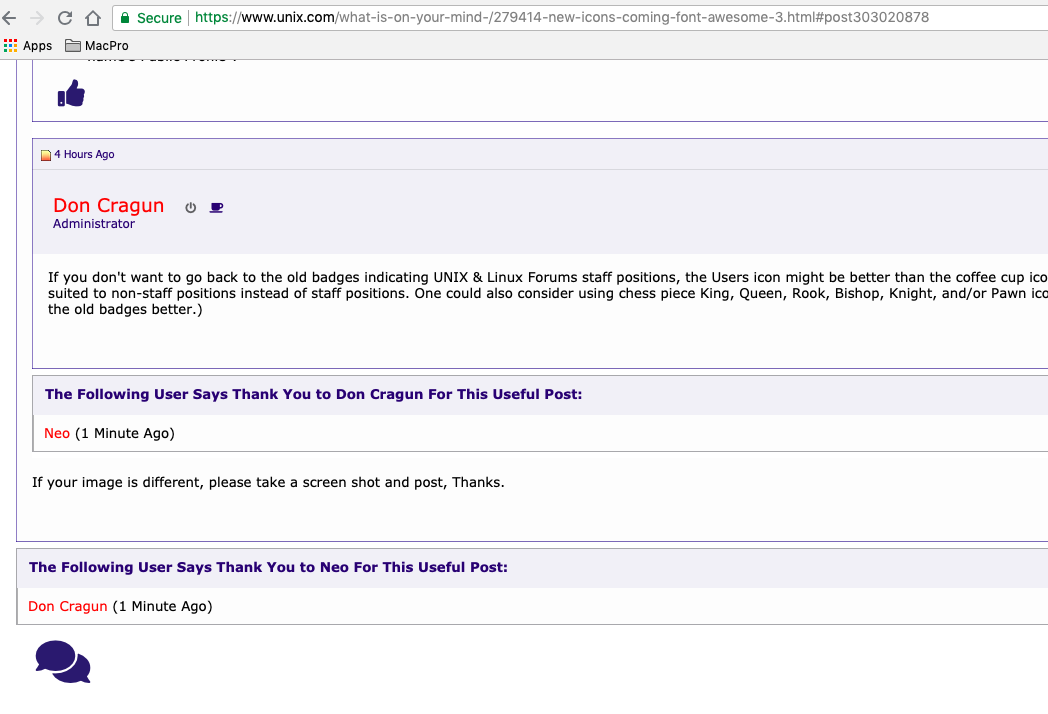|
|
Sponsored Content
The Lounge
What is on Your Mind?
New Icons Coming from Font Awesome
Post 303020894 by Don Cragun on Monday 30th of July 2018 02:30:30 PM
|
|
8 More Discussions You Might Find Interesting
1. UNIX for Dummies Questions & Answers
Hello all,
Is there a way to change the behavior of the gnome desktop manager so that when your iconify a window it will be place on the desktop intead on on the task manager (gnome-panel)? It gets confusing having to loook throught the gnome-panle for the window I want when you have alot of... (1 Reply)
Discussion started by: larry
1 Replies
2. Post Here to Contact Site Administrators and Moderators
Can you guys please enable the "dotted" icon option, so that the thread icon for a thread in which a user has posted in will appear with a dot in it?
Thanks,
Aaron (2 Replies)
Discussion started by: Spetnik
2 Replies
3. Solaris
Hey everybody!
I'd like to get a second Window for my program Icons,
any Idea how to solve this problem?? :confused:
thanks, Tom (3 Replies)
Discussion started by: TomStyria
3 Replies
4. Red Hat
Hi All,
I created an RPM for my application.
After clicking the rpm, I managed to place the files in repective locations also I have "JServer" menus in the "Application" menu (The redhat one).
But the problem is the icons are not appearing in that menu.
I placed my icons/images in... (0 Replies)
Discussion started by: jw_amp
0 Replies
5. AIX
Why my cde show no icons?
I have installed
X11.Dt.ToolTalk 7.1.3.15 C F AIX CDE ToolTalk Support
X11.Dt.adt 7.1.3.0 C F AIX CDE Application
X11.Dt.bitmaps 7.1.0.0 C F AIX CDE Bitmaps
X11.Dt.compat ... (8 Replies)
Discussion started by: Linusolaradm1
8 Replies
6. What is on Your Mind?
Just changed the mobile site to use Font Awesome icons.
Here is the new top navbar view (unregistered users)
https://www.unix.com/members/1-albums214-picture903.jpeg (2 Replies)
Discussion started by: Neo
2 Replies
7. Web Development
Working on the Quick Reply Editor, I have replaced a number of icons (see image below) with Font Awesome Icons. Was planning to replace all of them, but for some reason, replacing a few of them causes the script / template to break (which is odd) so I left them for now.
... (6 Replies)
Discussion started by: Neo
6 Replies
8. What is on Your Mind?
Here is an update on the site renovation:
After a lot of analysis and example programming, including testing out a number of Javascript framework and libraries, in the short term, we are getting the most bang-for-the-buck from these three basic, core tech areas:
Bootstrap (CSS and... (2 Replies)
Discussion started by: Neo
2 Replies
LEARN ABOUT DEBIAN
shutter
SHUTTER(1) User Contributed Perl Documentation SHUTTER(1) NAME
Shutter - Feature-rich Screenshot Tool SYNOPSIS
shutter [options] COPYRIGHT
Shutter is Copyright (C) by Mario Kemper and Shutter Team DESCRIPTION
Shutter is a feature-rich screenshot program. You can take a screenshot of a specific area, window, your whole screen, or even of a website - apply different effects to it, draw on it to highlight points, and then upload to an image hosting site, all within one window. OPTIONS
Example 1 shutter -a -p=myprofile --min_at_startup Example 2 shutter -s=100,100,300,300 -e Example 3 shutter --window=.*firefox.* Example 4 shutter --web=http://shutter-project.org/ -e CAPTURE MODE OPTIONS -s, --select=[X,Y,WIDTH,HEIGHT] Capture an area of the screen. Providing X,Y,WIDTH,HEIGHT is optional. -f, --full Capture the entire screen. -w, --window=[NAME_PATTERN] Select a window to capture. Providing a NAME_PATTERN (Perl-style regex) ist optional. -a, --active Capture the current active window. --section Capture a section. You will be able to select any child window by moving the mouse over it. -m, --menu Capture a menu. -t, --tooltip Capture a tooltip. --web=[URL] Capture a webpage. Providing an URL ist optional. -r, --redo Redo last screenshot. SETTINGS OPTIONS -p, --profile=NAME Load a specific profile on startup. -o, --output=FILENAME Specify a filename to save the screenshot to (overwrites any profile-related setting). Supported image formats: You can save to any popular image format (e.g. jpeg, png, gif, bmp). Additionally it is possible to save to pdf, ps or svg. Please note: There are several wildcards available, like %Y = year %m = month %d = day %T = time $w = width $h = height $name = multi-purpose (e.g. window title) $nb_name = like $name but without blanks in resulting strings $profile = name of current profile $R = random char (e.g. $RRRR = ag4r) %NN = counter The string is interpretted by strftime. See "man strftime" for more examples. As an example: shutter -f -e -o './%y-%m-%d_$w_$h.png' would create a file named '11-10-28_1280_800.png' in the current directory. -d, --delay=SECONDS Wait n seconds before taking a screenshot. -c, --include_cursor Include cursor when taking a screenshot. -C, --remove_cursor Remove cursor when taking a screenshot. APPLICATION OPTIONS -h, --help Prints a brief help message and exits. -v, --version Prints version information. -d, --debug Prints a lot of debugging information to STDOUT. --clear_cache Clears cache, e.g. installed plugins, at startup. --min_at_startup Starts Shutter minimized to tray. --disable_systray Disables systray icon. -e, --exit_after_capture Exit after the first capture has been made. This is useful when using Shutter in scripts. -n, --no_session Do not add the screenshot to the session. This is useful when using Shutter in scripts. BUG REPORTS
If you find a bug in Shutter, you should report it. But first, you should make sure that it really is a bug, and that it appears in the latest version of Shutter. The latest version is always available from: https://launchpad.net/shutter Once you have determined that a bug actually exists, please report it at launchpad: https://bugs.launchpad.net/shutter/+filebug perl v5.14.2 2012-04-11 SHUTTER(1)