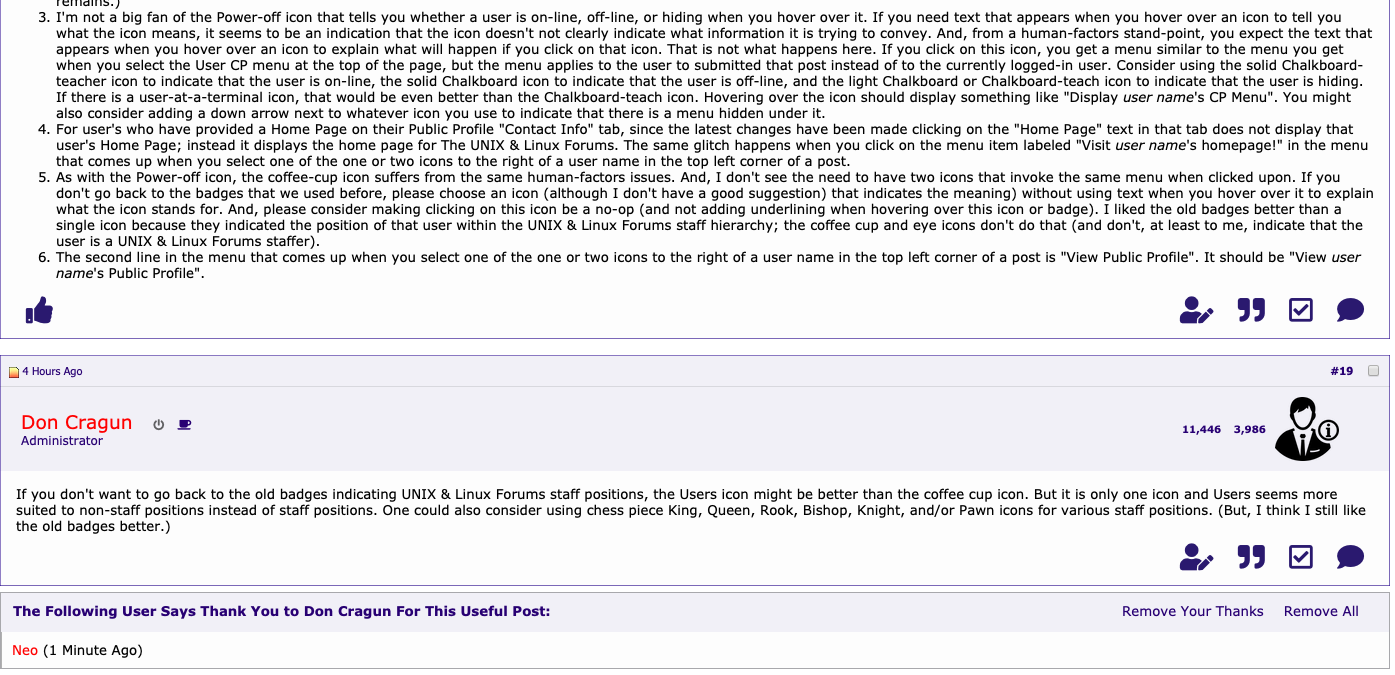|
|
Sponsored Content
The Lounge
What is on Your Mind?
New Icons Coming from Font Awesome
Post 303020878 by Neo on Monday 30th of July 2018 06:53:21 AM
|
|
8 More Discussions You Might Find Interesting
1. UNIX for Dummies Questions & Answers
Hello all,
Is there a way to change the behavior of the gnome desktop manager so that when your iconify a window it will be place on the desktop intead on on the task manager (gnome-panel)? It gets confusing having to loook throught the gnome-panle for the window I want when you have alot of... (1 Reply)
Discussion started by: larry
1 Replies
2. Post Here to Contact Site Administrators and Moderators
Can you guys please enable the "dotted" icon option, so that the thread icon for a thread in which a user has posted in will appear with a dot in it?
Thanks,
Aaron (2 Replies)
Discussion started by: Spetnik
2 Replies
3. Solaris
Hey everybody!
I'd like to get a second Window for my program Icons,
any Idea how to solve this problem?? :confused:
thanks, Tom (3 Replies)
Discussion started by: TomStyria
3 Replies
4. Red Hat
Hi All,
I created an RPM for my application.
After clicking the rpm, I managed to place the files in repective locations also I have "JServer" menus in the "Application" menu (The redhat one).
But the problem is the icons are not appearing in that menu.
I placed my icons/images in... (0 Replies)
Discussion started by: jw_amp
0 Replies
5. AIX
Why my cde show no icons?
I have installed
X11.Dt.ToolTalk 7.1.3.15 C F AIX CDE ToolTalk Support
X11.Dt.adt 7.1.3.0 C F AIX CDE Application
X11.Dt.bitmaps 7.1.0.0 C F AIX CDE Bitmaps
X11.Dt.compat ... (8 Replies)
Discussion started by: Linusolaradm1
8 Replies
6. What is on Your Mind?
Just changed the mobile site to use Font Awesome icons.
Here is the new top navbar view (unregistered users)
https://www.unix.com/members/1-albums214-picture903.jpeg (2 Replies)
Discussion started by: Neo
2 Replies
7. Web Development
Working on the Quick Reply Editor, I have replaced a number of icons (see image below) with Font Awesome Icons. Was planning to replace all of them, but for some reason, replacing a few of them causes the script / template to break (which is odd) so I left them for now.
... (6 Replies)
Discussion started by: Neo
6 Replies
8. What is on Your Mind?
Here is an update on the site renovation:
After a lot of analysis and example programming, including testing out a number of Javascript framework and libraries, in the short term, we are getting the most bang-for-the-buck from these three basic, core tech areas:
Bootstrap (CSS and... (2 Replies)
Discussion started by: Neo
2 Replies
LEARN ABOUT OSX
img-png
img-png(n) img-png(n) __________________________________________________________________________________________________________________________________________________ NAME
img-png - Img, Portable Network Graphics format (png) SYNOPSIS
package require Tk package require img::png ?1.4? image create photo ?name? ?options? _________________________________________________________________ DESCRIPTION
The package img::png is a sub-package of Img. It can be loaded as a part of the complete Img support, via package require Img, or on its own, via package require img::png. Like all packages of Img it does not provide new commands, but extends the existing Tk command image so that it supports files containing raster images in the Portable Network Graphics format (png). More specifically img::png extends Tk's photo image type. The name of the new format handler is png. This handler provides new additional configuration options. See section PNG OPTIONS for more detailed explanations. All of the above means that in a call like image create photo ?name? ?options? [1] Image data in png format (options -data and -file) is detected automatically. [2] The format name png is recognized by the option -format. In addition the value for the option is treated as list and may contain any of the special options listed in section PNG OPTIONS. PNG OPTIONS
The handler provides no true options at all, but accepts pairs of keys and values when writing a PNG file. Each pair will be written as a named text chunk where the key provides the name of the chunk and the value its contents. For example png Author <name> Title <title> Description ... TRANSPARENCY
If you want to write images to disk which contain transparency information (e.g. PNG with alpha channel) you need at least Tk 8.3. SEE ALSO
img-bmp, img-dted, img-gif, img-ico, img-intro, img-jpeg, img-pcx, img-pixmap, img-png, img-ppm, img-ps, img-raw, img-sgi, img-sun, img- tga, img-tiff, img-window, img-xbm, img-xpm KEYWORDS
image handling, png, tk COPYRIGHT
Copyright (c) 1995-2009 Jan Nijtmans <nijtmans@users.sourceforge.net> Img 1.4 img-png(n)