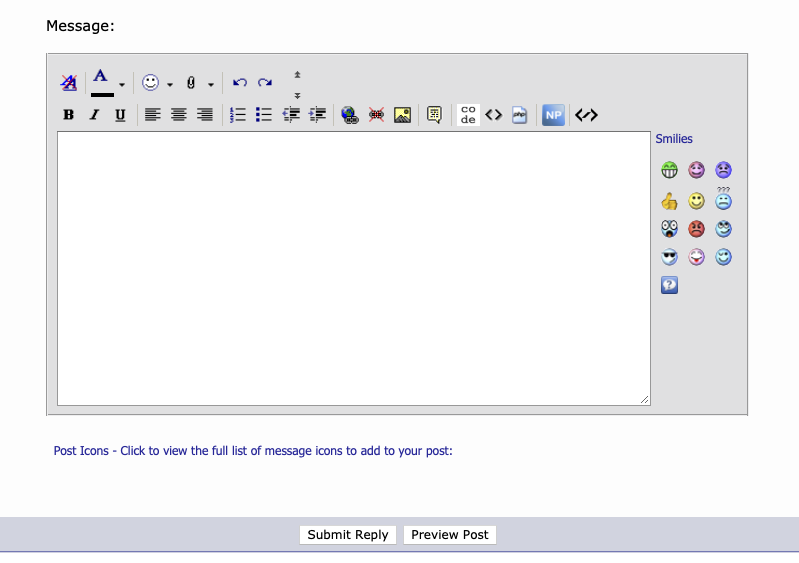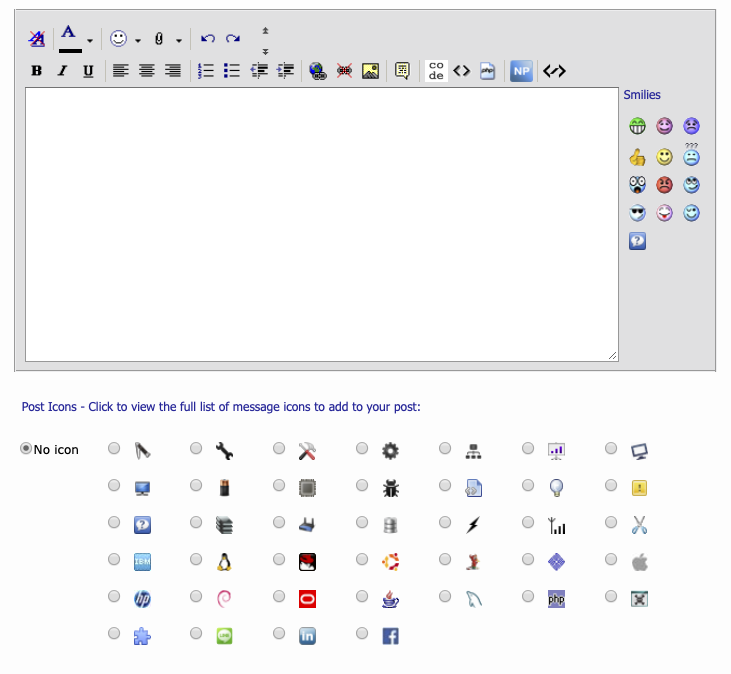|
|
Sponsored Content
The Lounge
What is on Your Mind?
New jQuery to view Post Icons in Editor
Post 303020848 by Neo on Sunday 29th of July 2018 05:48:49 AM
|
|
6 More Discussions You Might Find Interesting
1. BSD
Hello there,
Over the past few days I have installed FreeBSD 7.1 (which i'm new at)
to an external Hard Drive.
When installing, I chose to partition the disk Automatically and now I'm trying to use the label editor (post-installation configuration) to name the mount points:
/
/usr... (2 Replies)
Discussion started by: septima.pars
2 Replies
2. Shell Programming and Scripting
Hi Moderator,
I am not able to view my post
Shell Programming and Scripting - The UNIX and Linux Forums
7 Hours Ago by scottn · Go to last post · 2, 43. Encryption of card number ( Multi-page thread 1 2). mad_man12. 8 Hours Ago by Corona688 · Go to last post ...
Please Advice (1 Reply)
Discussion started by: mad_man12
1 Replies
3. AIX
I am unable to view the data in a file using the vi editor.....it is showing as all @ ( at the rate symbols).
When I use the cat command, it showing the data.
Please help me to how to view the data in VI editor, as I need to edit the data. Even I tried to edit using sed but that couldn't help... (9 Replies)
Discussion started by: tsurendra
9 Replies
4. What is on Your Mind?
See attached video for a demo on how to move back and forth from the desktop view to the mobile view.
Currently this only works for the home page, but I will work on some new PHP code in the future to make this work with the page we are currently on.
Edit: The issue with making every page ... (2 Replies)
Discussion started by: Neo
2 Replies
5. Web Development
Working on the Quick Reply Editor, I have replaced a number of icons (see image below) with Font Awesome Icons. Was planning to replace all of them, but for some reason, replacing a few of them causes the script / template to break (which is odd) so I left them for now.
... (6 Replies)
Discussion started by: Neo
6 Replies
6. What is on Your Mind?
As promised, I have changed the CODE tag icon and the ICODE tag icon in our WYSIWYG editors to use Font Awesome.
CODE Tag = fa-code
ICODE Tag = fa-terminal
https://www.unix.com/members/1-albums215-picture966.png
The reason for this change is to continue our move toward Font Awesome... (4 Replies)
Discussion started by: Neo
4 Replies
LEARN ABOUT DEBIAN
gpiv_t-avg-img
GPIV_T-AVG-IMG(1) General Commands Manual GPIV_T-AVG-IMG(1) NAME
gpiv_t-avg-img - Calculates time-averaged intensities from a series of images at each pixel. SYNOPSIS
gpiv_t-avg-img [-c int] [-fb string] [-ff int] [-fl int] [-fx] [-help] [-p | --print] [-r int] [-s] [-v] < stdin > stdout DESCRIPTION
gpiv_t-avg-img calculates time-averaged intensities from a series of images for each pixel. This program uses the GENPAR parameters. Options -c NCOLS Number of columns. -fb FILE File base-name (without .number.r extension) instead of stdin and stdout. -ff N Number of first image file. -fl N Number of last image file. -fx Prefix numbering to file base name. -help | --help On-line help. -p | --print Prints parameters, command line options and input and output filenames to stdout. -r NROWS Number of rows. -s Subtract mean from input data. -v | --version Prints version information to standard output, then exits successfully. SEE ALSO gpivtools AUTHOR
Gerber Van der Graaf 19 Januari 2005 GPIV_T-AVG-IMG(1)