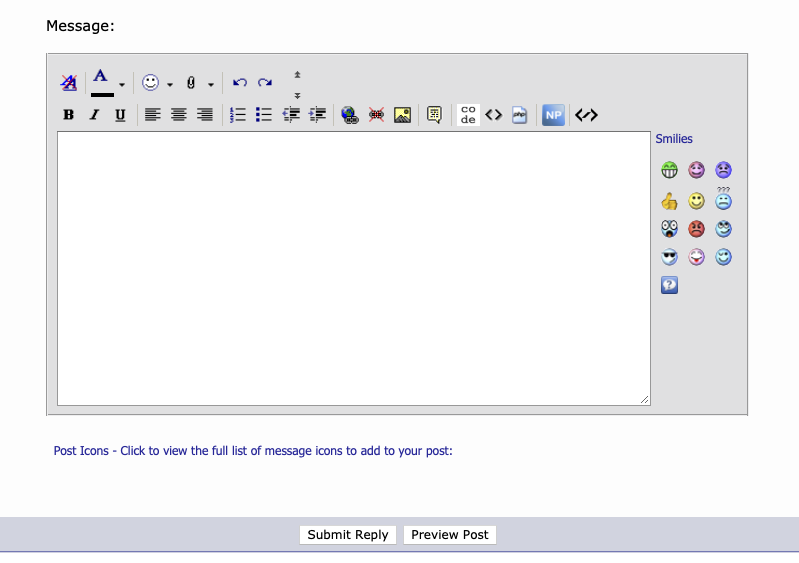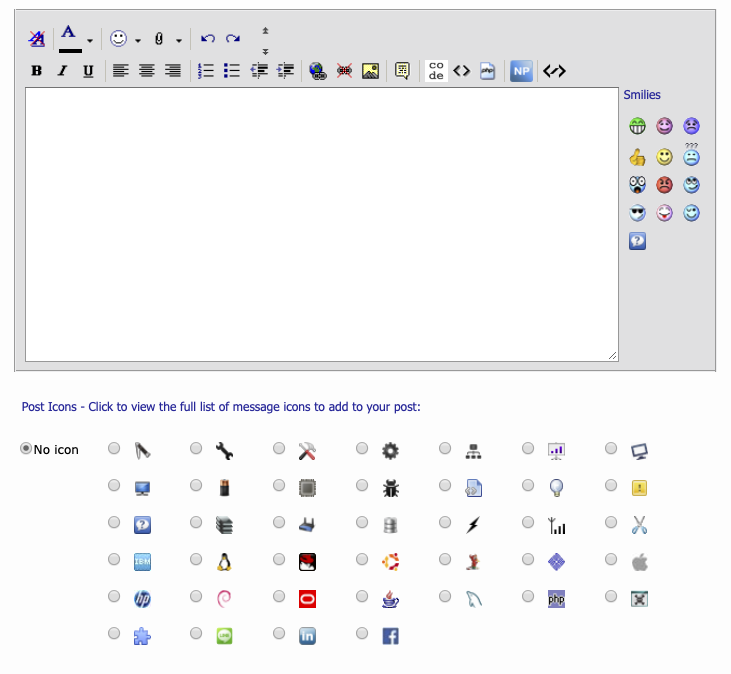|
|
Sponsored Content
The Lounge
What is on Your Mind?
New jQuery to view Post Icons in Editor
Post 303020848 by Neo on Sunday 29th of July 2018 05:48:49 AM
|
|
6 More Discussions You Might Find Interesting
1. BSD
Hello there,
Over the past few days I have installed FreeBSD 7.1 (which i'm new at)
to an external Hard Drive.
When installing, I chose to partition the disk Automatically and now I'm trying to use the label editor (post-installation configuration) to name the mount points:
/
/usr... (2 Replies)
Discussion started by: septima.pars
2 Replies
2. Shell Programming and Scripting
Hi Moderator,
I am not able to view my post
Shell Programming and Scripting - The UNIX and Linux Forums
7 Hours Ago by scottn · Go to last post · 2, 43. Encryption of card number ( Multi-page thread 1 2). mad_man12. 8 Hours Ago by Corona688 · Go to last post ...
Please Advice (1 Reply)
Discussion started by: mad_man12
1 Replies
3. AIX
I am unable to view the data in a file using the vi editor.....it is showing as all @ ( at the rate symbols).
When I use the cat command, it showing the data.
Please help me to how to view the data in VI editor, as I need to edit the data. Even I tried to edit using sed but that couldn't help... (9 Replies)
Discussion started by: tsurendra
9 Replies
4. What is on Your Mind?
See attached video for a demo on how to move back and forth from the desktop view to the mobile view.
Currently this only works for the home page, but I will work on some new PHP code in the future to make this work with the page we are currently on.
Edit: The issue with making every page ... (2 Replies)
Discussion started by: Neo
2 Replies
5. Web Development
Working on the Quick Reply Editor, I have replaced a number of icons (see image below) with Font Awesome Icons. Was planning to replace all of them, but for some reason, replacing a few of them causes the script / template to break (which is odd) so I left them for now.
... (6 Replies)
Discussion started by: Neo
6 Replies
6. What is on Your Mind?
As promised, I have changed the CODE tag icon and the ICODE tag icon in our WYSIWYG editors to use Font Awesome.
CODE Tag = fa-code
ICODE Tag = fa-terminal
https://www.unix.com/members/1-albums215-picture966.png
The reason for this change is to continue our move toward Font Awesome... (4 Replies)
Discussion started by: Neo
4 Replies
LEARN ABOUT DEBIAN
blaze-edit
BLAZE-EDIT(1) BlazeBlogger Documentation BLAZE-EDIT(1) NAME
blaze-edit - edits a blog post or a page in the BlazeBlogger repository SYNOPSIS
blaze-edit [-fpqCPV] [-b directory] [-E editor] id blaze-edit -h|-v DESCRIPTION
blaze-edit opens an existing blog post or a page with the specified id in an external text editor. Note that there are several special forms and placeholders that can be used in the text, and that will be replaced with a proper data when the blog is generated. Special Forms <!-- break --> A mark to delimit a blog post synopsis. Placeholders %root% A relative path to the root directory of the blog. %home% A relative path to the index page of the blog. %page[id]% A relative path to a page with the supplied id. %post[id]% A relative path to a blog post with the supplied id. %tag[name]% A relative path to a tag with the supplied name. OPTIONS
-b directory, --blogdir directory Allows you to specify a directory in which the BlazeBlogger repository is placed. The default option is a current working directory. -E editor, --editor editor Allows you to specify an external text editor. When supplied, this option overrides the relevant configuration option. -p, --page Tells blaze-edit to edit a page or pages. -P, --post Tells blaze-edit to edit a blog post or blog posts. This is the default option. -f, --force Tells blaze-edit to create an empty source file in case it does not already exist. If the core.processor option is enabled, this file is used as the input to be processed by the selected application. -C, --no-processor Disables processing a blog post or page with an external application. -q, --quiet Disables displaying of unnecessary messages. -V, --verbose Enables displaying of all messages. This is the default option. -h, --help Displays usage information and exits. -v, --version Displays version information and exits. ENVIRONMENT
EDITOR Unless the core.editor option is set, BlazeBlogger tries to use system-wide settings to decide which editor to use. EXAMPLE USAGE
Edit a blog post in an external text editor: ~]$ blaze-edit 10 Edit a page in an external text editor: ~]$ blaze-edit -p 4 Edit a page in nano: ~]$ blaze-edit -p 2 -E nano SEE ALSO
blaze-config(1), blaze-add(1), blaze-list(1) BUGS
To report a bug or to send a patch, please, add a new issue to the bug tracker at <http://code.google.com/p/blazeblogger/issues/>, or visit the discussion group at <http://groups.google.com/group/blazeblogger/>. COPYRIGHT
Copyright (C) 2008-2011 Jaromir Hradilek This program is free software; see the source for copying conditions. It is distributed in the hope that it will be useful, but WITHOUT ANY WARRANTY; without even the implied warranty of MERCHANTABILITY or FITNESS FOR A PARTICULAR PURPOSE. Version 1.2.0 2012-03-05 BLAZE-EDIT(1)