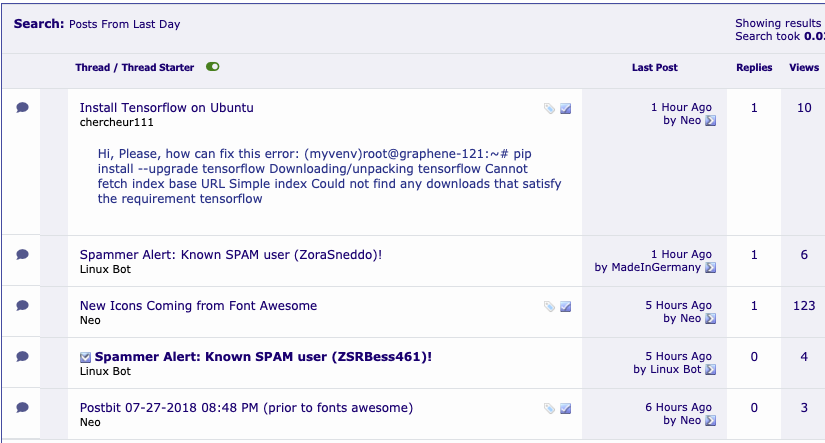|
|
Sponsored Content
The Lounge
What is on Your Mind?
Search Results (Search, New, and Today's Topics) Animation Switch
Post 303020804 by Neo on Saturday 28th of July 2018 07:59:25 AM
|
|
6 More Discussions You Might Find Interesting
1. Shell Programming and Scripting
Hi, I am a newbie at Unix scritping, and I have a question.
Looking at the search functionality on Unix. Here I have a structure
root---------dir1 ------- file1, file2, file3
|_____dir2 ______file1@, file4
|_____dir3_______file1@, file5
Under root directory, I... (4 Replies)
Discussion started by: nj302
4 Replies
2. Shell Programming and Scripting
Hi all,
I'm new to awk and I'm experiencing syntax error that I don't know how to resolve. Hopefully some experts in this forum can help me out.
I created an awk file that look like this:
$ cat myawk.awk
BEGIN {
VAR1=PATTERN1
VAR2=PATTERN2
}
/VAR1/ { flag=1 }
/VAR2/ { flag=0 }
{... (7 Replies)
Discussion started by: hk18
7 Replies
3. Shell Programming and Scripting
Hello ,
When using vim, can ctag and cscope support recording search results and displaying the history results ? Once I jump to one tag, I can use :tnext to jump to next tag, but how can I display the preview search result? (0 Replies)
Discussion started by: 915086731
0 Replies
4. Shell Programming and Scripting
I am using GAWK to search for a specific pattern:
gawk '{IGNORECASE=1;} /<a href=/&&/\$/,/<\/a/' index.html
<a class=author href="http://washingtondc.craigslist.org/search/?areaID=10&amp;catAbb=sss&amp;query=ps vita" title="craigslist washington, DC | all fo
r sale / wanted search "ps... (1 Reply)
Discussion started by: metallica1973
1 Replies
5. Shell Programming and Scripting
If I am searching for AA then then BB in a loop, how do I make the output always contain 6 columns of comma separated data even when there may only be 4 search matches?
AA11
AA12
AA13
AA14
BB11
BB12
BB13
BB14
BB15
BB16
Final output:
AA11,AA12,AA13,AA14,,,... (14 Replies)
Discussion started by: jojojmac5
14 Replies
6. Shell Programming and Scripting
Hi Friends,
I am in search of unix command which can search a particular pattern in all files which are created/modified today ONLY. Which is the best way to achieve this?
Thanks in advance. (1 Reply)
Discussion started by: Nakul_sh
1 Replies
LEARN ABOUT DEBIAN
notmuch-search
NOTMUCH-SEARCH(1) General Commands Manual NOTMUCH-SEARCH(1) NAME
notmuch-search - Search for messages matching the given search terms. SYNOPSIS
notmuch search [options...] <search-term>... DESCRIPTION
Search for messages matching the given search terms, and display as results the threads containing the matched messages. The output consists of one line per thread, giving a thread ID, the date of the newest (or oldest, depending on the sort option) matched message in the thread, the number of matched messages and total messages in the thread, the names of all participants in the thread, and the subject of the newest (or oldest) message. See notmuch-search-terms(7) for details of the supported syntax for <search-terms>. Supported options for search include --format=(json|text) Presents the results in either JSON or plain-text (default). --output=(summary|threads|messages|files|tags) summary Output a summary of each thread with any message matching the search terms. The summary includes the thread ID, date, the num- ber of messages in the thread (both the number matched and the total number), the authors of the thread and the subject. threads Output the thread IDs of all threads with any message matching the search terms, either one per line (--format=text) or as a JSON array (--format=json). messages Output the message IDs of all messages matching the search terms, either one per line (--format=text) or as a JSON array (--format=json). files Output the filenames of all messages matching the search terms, either one per line (--format=text) or as a JSON array (--for- mat=json). tags Output all tags that appear on any message matching the search terms, either one per line (--format=text) or as a JSON array (--format=json). --sort=(newest-first|oldest-first) This option can be used to present results in either chronological order (oldest-first) or reverse chronological order (new- est-first). Note: The thread order will be distinct between these two options (beyond being simply reversed). When sorting by oldest-first the threads will be sorted by the oldest message in each thread, but when sorting by newest-first the threads will be sorted by the newest message in each thread. By default, results will be displayed in reverse chronological order, (that is, the newest results will be displayed first). --offset=[-]N Skip displaying the first N results. With the leading '-', start at the Nth result from the end. --limit=N Limit the number of displayed results to N. --exclude=(true|false|flag) Specify whether to omit messages matching search.tag_exclude from the search results (the default) or not. The extra option flag only has an effect when --output=summary In this case all matching threads are returned but the "match count" is the number of matching non-excluded messages in the thread. SEE ALSO
notmuch(1), notmuch-config(1), notmuch-count(1), notmuch-dump(1), notmuch-hooks(5), notmuch-new(1), notmuch-reply(1), notmuch-restore(1), notmuch-search-terms(7), notmuch-show(1), notmuch-tag(1) Notmuch 0.13.2 2012-06-01 NOTMUCH-SEARCH(1)