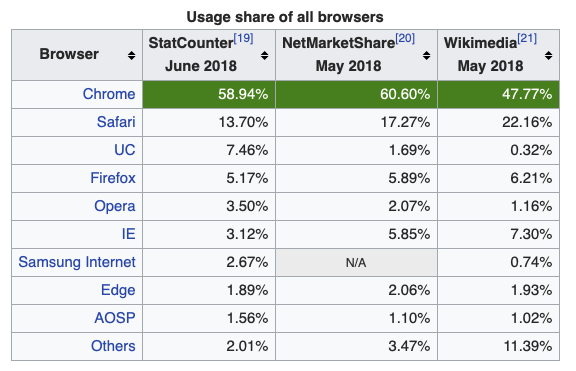|
|
Sponsored Content
The Lounge
What is on Your Mind?
Update to Posts - Member Info Icon and Badge
Post 303020539 by Neo on Sunday 22nd of July 2018 11:16:25 PM
|
|
5 More Discussions You Might Find Interesting
1. Forum Support Area for Unregistered Users & Account Problems
I hadn't logged on here in several months. I want to update my info, such as the email address that I can be contacted at, but I don't see any links to do that. (1 Reply)
Discussion started by: cleopard
1 Replies
2. Red Hat
Dear all,
I have installed OEL Oracle Linux 6.4 on my server , when I type " Top " command to see the CPU utilization , the output shows a root user executed "gpk-update-icon" which consume upto 98% , So needs your feedback with solution.
If I kill this process it will effect ??
... (1 Reply)
Discussion started by: mody82
1 Replies
3. What is on Your Mind?
Hey,
I moved the user information in the top right on the navbar to side panel and replace it with a clickable avatar image. If you have an avatar, you will see your avatar and if you don't you will see some default one (will change it to something better later).
If you have any notification... (53 Replies)
Discussion started by: Neo
53 Replies
4. Web Development
FYI,
Have updated our memberlist :
https://www.unix.com/members/list/?order=DESC&sort=lastvisit&pp=30
$cat memberlist.php
...
375 // added next line by neo 15 Nov 2018
376 $condition .= ' AND credits > 0';
...
The reason for this change is insure the... (3 Replies)
Discussion started by: Neo
3 Replies
5. Web Development
Hi Ravinder,
Could you (and anyone else who wants to help out) check this PHP code and confirm it does what I expect it to do, which is to color a badge based on the weeks a member is active in the latest sequence? I did a cut-paste-change from my "days in sequence" PHP prototype script and it... (6 Replies)
Discussion started by: Neo
6 Replies
LEARN ABOUT DEBIAN
chromium
chromium-browser(1) USER COMMANDS chromium-browser(1) NAME
chromium-browser - the web browser from Google SYNOPSIS
chromium-browser [OPTION] [PATH|URL] DESCRIPTION
See the Google Chrome help center for help on using the browser. <http://www.google.com/support/chrome/> This manpage only describes invocation, environment, and arguments. OPTIONS
Chromium has hundreds of undocumented command-line flags that are added and removed at the whim of the developers. Here, we document rela- tively stable flags. --user-data-dir=DIR Specifies the directory that user data (your "profile") is kept in. Defaults to ~/.config/chromium . Separate instances of Chromium must use separate user data directories; repeated invocations of chromium-browser will reuse an existing process for a given user data directory. --app=URL Runs URL in "app mode": with no browser toolbars. --incognito Open in incognito mode. --proxy-server=host:port Specify the HTTP/SOCKS4/SOCKS5 proxy server to use for requests. This overrides any environment variables or settings picked via the options dialog. An individual proxy server is specified using the format: [<proxy-scheme>://]<proxy-host>[:<proxy-port>] Where <proxy-scheme> is the protocol of the proxy server, and is one of: "http", "socks", "socks4", "socks5". If the <proxy-scheme> is omitted, it defaults to "http". Also note that "socks" is equivalent to "socks5". Examples: --proxy-server="foopy:99" Use the HTTP proxy "foopy:99" to load all URLs. --proxy-server="socks://foobar:1080" Use the SOCKS v5 proxy "foobar:1080" to load all URLs. --proxy-server="socks4://foobar:1080" Use the SOCKS v4 proxy "foobar:1080" to load all URLs. --proxy-server="socks5://foobar:66" Use the SOCKS v5 proxy "foobar:66" to load all URLs. It is also possible to specify a separate proxy server for different URL types, by prefixing the proxy server specifier with a URL specifier: Example: --proxy-server="https=proxy1:80;http=socks4://baz:1080" Load https://* URLs using the HTTP proxy "proxy1:80". And load http://* URLs using the SOCKS v4 proxy "baz:1080". --no-proxy-server Disables the proxy server. Overrides any environment variables or settings picked via the options dialog. --proxy-auto-detect Autodetect proxy configuration. Overrides any environment variables or settings picked via the options dialog. --proxy-pac-url=URL Specify proxy autoconfiguration URL. Overrides any environment variables or settings picked via the options dialog. --password-store=<basic|gnome|kwallet> Set the password store to use. The default is to automatically detect based on the desktop environment. basic selects the built in, unencrypted password store. gnome selects Gnome keyring. kwallet selects (KDE) KWallet. (Note that KWallet may not work reli- ably outside KDE.) --version Show version information. As a GTK+ app, Chromium also obeys GTK+ command-line flags, such as --display. See the GTK documentation for more: <http://library.gnome.org/devel/gtk/stable/gtk-running.html> <http://library.gnome.org/devel/gtk/stable/gtk-x11.html> ENVIRONMENT
Chromium obeys the following environment variables: all_proxy Shorthand for specifying all of http_proxy, https_proxy, ftp_proxy http_proxy, https_proxy, ftp_proxy The proxy servers used for HTTP, HTTPS, and FTP. Note: because Gnome/KDE proxy settings may propagate into these variables in some terminals, this variable is ignored (in preference for actual system proxy settings) when running under Gnome or KDE. Use the com- mand-line flags to set these when you want to force their values. auto_proxy Specify proxy autoconfiguration. Defined and empty autodetects; otherwise, it should be an autoconfig URL. But see above note about Gnome/KDE. SOCKS_SERVER SOCKS proxy server (defaults to SOCKS v4, also set SOCKS_VERSION=5 to use SOCKS v5). no_proxy Comma separated list of hosts or patterns to bypass proxying. FILES
~/.config/chromium Default directory for configuration data. ~/.cache/chromium Default directory for cache data. (Why? See <http://standards.freedesktop.org/basedir-spec/latest/> .) BUGS
Bug tracker: http://code.google.com/p/chromium/issues/list Be sure to do your search within "All Issues" before reporting bugs, and be sure to pick the "Defect on Linux" template when filing a new one. AUTHOR
The Chromium team - <http://www.chromium.org> chromium-browser(1)
 We do not test or modify the code for IE. Again, my apologies for that.
We do not test or modify the code for IE. Again, my apologies for that.