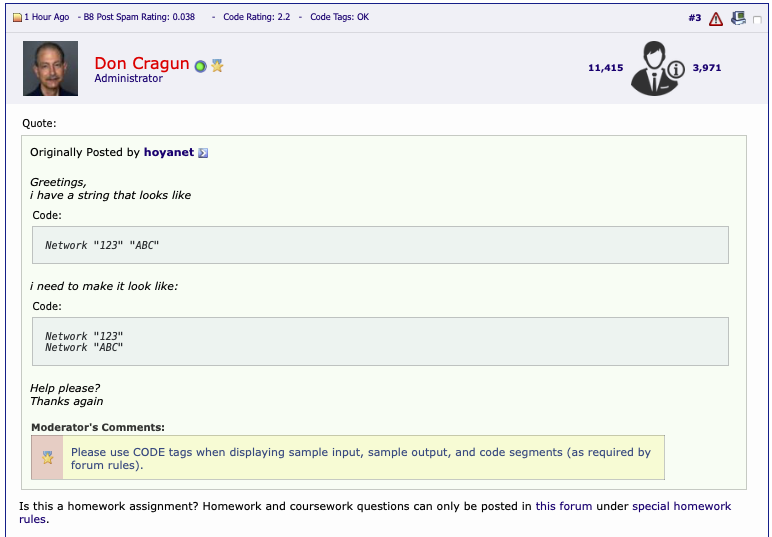|
|
Sponsored Content
The Lounge
What is on Your Mind?
Update to Posts - Member Info Icon and Badge
Post 303020525 by Neo on Sunday 22nd of July 2018 06:46:42 AM
|
|
5 More Discussions You Might Find Interesting
1. Forum Support Area for Unregistered Users & Account Problems
I hadn't logged on here in several months. I want to update my info, such as the email address that I can be contacted at, but I don't see any links to do that. (1 Reply)
Discussion started by: cleopard
1 Replies
2. Red Hat
Dear all,
I have installed OEL Oracle Linux 6.4 on my server , when I type " Top " command to see the CPU utilization , the output shows a root user executed "gpk-update-icon" which consume upto 98% , So needs your feedback with solution.
If I kill this process it will effect ??
... (1 Reply)
Discussion started by: mody82
1 Replies
3. What is on Your Mind?
Hey,
I moved the user information in the top right on the navbar to side panel and replace it with a clickable avatar image. If you have an avatar, you will see your avatar and if you don't you will see some default one (will change it to something better later).
If you have any notification... (53 Replies)
Discussion started by: Neo
53 Replies
4. Web Development
FYI,
Have updated our memberlist :
https://www.unix.com/members/list/?order=DESC&sort=lastvisit&pp=30
$cat memberlist.php
...
375 // added next line by neo 15 Nov 2018
376 $condition .= ' AND credits > 0';
...
The reason for this change is insure the... (3 Replies)
Discussion started by: Neo
3 Replies
5. Web Development
Hi Ravinder,
Could you (and anyone else who wants to help out) check this PHP code and confirm it does what I expect it to do, which is to color a badge based on the weeks a member is active in the latest sequence? I did a cut-paste-change from my "days in sequence" PHP prototype script and it... (6 Replies)
Discussion started by: Neo
6 Replies
LEARN ABOUT SUSE
sdl::cursor
SDL::Cursor(3) User Contributed Perl Documentation SDL::Cursor(3) NAME
SDL::Cursor - a SDL perl extension SYNOPSIS
$cursor = SDL::Cursor->new( -data => new SDL::Surface "cursor.png", -mask => new SDL::Surface "mask.png", -x => 0, -y => 0 ); $cusor->use; DESCRIPTION
the SDL::Cursor module handles mouse cursors, and provide the developer to use custom made cursors. Note that the cursors can only be in black and white. METHODS
new( -data => $surface_data, -mask => $surface_mask, x => $x, y => $y) Creates a new cursor. The <C>-data</C> and <C>-mask</C> parameters should be both black and white pictures. The height and width of these surfaces should be a multiple of 8. The <C>-x</C> and <C>-y</C> are the coordinates of the cursor 'hot spot'. warp($x, $y) Set the position of the cursor at the <C>$x</C>, <C>$y</C> coordinates in the application window. use() Set the cursor as the active cursor. get() When used statically <C>SDL::Cursor::get()</C>, it will return the instance of the current cursor in use. Called as a method, it will return itself. This method can be useful if you are dealing with several cursors. show($toggle) Set the visibility of the cursor. A false value will make the cursor invisible in the Application window. A true value will show it back. AUTHOR
David J. Goehrig SEE ALSO
perl SDL::Surface perl v5.12.1 2010-07-05 SDL::Cursor(3)