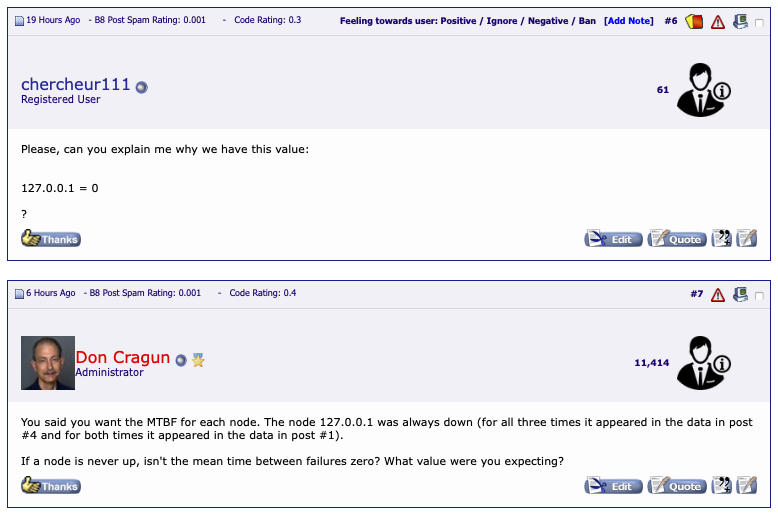|
|
Sponsored Content
The Lounge
What is on Your Mind?
Update to Posts - Member Info Icon and Badge
Post 303020521 by Neo on Sunday 22nd of July 2018 03:11:29 AM
|
|
5 More Discussions You Might Find Interesting
1. Forum Support Area for Unregistered Users & Account Problems
I hadn't logged on here in several months. I want to update my info, such as the email address that I can be contacted at, but I don't see any links to do that. (1 Reply)
Discussion started by: cleopard
1 Replies
2. Red Hat
Dear all,
I have installed OEL Oracle Linux 6.4 on my server , when I type " Top " command to see the CPU utilization , the output shows a root user executed "gpk-update-icon" which consume upto 98% , So needs your feedback with solution.
If I kill this process it will effect ??
... (1 Reply)
Discussion started by: mody82
1 Replies
3. What is on Your Mind?
Hey,
I moved the user information in the top right on the navbar to side panel and replace it with a clickable avatar image. If you have an avatar, you will see your avatar and if you don't you will see some default one (will change it to something better later).
If you have any notification... (53 Replies)
Discussion started by: Neo
53 Replies
4. Web Development
FYI,
Have updated our memberlist :
https://www.unix.com/members/list/?order=DESC&sort=lastvisit&pp=30
$cat memberlist.php
...
375 // added next line by neo 15 Nov 2018
376 $condition .= ' AND credits > 0';
...
The reason for this change is insure the... (3 Replies)
Discussion started by: Neo
3 Replies
5. Web Development
Hi Ravinder,
Could you (and anyone else who wants to help out) check this PHP code and confirm it does what I expect it to do, which is to color a badge based on the weeks a member is active in the latest sequence? I did a cut-paste-change from my "days in sequence" PHP prototype script and it... (6 Replies)
Discussion started by: Neo
6 Replies
LEARN ABOUT CENTOS
system-config-printer-applet
SYSTEM-CONFIG-PRIN(1) Man pages SYSTEM-CONFIG-PRIN(1) NAME
system-config-printer-applet - print job manager SYNOPSIS
system-config-printer-applet [--help] [--version] [--debug] DESCRIPTION
system-config-printer-applet is a print job manager for CUPS. Normally it will display a printer icon in the notification area, greyed out when there are no print jobs for the current user. Clicking on the icon displays a simple print job manager for cancelling or reprinting jobs. To save memory, the applet waits first of all until the user has printed a job before putting the icon in the notification area. To invoke the print job manager before a job has been printed, run the applet with the --no-tray-icon option: a desktop file is provided for this, so that it should appear in the system menu. As well as displaying a printer icon in the notification area, the applet also provides a D-BUS server for the com.redhat.PrintDriverSelection interface, to help configure a new printer when it is plugged in. OPTIONS
--help Display a short usage message. --version Display the version of the applet. --debug Show debugging information. AUTHOR
Tim Waugh <twaugh@redhat.com> Author. system-config-printer 24 Nov 2010 SYSTEM-CONFIG-PRIN(1)