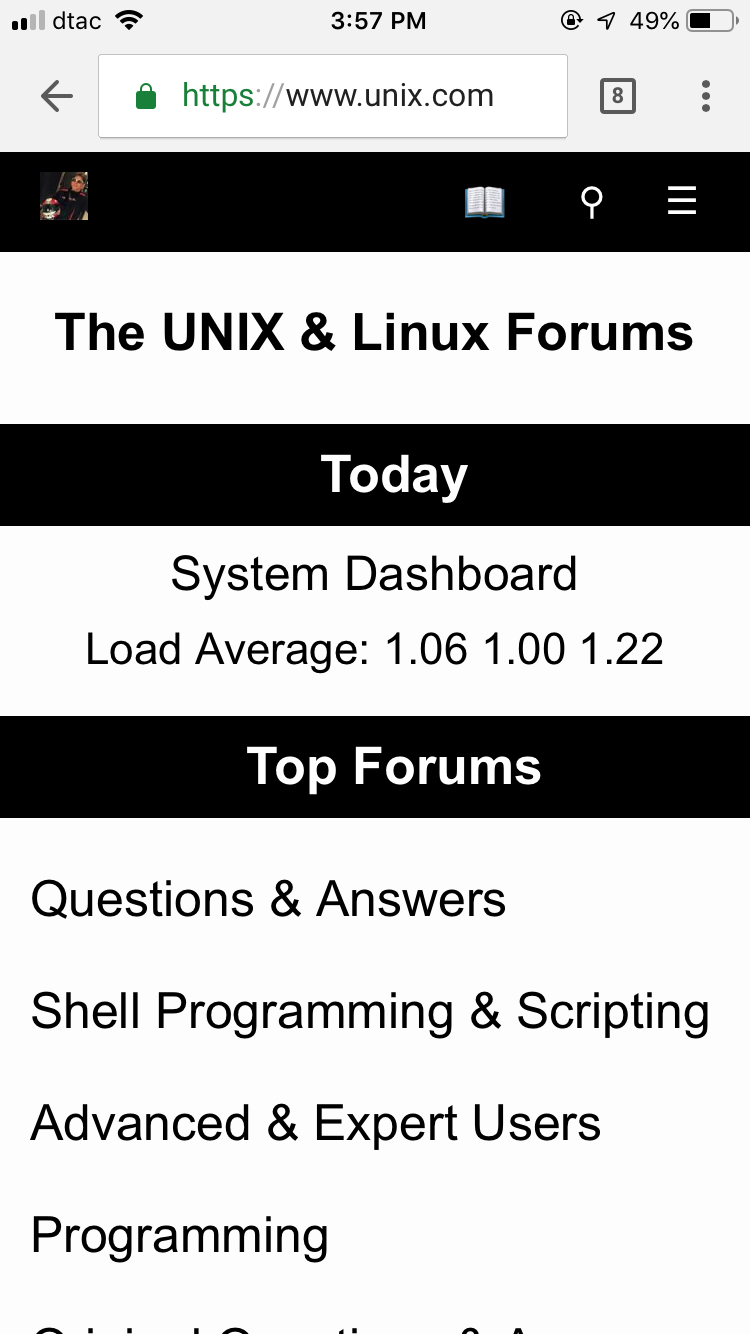|
|
Sponsored Content
The Lounge
What is on Your Mind?
New UNIX.COM Mobile Site Icons
Post 303019626 by Neo on Tuesday 3rd of July 2018 05:00:16 AM
|
|
8 More Discussions You Might Find Interesting
1. Shell Programming and Scripting
any idea.....
If i want to run the scripts in unix...can it be done ..just by clicking icons on a windows machine ( connectivity exists between the windows & unix machine ) (1 Reply)
Discussion started by: bishweshwar
1 Replies
2. What is on Your Mind?
Do we have a mobile app for unix.com? (1 Reply)
Discussion started by: ahamed101
1 Replies
3. What is on Your Mind?
Hello,
I have noticed some problems with Google complaining our site is not "https://search.google.com/www.usearch-console/mobile-friendly" using only Tapatalk.
So, after a lot of work, I have re-enabled our legacy mobile style and make some improvements and Google has declared us "mobile... (2 Replies)
Discussion started by: Neo
2 Replies
4. What is on Your Mind?
I'm working on updates to the mobile phone view, and it's going to look much better I think. Here are some current prototypes:
Prototype Mobile Home Page:
https://www.unix.com/members/1-albums214-picture690.jpg
Prototype Mobile Search Page:
... (43 Replies)
Discussion started by: Neo
43 Replies
5. What is on Your Mind?
Have completed "Phase I" of our project "Prototyping New Responsive Mobile UNIX.COM", I am now moving to "Phase II" which will be changing many of the menus and buttons to use Javascript and CSS for the mobile site menus.
For example, here is the new "main side menu" for the mobile site (below).... (63 Replies)
Discussion started by: Neo
63 Replies
6. What is on Your Mind?
Just changed the mobile site to use Font Awesome icons.
Here is the new top navbar view (unregistered users)
https://www.unix.com/members/1-albums214-picture903.jpeg (2 Replies)
Discussion started by: Neo
2 Replies
7. What is on Your Mind?
If you have not visited the site on mobile lately, you are missing out on a great looking mobile web site.
If you don't have a mobile, you can always navigate to the sliding member panel and click on "Mobile View"....
It's really looking killer'......
I'm starting to think that soon the... (6 Replies)
Discussion started by: Neo
6 Replies
8. What is on Your Mind?
Well, Google throws the web a curve ball again:
I thought I was going to get a break from coding; but no.....
https://www.unix.com/members/1-albums215-picture1240.png (15 Replies)
Discussion started by: Neo
15 Replies
LEARN ABOUT DEBIAN
imgsizer
IMGSIZER(1) IMGSIZER(1) NAME
imgsizer - automatically splice in height and width params for HTML IMG tags SYNOPSIS
imgsizer [-d file] [--document-root file] [-h file] [--help file] [-n] [--no-overwrite] [HTMLFile] [-v file] [--version] OPTIONS
Display version information and exit. Display usage information. Directory where absolute image filenames (i.e, ones which contain a leading "/") may be found. -n, --no-overwwrite, .SH DESCRIPTION The imgsizer script automates away the tedious task of creating and updating the extension HEIGHT and WIDTH parameters in HTML IMG tags. These parameters help many browsers (including the Netscape/Mozilla family) to multi-thread image loading, instead of having to load images in strict sequence in order to have each one's dimensions available so the next can be placed. This generally allows text on the remainder of the page to load much faster. This script will try create such attributes for any IMG tag that lacks them. It will correct existing HEIGHT and WIDTH tags unless either contains a percent (%) sign, in which case the existing dimensions are presumed to be relative and left unaltered. This script may be called with no arguments. In this mode, it filters HTML presented on stdin to HTML (unaltered except for added or cor- rected HEIGHT and WIDTH attributes) on stdout. If called with file arguments, it will attempt to transform each file in place. Each argu- ment file is not actually modified until the script completes a successful conversion pass. The -d <directory> option sets the DocumentRoot, where images with an absolute filename (i.e., ones which contain a leading "/") may be found. If none is specified, the DocumentRoot defaults to the current working directory. The -n (no-overwrite) opion prevents the program from overwriting existing width and height tags if both are present. Additional options may also be specified in the environmental variable "IMGSIZER". For example, to avoid typing "imgsizer -d /var/www/docs" each time imgsizer is invoked, you might tell sh (or one of its descendants): IMGSIZER="-d /var/www/docs"; export IMGSIZER or, if you use csh: setenv IMGSIZER "-d /var/www/docs" This script is written in Python, and thus requires a Python interpreter on the host system. It also requires either the identify(1) utili- ty distributed in the open-source ImageMagick suite of image-display and manipulation tools, or a modern version of file(1) and rdjpg- com(1). These utilities are used to extract sizes from the images; imgsizer itself has no knowledge of graphics formats. The script will handle any image format known to identify(1) including PNG, GIF, JPEG, XBM, XPM, PostScript, BMP, TIFF, and anything else even remotely likely to show up as an inline image. NOTE
The -q, -l, and -m options of the 1.0 versions are gone. What they used to do has been made unnecessary by smarter logic. BUGS
The code uses regular expressions rather than true HTML/XML parsing. Some perverse but legal constructions, like extraneous space within quoted numeric attributes, will be mangled. AUTHOR
Originally created by Eric S. Raymond <esr@thyrsus.com>. Additional code contributed by Erik Rossen, Michael C. Toren <michael@toren.net>, and others. For updates, see <http://www.catb.org/~esr: http://www.catb.org/~esr> SEE ALSO
identify(1), file(1), rdjpgcom(1). IMGSIZER(1)