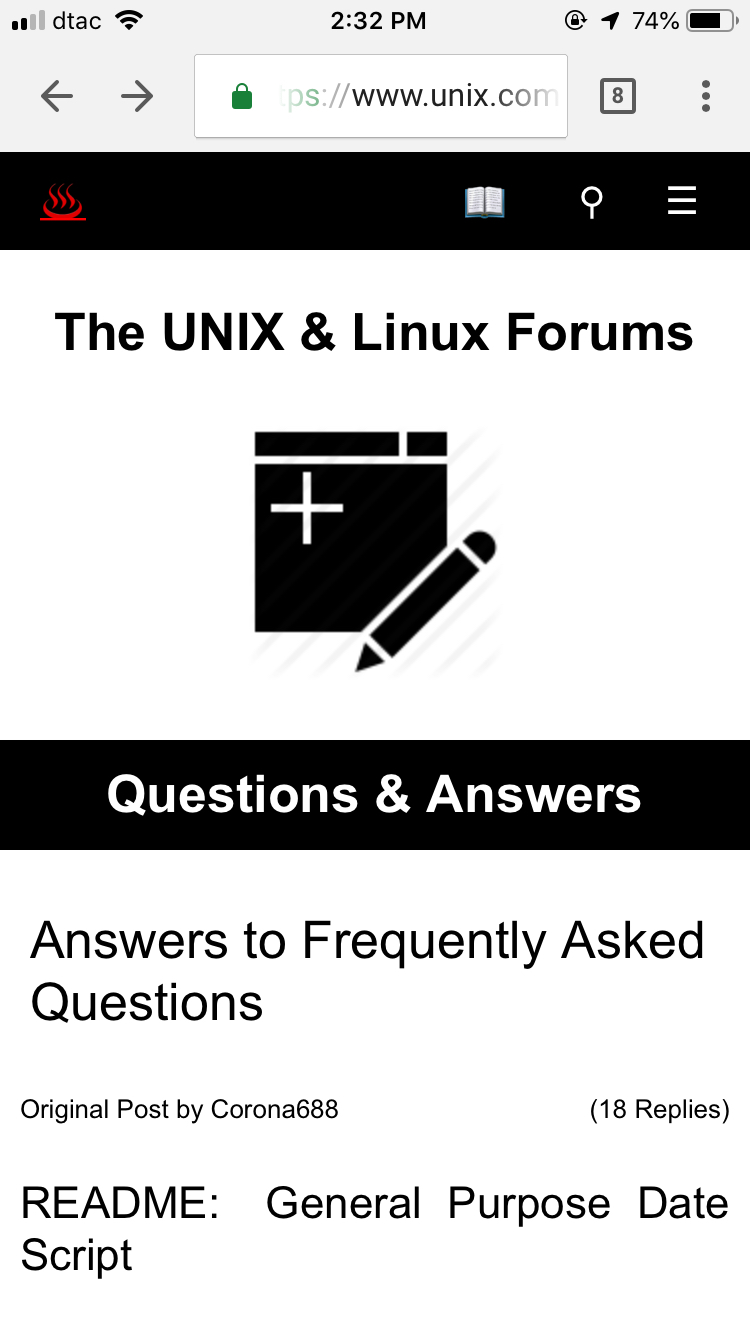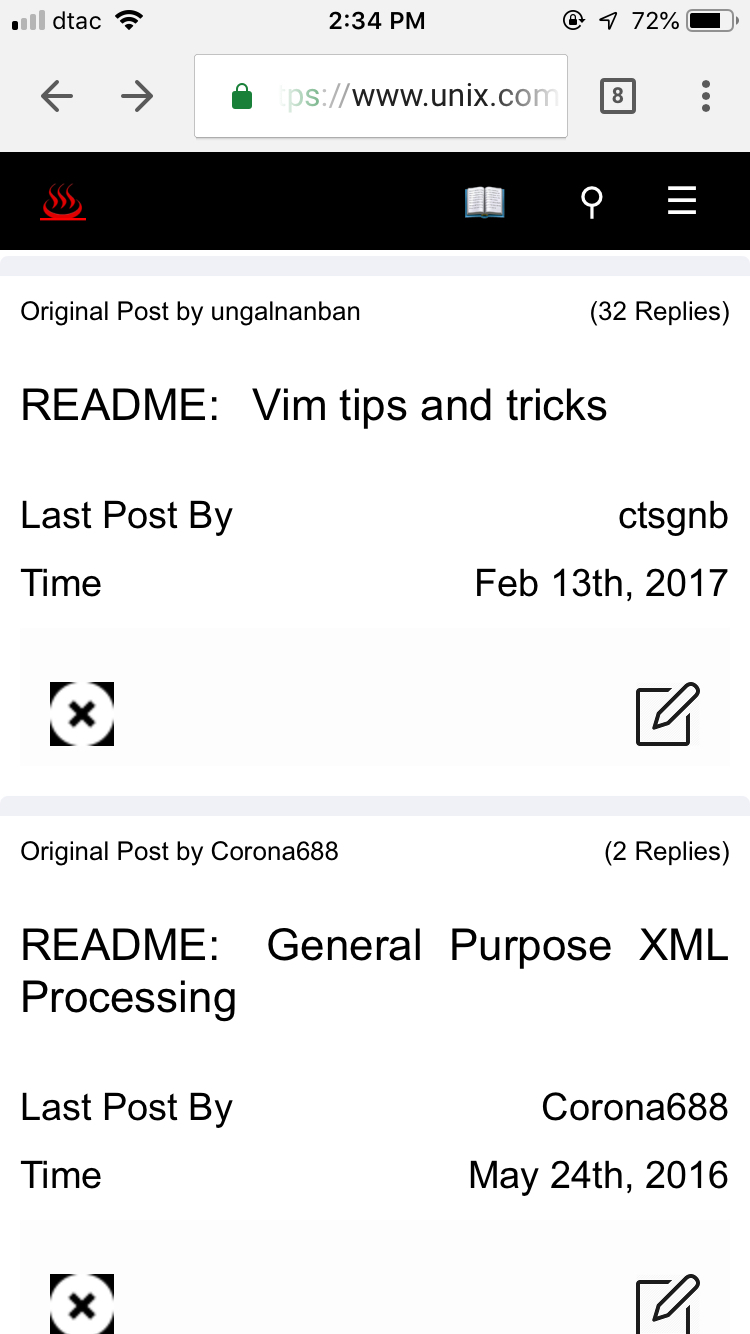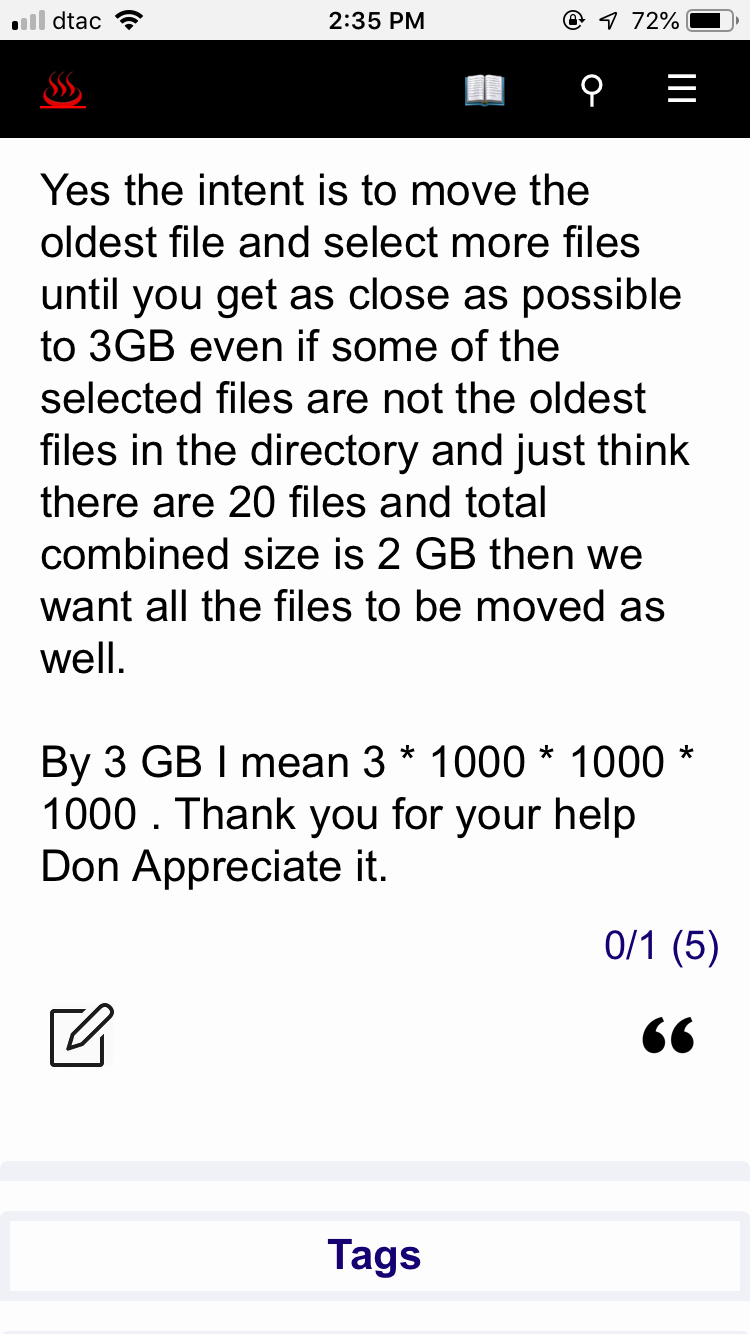|
|
Sponsored Content
The Lounge
What is on Your Mind?
New UNIX.COM Mobile Site Icons
Post 303019619 by Neo on Tuesday 3rd of July 2018 03:41:45 AM
|
|
8 More Discussions You Might Find Interesting
1. Shell Programming and Scripting
any idea.....
If i want to run the scripts in unix...can it be done ..just by clicking icons on a windows machine ( connectivity exists between the windows & unix machine ) (1 Reply)
Discussion started by: bishweshwar
1 Replies
2. What is on Your Mind?
Do we have a mobile app for unix.com? (1 Reply)
Discussion started by: ahamed101
1 Replies
3. What is on Your Mind?
Hello,
I have noticed some problems with Google complaining our site is not "https://search.google.com/www.usearch-console/mobile-friendly" using only Tapatalk.
So, after a lot of work, I have re-enabled our legacy mobile style and make some improvements and Google has declared us "mobile... (2 Replies)
Discussion started by: Neo
2 Replies
4. What is on Your Mind?
I'm working on updates to the mobile phone view, and it's going to look much better I think. Here are some current prototypes:
Prototype Mobile Home Page:
https://www.unix.com/members/1-albums214-picture690.jpg
Prototype Mobile Search Page:
... (43 Replies)
Discussion started by: Neo
43 Replies
5. What is on Your Mind?
Have completed "Phase I" of our project "Prototyping New Responsive Mobile UNIX.COM", I am now moving to "Phase II" which will be changing many of the menus and buttons to use Javascript and CSS for the mobile site menus.
For example, here is the new "main side menu" for the mobile site (below).... (63 Replies)
Discussion started by: Neo
63 Replies
6. What is on Your Mind?
Just changed the mobile site to use Font Awesome icons.
Here is the new top navbar view (unregistered users)
https://www.unix.com/members/1-albums214-picture903.jpeg (2 Replies)
Discussion started by: Neo
2 Replies
7. What is on Your Mind?
If you have not visited the site on mobile lately, you are missing out on a great looking mobile web site.
If you don't have a mobile, you can always navigate to the sliding member panel and click on "Mobile View"....
It's really looking killer'......
I'm starting to think that soon the... (6 Replies)
Discussion started by: Neo
6 Replies
8. What is on Your Mind?
Well, Google throws the web a curve ball again:
I thought I was going to get a break from coding; but no.....
https://www.unix.com/members/1-albums215-picture1240.png (15 Replies)
Discussion started by: Neo
15 Replies
LEARN ABOUT DEBIAN
filezilla
filezilla(1) FileZilla Manual filezilla(1) NAME
FileZilla - FTP client SYNOPSIS
filezilla filezilla [-l <logontype>] <FTP URL> filezilla -h|-s|-v filezilla -c <site> DESCRIPTION
FileZilla is a powerful client for plain FTP, FTP over SSL/TLS (FTPS) and the SSH File Transfer Protocol (SFTP). OPTIONS
-c <site>, --site <site> Connect to the given site from the Site Manager. Site has to be given as complete path, with a slash as separation character. Any slash or backslash that is part of a segment has to be escaped with a backslash. Path has to be prefixed with 0 for user defined entries or 1 for default entries. Site path may not contain double quotation marks. Example: filezilla -c 0/foo/bar/sl/ash connects to the user site sl/ash in the site directory foo/bar May not be used together with -s nor with URL parameter. -h, --help Displays a help dialog listing these commandline options. -l <logontype>, --logontype <logontype> Set a special logontype, can only be used in combination with a FTP URL as argument. Logontype has to be either ask or interactive. If -l isn't given, the normal logontype is used. -s, --sitemanager Start with Site Manager opened. May not be used together with -c nor with URL parameter. -v, --version Display version number of FileZilla. ENVIRONMENT
The FZ_DATADIR environment variable can be used to specify the directory containing FileZilla's data files. SUPPORT
Please visit http://filezilla-project.org/ for further information. Report bugs only if you are using the latest version available from the FileZilla website. COPYRIGHT
Copyright (C) 2004-2010 Tim Kosse FileZilla is distributed under the terms of the GNU General Public License version 2 or later. SEE ALSO
fzdefaults.xml(5) April 2008 filezilla(1)