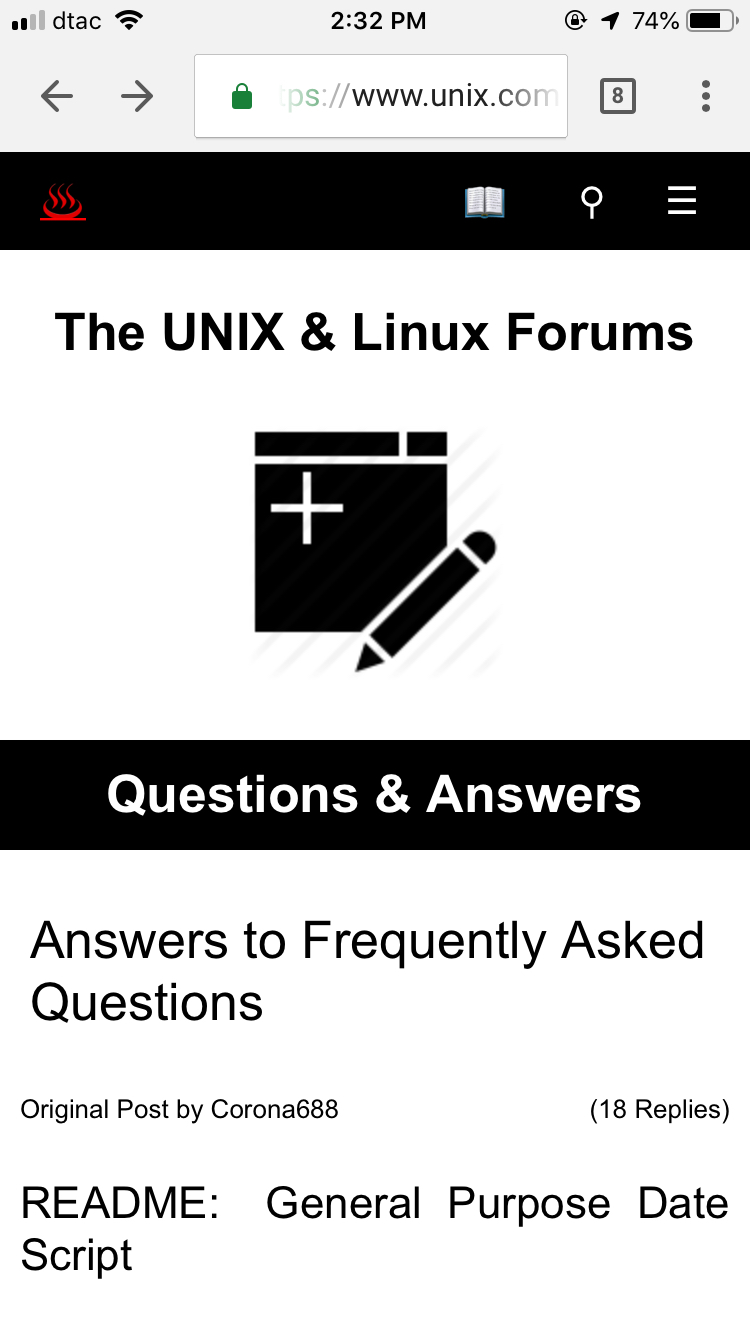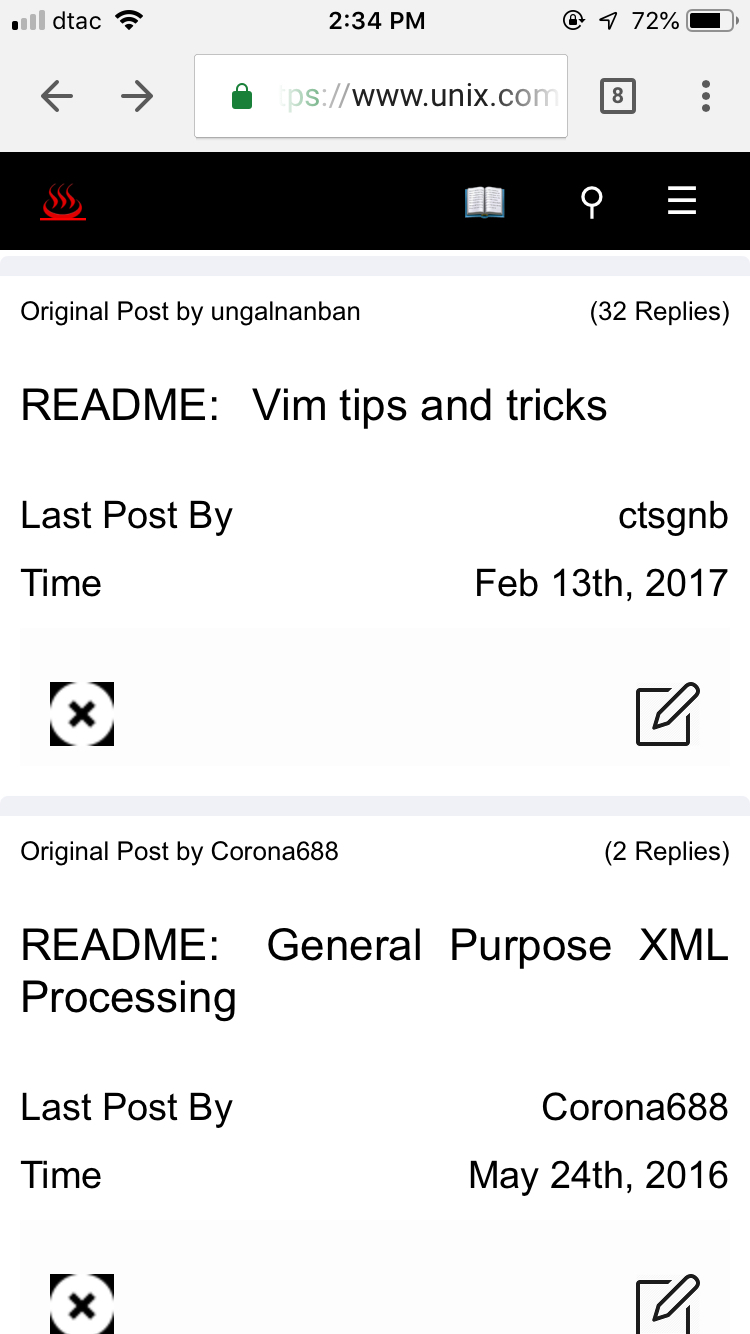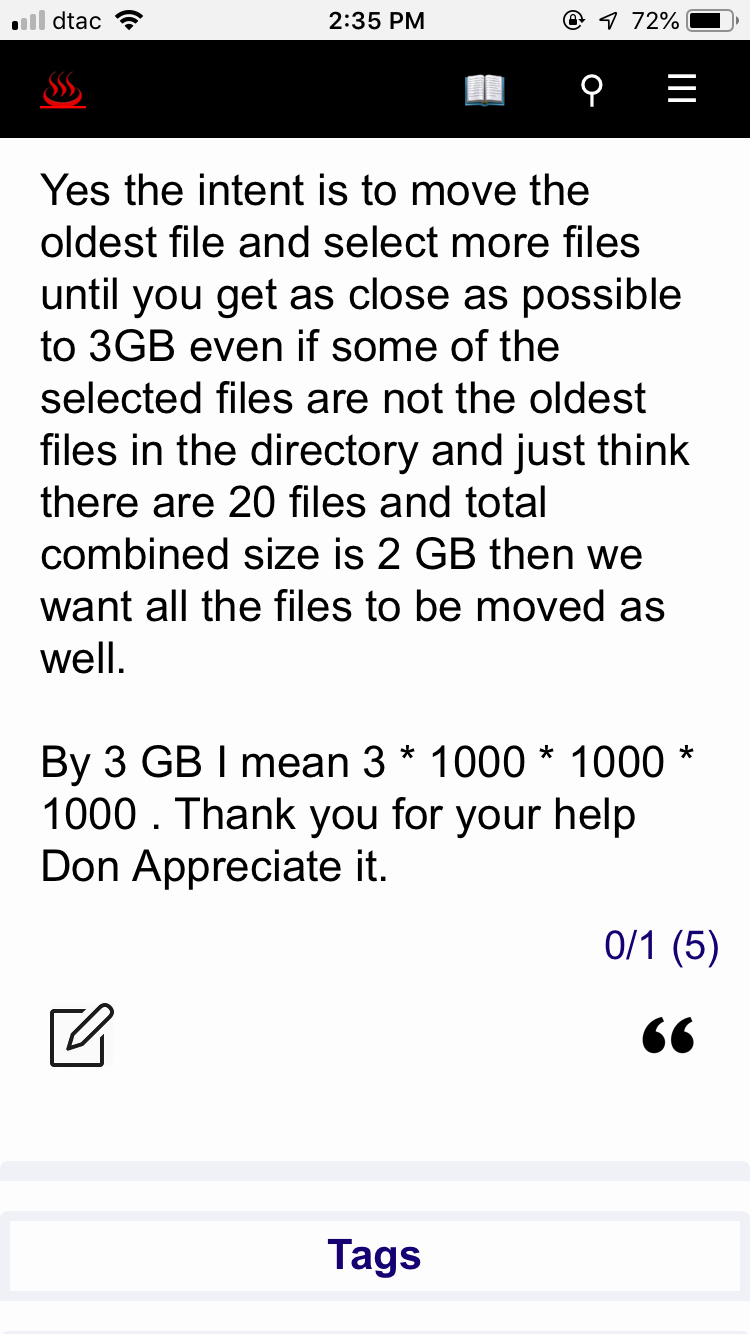|
|
Sponsored Content
The Lounge
What is on Your Mind?
New UNIX.COM Mobile Site Icons
Post 303019619 by Neo on Tuesday 3rd of July 2018 03:41:45 AM
|
|
8 More Discussions You Might Find Interesting
1. Shell Programming and Scripting
any idea.....
If i want to run the scripts in unix...can it be done ..just by clicking icons on a windows machine ( connectivity exists between the windows & unix machine ) (1 Reply)
Discussion started by: bishweshwar
1 Replies
2. What is on Your Mind?
Do we have a mobile app for unix.com? (1 Reply)
Discussion started by: ahamed101
1 Replies
3. What is on Your Mind?
Hello,
I have noticed some problems with Google complaining our site is not "https://search.google.com/www.usearch-console/mobile-friendly" using only Tapatalk.
So, after a lot of work, I have re-enabled our legacy mobile style and make some improvements and Google has declared us "mobile... (2 Replies)
Discussion started by: Neo
2 Replies
4. What is on Your Mind?
I'm working on updates to the mobile phone view, and it's going to look much better I think. Here are some current prototypes:
Prototype Mobile Home Page:
https://www.unix.com/members/1-albums214-picture690.jpg
Prototype Mobile Search Page:
... (43 Replies)
Discussion started by: Neo
43 Replies
5. What is on Your Mind?
Have completed "Phase I" of our project "Prototyping New Responsive Mobile UNIX.COM", I am now moving to "Phase II" which will be changing many of the menus and buttons to use Javascript and CSS for the mobile site menus.
For example, here is the new "main side menu" for the mobile site (below).... (63 Replies)
Discussion started by: Neo
63 Replies
6. What is on Your Mind?
Just changed the mobile site to use Font Awesome icons.
Here is the new top navbar view (unregistered users)
https://www.unix.com/members/1-albums214-picture903.jpeg (2 Replies)
Discussion started by: Neo
2 Replies
7. What is on Your Mind?
If you have not visited the site on mobile lately, you are missing out on a great looking mobile web site.
If you don't have a mobile, you can always navigate to the sliding member panel and click on "Mobile View"....
It's really looking killer'......
I'm starting to think that soon the... (6 Replies)
Discussion started by: Neo
6 Replies
8. What is on Your Mind?
Well, Google throws the web a curve ball again:
I thought I was going to get a break from coding; but no.....
https://www.unix.com/members/1-albums215-picture1240.png (15 Replies)
Discussion started by: Neo
15 Replies
LEARN ABOUT DEBIAN
io::all::https
IO::All::HTTPS(3pm) User Contributed Perl Documentation IO::All::HTTPS(3pm) NAME
IO::All::HTTPS - Extends IO::All for HTTPS URLs SYNOPSIS
use IO::All; $content < io('https://example.org'); # GET webpage # two ways of getting a page with a password: $content < io('https://me:secret@example.org'); $content < io('https://example.org')->user('me')->password('secret'); DESCRIPTION
This module extends IO::All for dealing with HTTPS URLs. Note that you don't need to use it explicitly, as it is autoloaded by IO::All whenever it sees something that looks like an HTTPS URL. The SYNOPSIS shows some simple typical examples, but there are many other interesting combinations with other IO::All features! For example, you can get an HTTPS URL and write the content to a socket, or to an FTP URL, of to a DBM file. METHODS
This is a subclass of IO::All::LWP. The only new method is "https", which can be used to create a blank IO::All::HTTPS object; or it can also take an HTTPS URL as a parameter. Note that in most cases it is simpler just to call io('https://example.com'), which calls the "https" method automatically. OPERATOR OVERLOADING
The same operators from IO::All may be used. < GETs an HTTPS URL; > PUTs to an HTTPS URL. SEE ALSO
IO::All, IO::All::LWP, LWP. AUTHORS
Ivan Tubert-Brohman <itub@cpan.org> and Brian Ingerson <ingy@cpan.org> COPYRIGHT
Copyright (c) 2007. Ivan Tubert-Brohman and Brian Ingerson. All rights reserved. This program is free software; you can redistribute it and/or modify it under the same terms as Perl itself. See <http://www.perl.com/perl/misc/Artistic.html> perl v5.10.0 2007-03-29 IO::All::HTTPS(3pm)