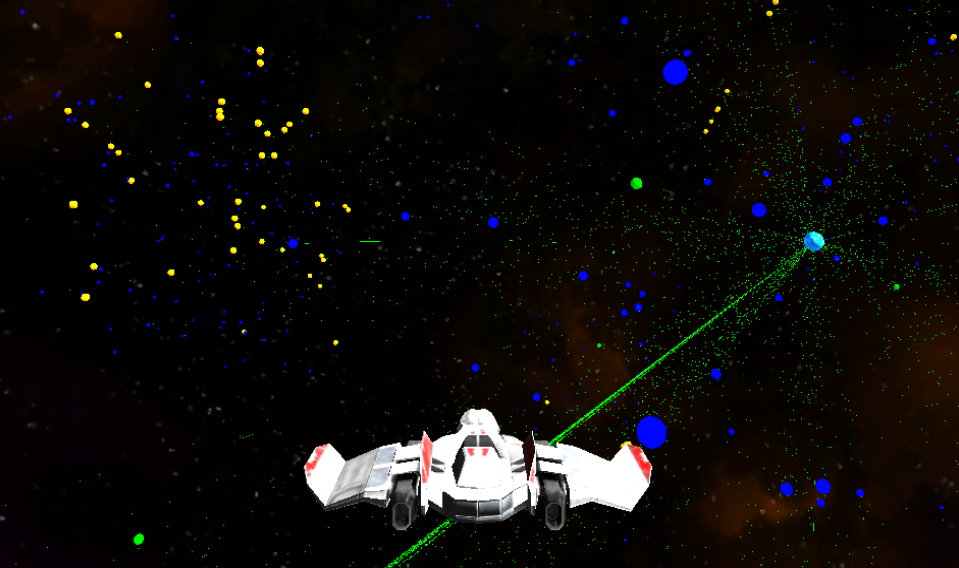|
|
Sponsored Content
The Lounge
What is on Your Mind?
Back to Cyber Situational Awareness Software Development
Post 303016220 by Neo on Sunday 22nd of April 2018 08:22:54 AM
|
|
6 More Discussions You Might Find Interesting
1. What is on Your Mind?
Hi.
I've been very busy this month working on resurrecting my old projects related to "cyberspace situational awareness" (CSA) which began last month by surveying the downstream literature that referenced my papers in this area using Google Scholar and also ResearchGate and posting updates on my... (5 Replies)
Discussion started by: Neo
5 Replies
2. What is on Your Mind?
Speed Bumps on the Road to Cyber Situational Awareness
Happy Holidays! (0 Replies)
Discussion started by: Neo
0 Replies
3. What is on Your Mind?
Here is an end-of-year update of my CSA research for 2016. A BIG THANK YOU to everyone at unix.com who keeps the forums running so well as I write code for cyberspace situational awareness experiments and do my research.
I am still hopelessly trying to save the world from the unintended... (6 Replies)
Discussion started by: Neo
6 Replies
4. What is on Your Mind?
Please message me or post in this thread if anyone is interested in contributing some C, C++, or C# code for this project. Right now we have an open source C++ git project (created by someone else a few years ago) that fails when we try to compile on Ubuntu. I need someone to fix the make... (4 Replies)
Discussion started by: Neo
4 Replies
5. What is on Your Mind?
Richard Zuech annotates his first experience flying in virtualized cyberspace hunting the bad guys!
... and he finds some!
Application for Virtualizing CyberSpace like Outer Space for Cyberspace Situational Awareness (0 Replies)
Discussion started by: Neo
0 Replies
6. What is on Your Mind?
Our team just published this technical report on ResearchGate:
Virtualized Cyberspace - Visualizing Patterns & Anomalies for Cognitive Cyber Situational Awareness
ABSTRACT
ACKNOWLEDGMENTS
Creative Commons Attribution-NonCommercial-ShareAlike 4.0 International Public License This... (0 Replies)
Discussion started by: Neo
0 Replies
LEARN ABOUT SUSE
wmgrabimage
WMGRABIMGAE(1) General Commands Manual WMGRABIMGAE(1) NAME
WMGRABIMGAE - Dockable WWW Image monitor. SYNOPSIS
wmGrabImage [-h] [-display <Display>] -url <Image URL> [-http <URL>] [-c] [-delay <Time>] DESCRIPTION
wmGrabImage is a WindowMaker DockApp that maintains a small thumbnail copy of your favorite image from the WWW. The image to monitor is specified via the "-url <Image URL>" command-line option and it gets updated approximately every 5 minutes. The update interval can be overridden via the "-delay <Time>" command-line option (Time is in seconds). Each of the three mouse buttons can be double clicked with the following effects; Left Mouse: Brings up the full-sized image in xv. Middle Mouse: Sends a URL (specified via the -http <URL> command-line option) to an already running netscape process or in a new netscape process if there arent any running. Right Mouse: Updates the image immediately. OPTIONS
-h Display list of command-line options. -display [display] Use an alternate X Display. -url <Image URL> The URL of the WWW image to monitor. -http <URL> The URL to send to netscape via a Middle double click. -c Center the image vertically within the icon. -delay <Time> The time between updates. The default is about 5 minutes. FILES
The original sized image and the thumbnail XPM image are both stored in ~/.wmGrabImage/ which gets created if it doesnt already exist. SEE ALSO
wget and the ImageMagick convert utility. BUGS
Who knows? -- its still Beta though. (Let me know if you find any). Oldish versions of the ImageMagick convert utility have a memory leak -- if you have that problem, upgrade to the latest version. AUTHOR
Michael G. Henderson <mghenderson@lanl.gov> 16 December 1998 WMGRABIMGAE(1)