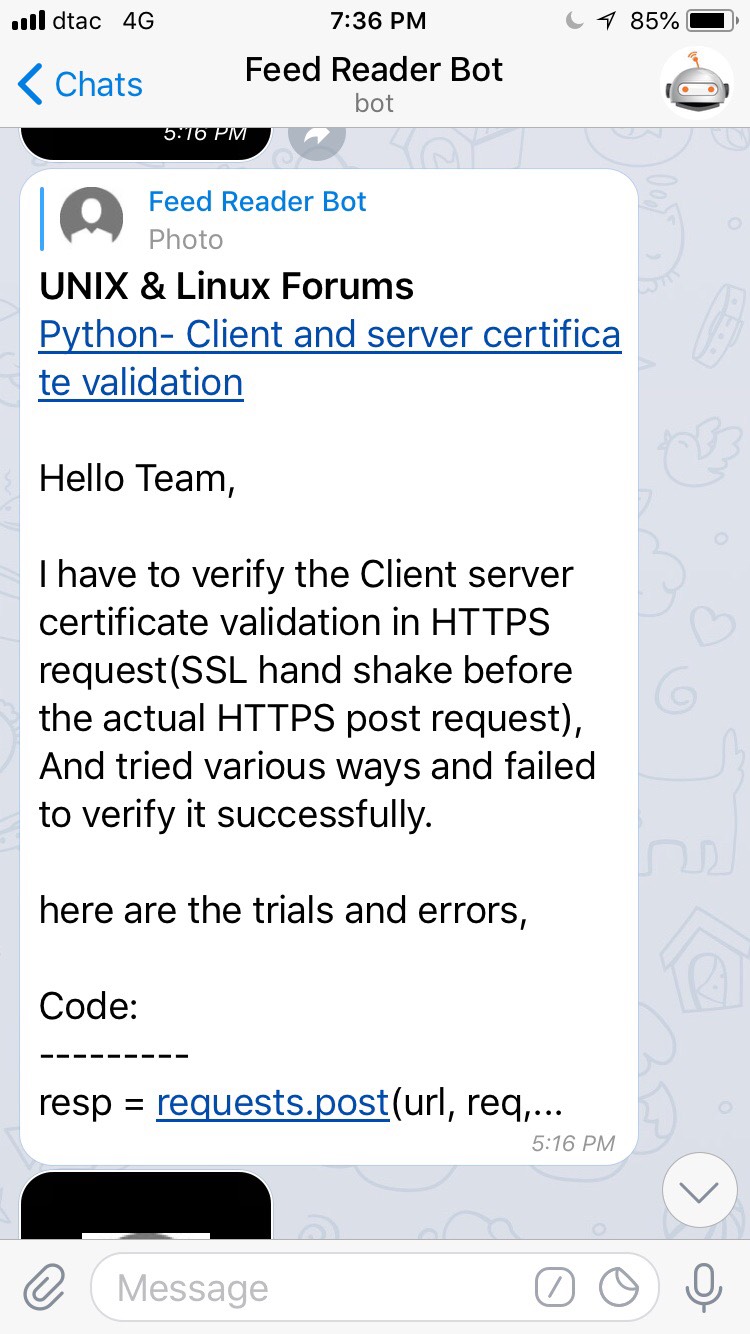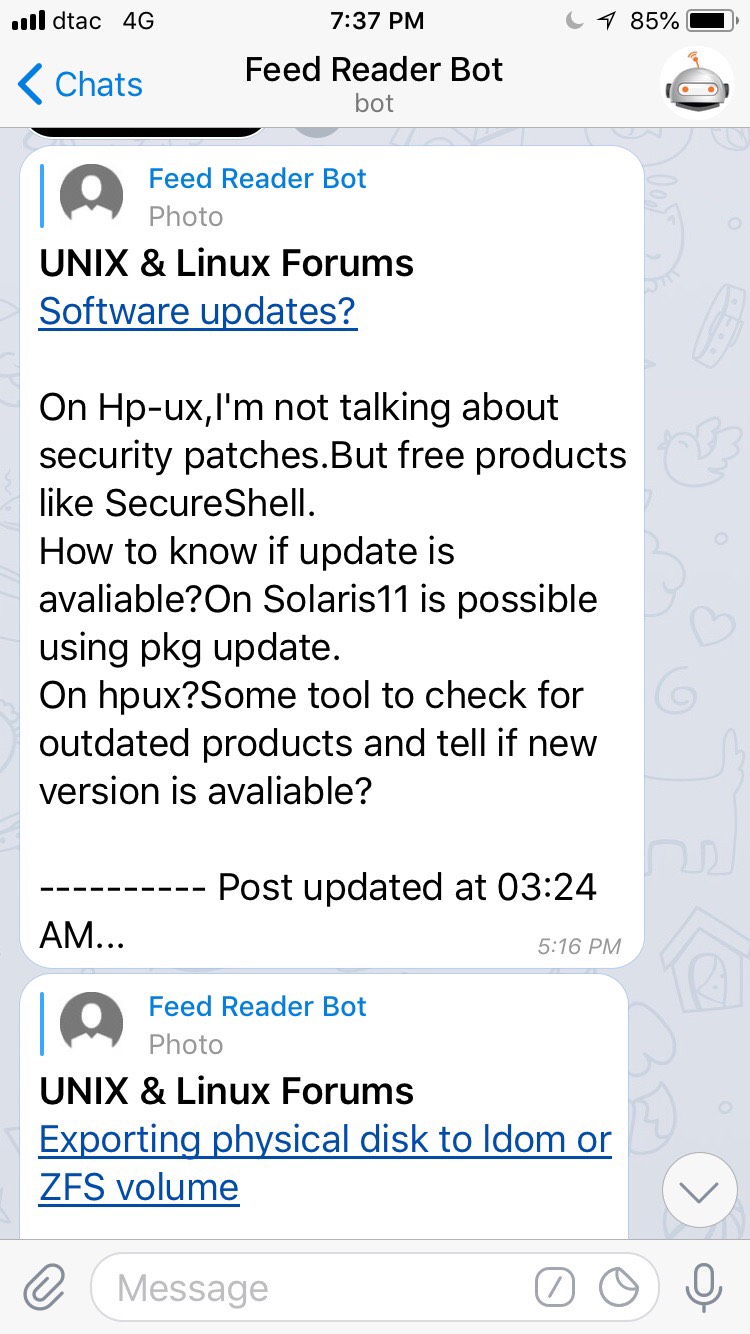|
|
Sponsored Content
The Lounge
What is on Your Mind?
Telegram Bots - Bot Code Examples
Post 303016180 by Neo on Saturday 21st of April 2018 03:06:16 AM
|
|
3 More Discussions You Might Find Interesting
1. UNIX for Dummies Questions & Answers
Hi i just joined i was wanting to know if anyone knew a good program or something to help me create a bot? (1 Reply)
Discussion started by: Bigin
1 Replies
2. What is on Your Mind?
https://www.unix.com/members/1-albums212-picture687.png
Hunting Anomalous Bots - An Introduction to Cyber-Objects - Live From Cyberspace
Click title image (above) for video tutorial. (5 Replies)
Discussion started by: Neo
5 Replies
3. UNIX for Beginners Questions & Answers
Hi folks,
has any one attempted using bots for performing tasks in unix?please share if you faced any challenges
thanks (1 Reply)
Discussion started by: tommy812
1 Replies
LEARN ABOUT DEBIAN
jpgicc
JPEGICC(1) General Commands Manual JPEGICC(1) NAME
jpegicc - little cms ICC profile applier for JPEG. SYNOPSIS
jpegicc [options] input.jpg output.jpg DESCRIPTION
lcms is a standalone CMM engine, which deals with the color management. It implements a fast transformation between ICC profiles. jpegicc is little cms ICC profile applier for JPEG. OPTIONS
-b Black point compensation. -c <0,1,2,3> Precalculates transform. (0=Off, 1=Normal, 2=Hi-res, 3=LoRes) [defaults to 1] -g Marks out-of-gamut colors on softproof. -h <0,1,2> Show summary of options and examples. -i profile Input profile (defaults to sRGB). -m <0,1,2,3> SoftProof intent. -n Ignore embedded profile. -p profile Soft proof profile -o profile Output profile (defaults to sRGB). -q <0..100> Output JPEG quality. -t <0,1,2,3> Intent (0=Perceptual, 1=Colorimetric, 2=Saturation, 3=Absolute). -v Verbose. EXAMPLES
To color correct from scanner to sRGB: jpegicc -iscanner.icm in.jpg out.jpg To convert from monitor1 to monitor2: jpegicc -imon1.icm -omon2.icm in.jpg out.jpg To make a CMYK separation: jpegicc -oprinter.icm inrgb.jpg outcmyk.jpg To recover sRGB from a CMYK separation: jpegicc -iprinter.icm incmyk.jpg outrgb.jpg To convert from CIELab ITU/Fax JPEG to sRGB jpegicc -iitufax.icm in.jpg out.jpg NOTES
For suggestions, comments, bug reports etc. send mail to info@littlecms.com. SEE ALSO
tifficc(1), icc2ps(1), icclink(1), icctrans(1), wtpt(1) AUTHOR
This manual page was written by Shiju p. Nair <shiju.p@gmail.com>, for the Debian project. September 30, 2004 JPEGICC(1)