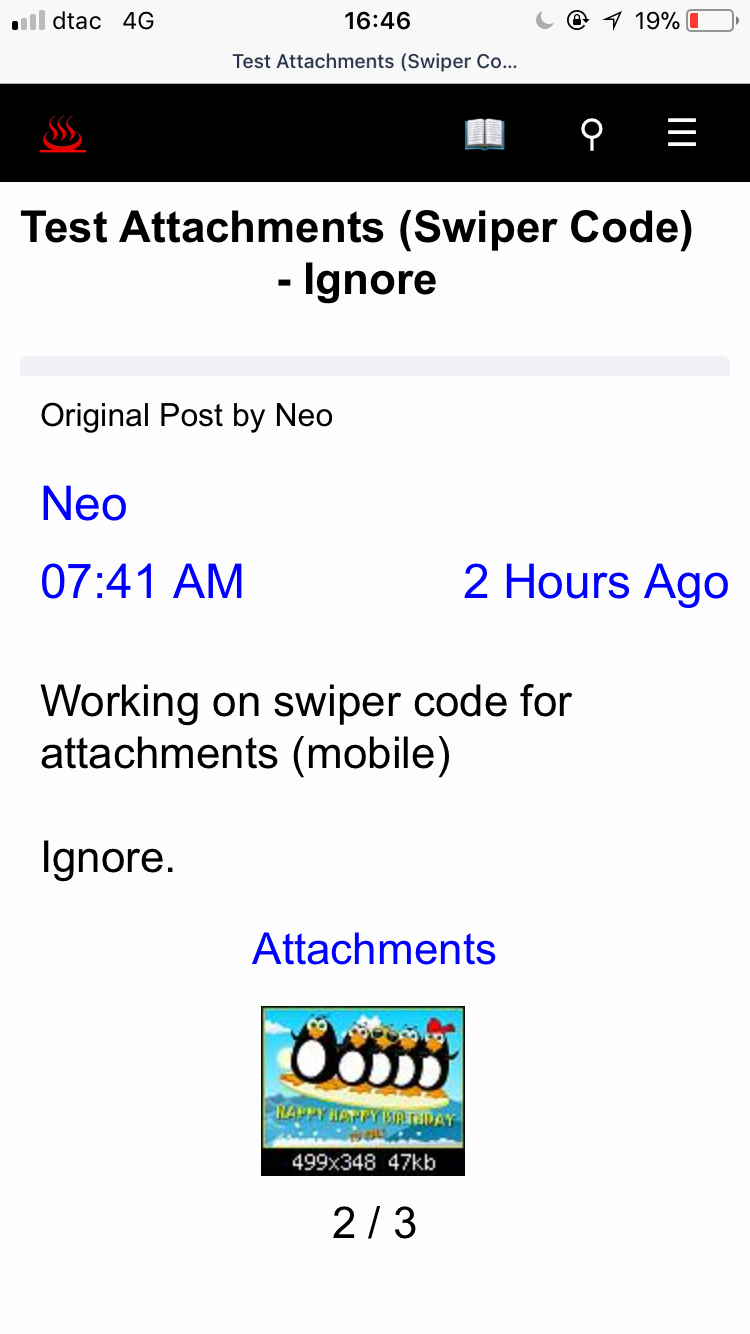|
|
Sponsored Content
The Lounge
What is on Your Mind?
Prototyping New Responsive Mobile for UNIX.COM - Phase III
Post 303009348 by Neo on Wednesday 13th of December 2017 04:49:54 AM
|
|
7 More Discussions You Might Find Interesting
1. What is on Your Mind?
Do we have a mobile app for unix.com? (1 Reply)
Discussion started by: ahamed101
1 Replies
2. What is on Your Mind?
Hello,
I have noticed some problems with Google complaining our site is not "https://search.google.com/www.usearch-console/mobile-friendly" using only Tapatalk.
So, after a lot of work, I have re-enabled our legacy mobile style and make some improvements and Google has declared us "mobile... (2 Replies)
Discussion started by: Neo
2 Replies
3. What is on Your Mind?
I'm working on updates to the mobile phone view, and it's going to look much better I think. Here are some current prototypes:
Prototype Mobile Home Page:
https://www.unix.com/members/1-albums214-picture690.jpg
Prototype Mobile Search Page:
... (43 Replies)
Discussion started by: Neo
43 Replies
4. What is on Your Mind?
Have completed "Phase I" of our project "Prototyping New Responsive Mobile UNIX.COM", I am now moving to "Phase II" which will be changing many of the menus and buttons to use Javascript and CSS for the mobile site menus.
For example, here is the new "main side menu" for the mobile site (below).... (63 Replies)
Discussion started by: Neo
63 Replies
5. What is on Your Mind?
On my never ending quest to get rid of table tags and make the site responsive for all device sizes, I plan to use CSS Flexbox with jQuery.
I tried using Bootstrap Flex and CSS Grids, but none of these worked as easy and clean as CSS Flexbox.
For example, today I changed the top header area... (0 Replies)
Discussion started by: Neo
0 Replies
6. What is on Your Mind?
If you have not visited the site on mobile lately, you are missing out on a great looking mobile web site.
If you don't have a mobile, you can always navigate to the sliding member panel and click on "Mobile View"....
It's really looking killer'......
I'm starting to think that soon the... (6 Replies)
Discussion started by: Neo
6 Replies
7. What is on Your Mind?
Just created (actually, only modified... it was created by ShoutOut) a new responsive 404 "not found" page with the help of ShoutOut free templates.
https://www.unix.com/status/404.html
Same for 401 and 403 errors.
Picture sans animation:
... (2 Replies)
Discussion started by: Neo
2 Replies
LEARN ABOUT SUSE
html2textrc
html2textrc(5) File Formats Manual html2textrc(5) NAME
html2textrc - formatting properties file for html2text(1) SYNOPSIS
Key [ = | : ] Value DESCRIPTION
The html2textrc(5) file defines a set of formatting properties used by the html2text(1) utility, that overrides the program's built-in for- matting defaults. Each line of the html2textrc(5) file is either a formatting property or a comment. Lines with a leading "#" or "!" (i.e. the first non-space character is a "#" or a "!") and blank lines (i.e. a line consisting only of white-space characters), are considered comments and ignored. Everything else is literary interpreted by the parser as a formatting prop- erty, where a string-type property value may also be empty (unsets default value). Both, the property key and the property value, may con- tain C-style escape sequences to mask meta characters. A property definition line consists of: (1) Optional leading space, (2) the property key (a sequence of non-space characters except "=" and ":") as described below, (3) an optional space, (4) an optional "=" or ":", (5) optional space, (6) the property value as described below. Everything up to the next newline is interpreted literary as the value of the specified element. Literary meant leading white-space must be quoted with backslashes (i.e. " "). Be aware not to include unwanted trailing white-space characters. OPTIONS
The following is the list of valid formatting properties, together with their default values. If the -style command line option of html2text(1) is used, different default values apply. Curly braces indicate alternatives, e.g. {A B}C stands for AC or BC. DOCUMENT.{vspace.{before after} indent.{left right}} = 0 Specifies how many blank lines are inserted before and after, and how many blank columns are inserted to the left and to the right of the formatted document. (Numeric.) BODY.{vspace.{before after} indent.{left right}} = 0 Same for the document body. (Since the document body is currently the only document part that is rendered, it is virtually the same whether you specifiy DOCUMENT or BODY). (Numeric.) {OL UL DIR MENU DL}.vspace.{before between after} = 0 Specifies how many blank lines are inserted before a list, between the individual list items, and after the list. (Numeric.) {OL UL DIR MENU}.indents = 6 Specifies by how deep list items are indented. If an item bullet would not fit into the space created by the indentation, then the indentation is automatically increased such that the bullet fits in (relevant for relatively wide bullets, e.g. roman numbers). If N blank-separated integers are specified instead of one, then the first N-1 integers specify indentation for the first N-1 list nesting levels, while the last integer specifies the indentation for nesting levels N and higher. (Numeric.) {UL DIR}.default_types = DISC CIRCLE SQUARE Specifies the default list type (i.e. the bullet style), if the HTML list tag does not specify an explicit type. Legal values are NO_BULLET, DISC, SQUARE, CIRCLE, CUSTOM1, CUSTOM2 and CUSTOM3. If more than one value is specified, then the values apply for the respective list nesting levels (see indents). (Option.) MENU.default_types = NO_BULLET Same for <MENU>, but here the default is NO_BULLET. (Option.) LI.{disc square circle custom1 custom2 custom3}_bullet = {* # o + - ~} Specifies the strings used as list item bullets. (String.) {DT DD}.{vspace.{before after} indent.{left right}} = 0 Specifies how many blank lines are inserted before and after, and how many blank columns are inserted to the left and to the right of each <DT> or <DD> element. (Numeric.) HR.marker = = Specifies the character to use for horizontal rules. (String.) HR.{vspace.{before after} indent.{left right}} = 0 Specifies how many blank lines are inserted before and after, and how many blank columns are inserted to the left and to the right of the horizontal rule. (Numeric.) {H1 H2 H3 H4 H5 H6}.prefix = {****** ***** **** *** ** *} Specifies how headings are decorated with a prefix. (The default values have a trailing blank, e.g. "****** ".) (String.) {H1 H2 H3 H4 H5 H6}.suffix = {****** ***** **** *** ** *} Specifies how headings are decorated with a suffix. (The default values have a leading blank, e.g. " ******".) (String.) {H1 H2 H3 H4 H5 H6}.vspace.{before after} = 0 Specifies how many blank lines are inserted before and after headings. (Numeric.) {PRE P}.{vspace.{before after} indent.{left right}} = 0 Specifies how many blank lines are inserted before and after, and how many blank columns are inserted to the left and to the right of these items. (Numeric.) {BLOCKQUOTE ADDRESS}.{vspace.{before after} indent.{left right}} = {0 0 5 5} Specifies how many blank lines are inserted before and after, and how many blank columns are inserted to the left and to the right of these items. (Numeric.) TABLE.vspace.{before after} = 0 Specifies how many blank lines are inserted before and after tables. (Numeric.) {H1 H2 H3 H4 H5 H6}.attributes = BOLD Specifies the cell attributes for headings. The value is a sequence of NONE, BOLD, UNDERLINE and STRIKETHROUGH. (Option.) {TT I BIG SMALL SUB SUP DFN CODE SAMP KBD CITE}.attributes = NONE Specifies the cell attributes for these text items. Legal values are: NONE, BOLD, UNDERLINE or STRIKETHROUGH. (Option.) U.attributes = UNDERLINE Same for <U> elements, but with a different default value. (Option.) {B EM STRONG}.attributes = BOLD Same for these elements, but with a different default value. (Option.) STRIKE.attributes = STRIKETHROUGH Same for <STRIKE> elements, but with a different default value. (Option.) A.attributes.{internal_link external_link} = UNDERLINE Specifies the cell attributes for links. A link is an <A> elemet that has an "HREF" attribute. An internal link is a link who's "HREF" attribute starts with a hash character (e.g. "<A href="#42">"). Legal values are again NONE, BOLD, UNDERLINE and STRIKETHROUGH. (Option.) IMG.replace.{all noalt} = unset Specifies the string used to replace all <IMG> elements, or those without an "ALT" attribute set. (String.) IMG.alt.{prefix suffix} = {[ ]} Specifies how the values (if any) of IMG elements' "ALT" attributes are marked. (String.) AUTHOR
Current maintainer and primary download location for html2text is: Martin Bayer <mbayer@zedat.fu-berlin.de> http://userpage.fu-berlin.de/~mbayer/tools/ <> SEE ALSO
html2text(1) 2001-06-11 html2textrc(5)