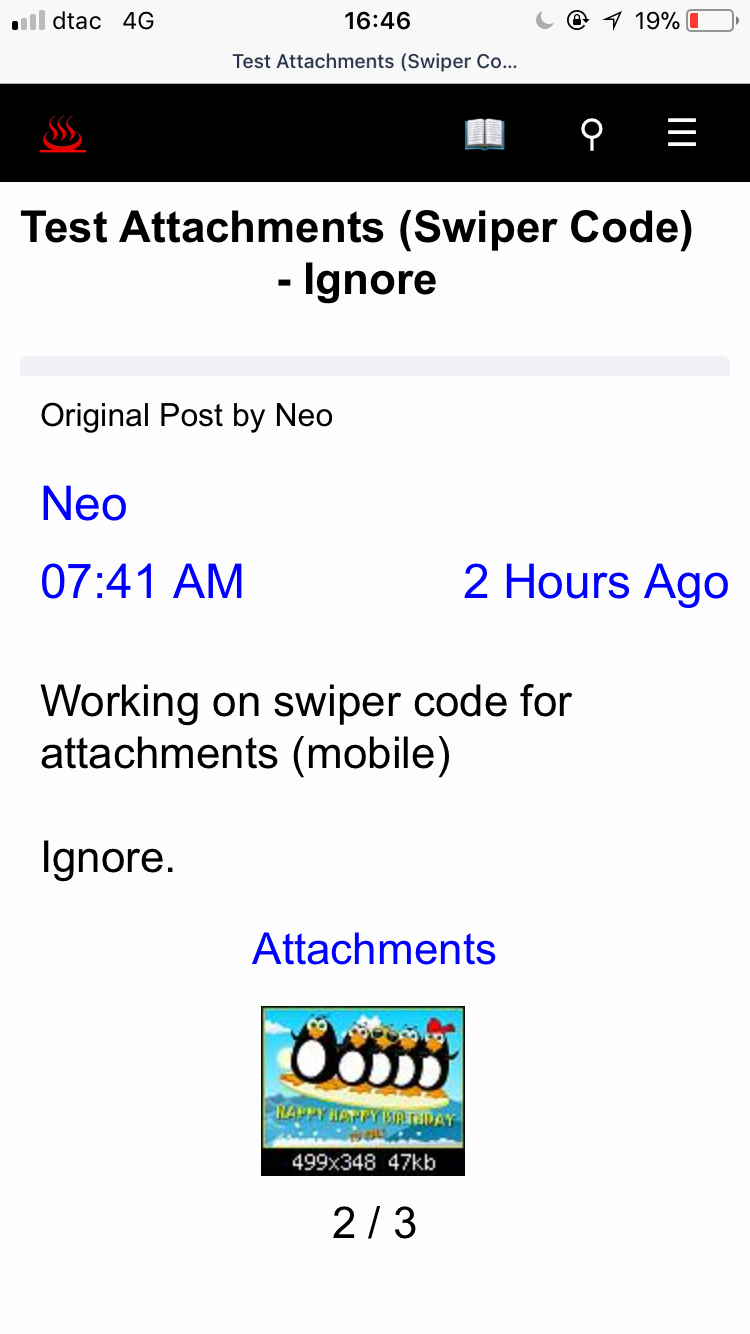|
|
Sponsored Content
The Lounge
What is on Your Mind?
Prototyping New Responsive Mobile for UNIX.COM - Phase III
Post 303009348 by Neo on Wednesday 13th of December 2017 04:49:54 AM
|
|
7 More Discussions You Might Find Interesting
1. What is on Your Mind?
Do we have a mobile app for unix.com? (1 Reply)
Discussion started by: ahamed101
1 Replies
2. What is on Your Mind?
Hello,
I have noticed some problems with Google complaining our site is not "https://search.google.com/www.usearch-console/mobile-friendly" using only Tapatalk.
So, after a lot of work, I have re-enabled our legacy mobile style and make some improvements and Google has declared us "mobile... (2 Replies)
Discussion started by: Neo
2 Replies
3. What is on Your Mind?
I'm working on updates to the mobile phone view, and it's going to look much better I think. Here are some current prototypes:
Prototype Mobile Home Page:
https://www.unix.com/members/1-albums214-picture690.jpg
Prototype Mobile Search Page:
... (43 Replies)
Discussion started by: Neo
43 Replies
4. What is on Your Mind?
Have completed "Phase I" of our project "Prototyping New Responsive Mobile UNIX.COM", I am now moving to "Phase II" which will be changing many of the menus and buttons to use Javascript and CSS for the mobile site menus.
For example, here is the new "main side menu" for the mobile site (below).... (63 Replies)
Discussion started by: Neo
63 Replies
5. What is on Your Mind?
On my never ending quest to get rid of table tags and make the site responsive for all device sizes, I plan to use CSS Flexbox with jQuery.
I tried using Bootstrap Flex and CSS Grids, but none of these worked as easy and clean as CSS Flexbox.
For example, today I changed the top header area... (0 Replies)
Discussion started by: Neo
0 Replies
6. What is on Your Mind?
If you have not visited the site on mobile lately, you are missing out on a great looking mobile web site.
If you don't have a mobile, you can always navigate to the sliding member panel and click on "Mobile View"....
It's really looking killer'......
I'm starting to think that soon the... (6 Replies)
Discussion started by: Neo
6 Replies
7. What is on Your Mind?
Just created (actually, only modified... it was created by ShoutOut) a new responsive 404 "not found" page with the help of ShoutOut free templates.
https://www.unix.com/status/404.html
Same for 401 and 403 errors.
Picture sans animation:
... (2 Replies)
Discussion started by: Neo
2 Replies
LEARN ABOUT DEBIAN
mu-extract
MU-EXTRACT(1) General Commands Manual MU-EXTRACT(1) NAME
mu_extract - display and save message parts (attachments), and open them with other tools. SYNOPSIS
mu extract [options] <file> mu extract [options] <file> <pattern> DESCRIPTION
mu extact is the mu sub-command for extracting MIME-parts (e.g., attachments) from mail messages. It works on message files, and does not require the message to be indexed in the database. For attachments, the file name used when saving it, is the name of the attachment in the message. If there is no such name, or when saving non-attachment MIME-parts, a name is derived from the message-id of the message. If you specify a pattern (a case-insensitive regular expression) as the second argument, all attachments with filenames matching that pat- tern will be extracted. The regular expressions are Perl-compatible (as per the PCRE-library). Without any options, mu extract simply outputs the list of leaf MIME-parts in the message. Only 'leaf' MIME-parts (including RFC822 attach- ments) are considered, multipart/* etc. are ignored. OPTIONS
-a, --save-attachments save all MIME-parts that look like attachments. --save-all save all non-multipart MIME-parts. --parts=<parts> only consider the following numbered parts (comma-separated list).The numbers for the parts can be seen from running mu extract without any options but only the message file. --target-dir=<dir> save the parts in the target directory rather than the current working directory. --overwrite overwrite existing files with the same name; by default overwriting is not allowed. --play Try to 'play' (open) the attachment with the default application for the particular file type. On MacOS, this uses the open program, on other platforms is uses xdg-open. You can choose a different program by setting the MU_PLAY_PROGRAM environment variable. EXAMPLES
To display information about all the MIME-parts in a message file: $ mu extract msgfile To extract MIME-part 3 and 4 from this message, overwriting existing files with the same name: $ mu extract --parts=3,4 --overwrite msgfile To extract all files ending in '.jpg' (case-insensitive): $ mu extract msgfile '.*.jpg' To extract an mp3-file, and play it in the the default mp3-playing application. $ mu extract --play msgfile 'whoopsididitagain.mp3' BUGS
Please report bugs if you find them: http://code.google.com/p/mu0/issues/list AUTHOR
Dirk-Jan C. Binnema <djcb@djcbsoftware.nl> SEE ALSO
mu(1) User Manuals February 2012 MU-EXTRACT(1)