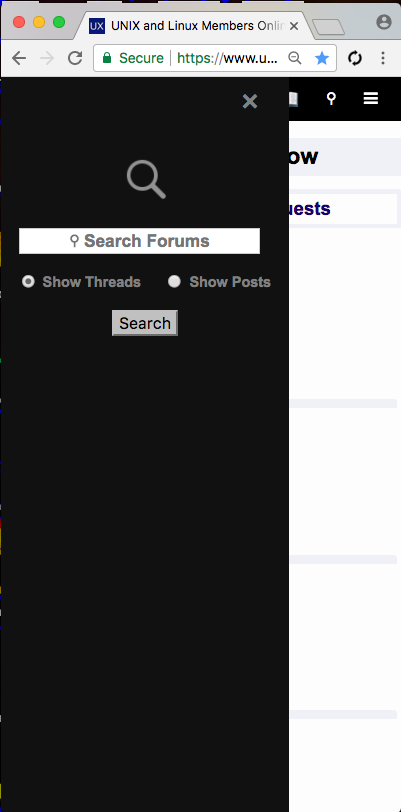|
|
Sponsored Content
The Lounge
What is on Your Mind?
Prototyping New Responsive Mobile for UNIX.COM - Phase II
Post 303007194 by Neo on Monday 13th of November 2017 09:56:42 AM
|
|
8 More Discussions You Might Find Interesting
1. What is on Your Mind?
Do we have a mobile app for unix.com? (1 Reply)
Discussion started by: ahamed101
1 Replies
2. Shell Programming and Scripting
Is it possible to add Pager Notification to mailx command??
Or by any other mean.
just want to specify that by Pager i mean a message to the mobile number.
Suppose i have following condition
If ];then
send a message to 9999999999
else
no message to be sent
fi
Is it possible?
I... (5 Replies)
Discussion started by: Sharma331
5 Replies
3. What is on Your Mind?
Hello,
I have noticed some problems with Google complaining our site is not "https://search.google.com/www.usearch-console/mobile-friendly" using only Tapatalk.
So, after a lot of work, I have re-enabled our legacy mobile style and make some improvements and Google has declared us "mobile... (2 Replies)
Discussion started by: Neo
2 Replies
4. What is on Your Mind?
I'm working on updates to the mobile phone view, and it's going to look much better I think. Here are some current prototypes:
Prototype Mobile Home Page:
https://www.unix.com/members/1-albums214-picture690.jpg
Prototype Mobile Search Page:
... (43 Replies)
Discussion started by: Neo
43 Replies
5. What is on Your Mind?
From Prototyping New Responsive Mobile for UNIX.COM - Phase II, we move to Phase III.
Basically, the core prototype for every day browsing the forums, replying, posting and editing on mobile is nearly finished with the exception of a few formatting issues with regard to rare system messages or... (4 Replies)
Discussion started by: Neo
4 Replies
6. What is on Your Mind?
Having given up for the time being with a very difficult game engine project to virtualizing cyberspace, am working on the forums again.
Just updated a few icons on the mobile site. Explanations in the picture captions:
https://www.unix.com/members/1-albums214-picture855.jpeg
... (1 Reply)
Discussion started by: Neo
1 Replies
7. What is on Your Mind?
If you have not visited the site on mobile lately, you are missing out on a great looking mobile web site.
If you don't have a mobile, you can always navigate to the sliding member panel and click on "Mobile View"....
It's really looking killer'......
I'm starting to think that soon the... (6 Replies)
Discussion started by: Neo
6 Replies
8. What is on Your Mind?
Just created (actually, only modified... it was created by ShoutOut) a new responsive 404 "not found" page with the help of ShoutOut free templates.
https://www.unix.com/status/404.html
Same for 401 and 403 errors.
Picture sans animation:
... (2 Replies)
Discussion started by: Neo
2 Replies
LEARN ABOUT DEBIAN
xdg-settings
XDG-SETTINGS(1) xdg-settings Manual XDG-SETTINGS(1) NAME
xdg-settings - get various settings from the desktop environment SYNOPSIS
xdg-settings {get | check | set} {property} [subproperty] [value] xdg-settings {--help | --list | --manual | --version} DESCRIPTION
xdg-settings gets various settings from the desktop environment. For instance, desktop environments often provide proxy configuration and default web browser settings. Using xdg-settings these parameters can be extracted for use by applications that do not use the desktop environment's libraries (which would use the settings natively). xdg-settings is for use inside a desktop session only. It is not recommended to use xdg-settings as root. OPTIONS
--help Show command synopsis. --list List all properties xdg-settings knows about. --manual Show this manual page. --version Show the xdg-utils version information. PROPERTIES
When using xdg-settings to get, check or set a destkop setting, properties and possibly sub-properties are used to specify the setting to be changed. Some properties (such as default-web-browser) fully describe the setting to be changed. Other properties (such as default-url-scheme-handler) require more information (in this case the actual scheme to set the default handler for) which must be provided in a sub-property. EXIT CODES
An exit code of 0 indicates success while a non-zero exit code indicates failure. The following failure codes can be returned: 1 Error in command line syntax. 2 One of the files passed on the command line did not exist. 3 A required tool could not be found. 4 The action failed. EXAMPLES
Get the desktop file name of the current default web browser xdg-settings get default-web-browser Check whether the default web browser is firefox.desktop, which can be false even if "get default-web-browser" says that is the current value (if only some of the underlying settings actually reflect that value) xdg-settings check default-web-browser firefox.desktop Set the default web browser to google-chrome.desktop xdg-settings set default-web-browser google-chrome.desktop Set the default mailto URL scheme handler to be evolution.desktop xdg-settings set default-url-scheme-handler mailto evolution.desktop AUTHOR
Mike Mammarella Author. COPYRIGHT
Copyright (C) 2009-2011 [FIXME: source] 08/18/2014 XDG-SETTINGS(1)