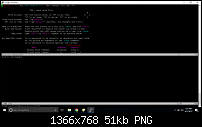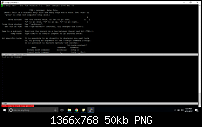|
|
Sponsored Content
Top Forums
UNIX for Beginners Questions & Answers
Vim, vi and nano editor shows help.txt automatically
Post 302995802 by sunil0391 on Wednesday 12th of April 2017 05:20:42 PM
|
|
10 More Discussions You Might Find Interesting
1. Programming
in vim editor, if i want to save that file, i have to save and exit (ZZ). i want to be able to save the file without exiting. that way, i can compile the code and if i need to change some coding, i can just switch over without retyping "vim myprogram.c". is there a way to save without exit?... (7 Replies)
Discussion started by: bb00y
7 Replies
2. UNIX for Dummies Questions & Answers
Here is my problem,
I manage a SunOs 5.8 Server, vi is the default command line
editor, I have a line on each users .kshrc profile as follows:
export EDITOR=/bin/vi
I want to use vim as the command line editor, the below line
doesn't work
export EDITOR=/bin/vim
Thank you (1 Reply)
Discussion started by: tony3101
1 Replies
3. UNIX for Advanced & Expert Users
Hi,
I want to use ctags for multiple folders containing .c and .h files. Can anyone help me with it? I have been using ctags for 1 folder at a time but I would like to link multiple folders and access all .c files at a time using ctags.
Thanks,
shahsm (1 Reply)
Discussion started by: shahsm
1 Replies
4. UNIX for Dummies Questions & Answers
Hi,
i am using VIM editor through Putty. By the option of Syntax on in .vimrc file i am able to see syntax colors in .c and .cpp files but not in the files with .pc extension.
How can this be done?
:confused: (2 Replies)
Discussion started by: RuchK
2 Replies
5. UNIX for Advanced & Expert Users
Hi,
I entered the following text in a new file through vim: "Four score and seven years ago" saved and exit.
When I looked at the file size, it was 31B, although is supposed to be 30. I reedited the file (again with vim) to check for errors, but everything seemed fine. When I opened the file... (3 Replies)
Discussion started by: prostiiinet
3 Replies
6. UNIX for Dummies Questions & Answers
how to turn on the color in vim editor."syntax on" is not working for me.
when i do syntax on it only make some of the text basically header files nd functions name in bold.i am working on "secure crt" ..my vim is in /usr/share
i also have .vimrc file in my home folder "~"
Please help me... (11 Replies)
Discussion started by: ascetic
11 Replies
7. Shell Programming and Scripting
p { margin-bottom: 0.08in; } This is just a portion of a script I'm writing on Linux nano script editor. When I run the script I get stuck on the ps -e | less command portion of the script:wall:. It displays all the process running but it does not allow me to move to the next line on the script.... (2 Replies)
Discussion started by: SANA4SPA
2 Replies
8. Shell Programming and Scripting
p { margin-bottom: 0.08in; } As you can already tell I am a newbie. I took a Microsoft VB2008 a few month back. Now I'm taking Linux + and this course requires me to write scripts. The script executes but, I can't figure out or have not found anything that I can make out on the internet that can... (4 Replies)
Discussion started by: SANA4SPA
4 Replies
9. UNIX for Beginners Questions & Answers
Hi Friends,
Every I try to open a vi window vim help.txt automatically opens evertime.
After doing ZZ or :q! also the same page opens automatically.
How to stop this? Is it machine specific ? Other users who are opening the same servers and files are not facing this issue.
Thanks... (1 Reply)
Discussion started by: sudiptabhaskar
1 Replies
10. Shell Programming and Scripting
Hi Friends,
Every I try to open a vi window, vim help.txt automatically opens evertime.
After doing ZZ or :q! also the same page opens automatically.
How to stop this? Is it machine specific ? Other users who are opening the same servers and files are not facing this issue.
Thanks... (3 Replies)
Discussion started by: sudiptabhaskar
3 Replies
LEARN ABOUT OSX
open
OPEN(1) BSD General Commands Manual OPEN(1) NAME
open -- open files and directories SYNOPSIS
open [-e] [-t] [-f] [-F] [-W] [-R] [-n] [-g] [-h] [-b bundle_identifier] [-a application] file ... [--args arg1 ...] DESCRIPTION
The open command opens a file (or a directory or URL), just as if you had double-clicked the file's icon. If no application name is speci- fied, the default application as determined via LaunchServices is used to open the specified files. If the file is in the form of a URL, the file will be opened as a URL. You can specify one or more file names (or pathnames), which are interpreted relative to the shell or Terminal window's current working directory. For example, the following command would open all Word files in the current working directory: open *.doc Opened applications inherit environment variables just as if you had launched the application directly through its full path. This behavior was also present in Tiger. The options are as follows: -a application Specifies the application to use for opening the file -b bundle_indentifier Specifies the bundle identifier for the application to use when opening the file -e Causes the file to be opened with /Applications/TextEdit -t Causes the file to be opened with the default text editor, as determined via LaunchServices -f Reads input from standard input and opens the results in the default text editor. End input by sending EOF character (type Control-D). Also useful for piping output to open and having it open in the default text editor. -F Opens the application "fresh," that is, without restoring windows. Saved persistent state is lost, except for Untitled documents. -W Causes open to wait until the applications it opens (or that were already open) have exited. Use with the -n flag to allow open to func- tion as an appropriate app for the $EDITOR environment variable. -R Reveals the file(s) in the Finder instead of opening them. -n Open a new instance of the application(s) even if one is already running. -g Do not bring the application to the foreground. -h Searches header locations for a header whose name matches the given string and then opens it. Pass a full header name (such as NSView.h) for increased performance. --args All remaining arguments are passed to the opened application in the argv parameter to main(). These arguments are not opened or inter- preted by the open tool. EXAMPLES
"open '/Volumes/Macintosh HD/foo.txt'" opens the document in the default application for its type (as determined by LaunchServices). "open '/Volumes/Macintosh HD/Applications/'" opens that directory in the Finder. "open -a /Applications/TextEdit.app '/Volumes/Macintosh HD/foo.txt'" opens the document in the application specified (in this case, TextE- dit). "open -b com.apple.TextEdit '/Volumes/Macintosh HD/foo.txt'" opens the document in the application specified (in this case, TextEdit). "open -e '/Volumes/Macintosh HD/foo.txt'" opens the document in TextEdit. "ls | open -f" writes the output of the 'ls' command to a file in /tmp and opens the file in the default text editor (as determined by LaunchServices). "open http://www.apple.com/" opens the URL in the default browser. "open 'file://localhost/Volumes/Macintosh HD/foo.txt'" opens the document in the default application for its type (as determined by Launch- Services). "open 'file://localhost/Volumes/Macintosh HD/Applications/'" opens that directory in the Finder. "open -h NSView" lists headers whose names contain NSView and allows you to choose which ones to open. "open -a Xcode -h NSString.h" quickly opens /System/Library/Frameworks/Foundation.framework/Headers/NSString.h in Xcode. HISTORY
First appeared in NextStep. Mac OS X February 10, 2004 Mac OS X