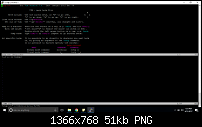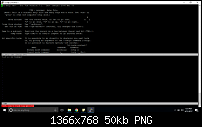|
|
Sponsored Content
Top Forums
UNIX for Beginners Questions & Answers
Vim, vi and nano editor shows help.txt automatically
Post 302995802 by sunil0391 on Wednesday 12th of April 2017 05:20:42 PM
|
|
10 More Discussions You Might Find Interesting
1. Programming
in vim editor, if i want to save that file, i have to save and exit (ZZ). i want to be able to save the file without exiting. that way, i can compile the code and if i need to change some coding, i can just switch over without retyping "vim myprogram.c". is there a way to save without exit?... (7 Replies)
Discussion started by: bb00y
7 Replies
2. UNIX for Dummies Questions & Answers
Here is my problem,
I manage a SunOs 5.8 Server, vi is the default command line
editor, I have a line on each users .kshrc profile as follows:
export EDITOR=/bin/vi
I want to use vim as the command line editor, the below line
doesn't work
export EDITOR=/bin/vim
Thank you (1 Reply)
Discussion started by: tony3101
1 Replies
3. UNIX for Advanced & Expert Users
Hi,
I want to use ctags for multiple folders containing .c and .h files. Can anyone help me with it? I have been using ctags for 1 folder at a time but I would like to link multiple folders and access all .c files at a time using ctags.
Thanks,
shahsm (1 Reply)
Discussion started by: shahsm
1 Replies
4. UNIX for Dummies Questions & Answers
Hi,
i am using VIM editor through Putty. By the option of Syntax on in .vimrc file i am able to see syntax colors in .c and .cpp files but not in the files with .pc extension.
How can this be done?
:confused: (2 Replies)
Discussion started by: RuchK
2 Replies
5. UNIX for Advanced & Expert Users
Hi,
I entered the following text in a new file through vim: "Four score and seven years ago" saved and exit.
When I looked at the file size, it was 31B, although is supposed to be 30. I reedited the file (again with vim) to check for errors, but everything seemed fine. When I opened the file... (3 Replies)
Discussion started by: prostiiinet
3 Replies
6. UNIX for Dummies Questions & Answers
how to turn on the color in vim editor."syntax on" is not working for me.
when i do syntax on it only make some of the text basically header files nd functions name in bold.i am working on "secure crt" ..my vim is in /usr/share
i also have .vimrc file in my home folder "~"
Please help me... (11 Replies)
Discussion started by: ascetic
11 Replies
7. Shell Programming and Scripting
p { margin-bottom: 0.08in; } This is just a portion of a script I'm writing on Linux nano script editor. When I run the script I get stuck on the ps -e | less command portion of the script:wall:. It displays all the process running but it does not allow me to move to the next line on the script.... (2 Replies)
Discussion started by: SANA4SPA
2 Replies
8. Shell Programming and Scripting
p { margin-bottom: 0.08in; } As you can already tell I am a newbie. I took a Microsoft VB2008 a few month back. Now I'm taking Linux + and this course requires me to write scripts. The script executes but, I can't figure out or have not found anything that I can make out on the internet that can... (4 Replies)
Discussion started by: SANA4SPA
4 Replies
9. UNIX for Beginners Questions & Answers
Hi Friends,
Every I try to open a vi window vim help.txt automatically opens evertime.
After doing ZZ or :q! also the same page opens automatically.
How to stop this? Is it machine specific ? Other users who are opening the same servers and files are not facing this issue.
Thanks... (1 Reply)
Discussion started by: sudiptabhaskar
1 Replies
10. Shell Programming and Scripting
Hi Friends,
Every I try to open a vi window, vim help.txt automatically opens evertime.
After doing ZZ or :q! also the same page opens automatically.
How to stop this? Is it machine specific ? Other users who are opening the same servers and files are not facing this issue.
Thanks... (3 Replies)
Discussion started by: sudiptabhaskar
3 Replies
LEARN ABOUT DEBIAN
kiki-the-nano-bot
kiki-the-nano-bot(6) Games Manual kiki-the-nano-bot(6) NAME
kiki-the-nano-bot - Kiki the nano bot, a 3D puzzle game SYNOPSIS
kiki-the-nano-bot DESCRIPTION
Kiki the nano bot is a 3D puzzle game, mixing Sokoban and Kula World. THE STORY
Once upon a time, there were some tiny little robots living in the nano world. They lived a happy artificial life busily collecting resources for the Maker who made more and more tiny little robots. But one day, a parasitic capacity destroyed the Maker's master control program. Since then he is malfunctioning and only producing lazy stupid little robots which shoot each other and destroy the nano world. Your task is to help kiki, the only sane bot left over, to repair the Maker. HOW TO PLAY
To solve the game, you have to complete several levels. Every level has it's own task. Pressing ESC will display a menu with a 'help' item which explains what you have to do in order to fulfill this task. Once you managed to fulfill the task, the exit gate will be activated. If kiki moves through the activated exit gate, it will be 'beamed' to the next level. The following table lists the default keys you will use to control kiki's actions: Up Move forward Down Move backward Left Turn left Right Turn right Space Shoot Control Jump Shift Push Page down Change view Home Look up End Look down You may change the keys in the keyboard setup screen. For more information, see the game's web site. SEE ALSO
The game's web site <http://kiki.sourceforge.net/> AUTHOR
Kiki the nano bot was developed by Thorsten Kohnhorst (aka Monsterkodi) and others. 2008-05-12 kiki-the-nano-bot(6)