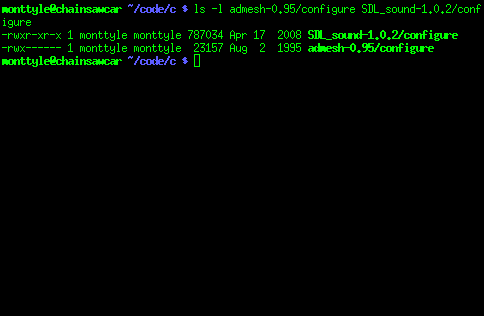|
|
Sponsored Content
Top Forums
Shell Programming and Scripting
How to auto correct a failing command?
Post 302989990 by Corona688 on Friday 20th of January 2017 10:38:48 AM
|
|
10 More Discussions You Might Find Interesting
1. HP-UX
I am new to HP-UX.
I have an 8GB drive that is my root drive, contained in a Volume Group.
I would like to clone that drive to another drive, which is 18.4GB. The other drive is not in a volume group.
I am using this simple command:# dd if=/dev/dsk/c0t6d0 of=/dev/dsk/c0t5d0The command... (4 Replies)
Discussion started by: emsecrist
4 Replies
2. UNIX for Dummies Questions & Answers
Hi
I need to know if I have got the following grep command correct. I wanted to find from myfile.txt all signed real numbers (e.g. +5.0, -78, but not 5.0, 5 are not).
I have thought about it and decided it was this:
grep '' myfile.txt
but I was wondering if this was correct. If... (2 Replies)
Discussion started by: rushhour
2 Replies
3. Shell Programming and Scripting
We have script like this in the .bash_profile..
#-# determine if session is interactive or in background
if ]; then
while true; do
read -p "Do you wish to load profile yes or no?" yn
case $yn in
* ) source /opt/oracle/.profile; break;;
* ) break;;
*... (2 Replies)
Discussion started by: talashil
2 Replies
4. Shell Programming and Scripting
Hi guys,
i've wrote the following loop;
for i in `ls`
do
cd $i/host
cat "xxxx.txt" |grep "yyyy" >> zzzz.txt
done
I have a set of folder with different name and i need to extract a value from a file contained in the host subfolder ( that is present in each folder).
When i run... (4 Replies)
Discussion started by: cecco16
4 Replies
5. UNIX for Advanced & Expert Users
I was trying to copy all debs from apt cache to some storage location and I was taking this approach...
/var/cache/apt/archives# ls -1 | grep -v jdownloader | fgrep .deb | xargs cp /media/eshant/L-STORE/Softwares/openjdk/an error bla_bla.deb is a not directory stalled me
Suggestions please... (9 Replies)
Discussion started by: ezee
9 Replies
6. Post Here to Contact Site Administrators and Moderators
Hi All,
There are list of 4-5 .csv files which has 12 columns.In some cases one of the record is split into 2 records. What needs to be done is this split record has to be auto corrected and placed in the csv file.
Eg:
Let us consider sample.csv file and in normal conditions the file... (1 Reply)
Discussion started by: karthik_ak
1 Replies
7. Shell Programming and Scripting
Hi All,
There are list of 4-5 .csv files which has 12 columns.In some cases one of the record is split into 2 records. What needs to be done is this split record has to be auto corrected and placed in the csv file.
Eg:
Let us consider sample.csv file and in normal conditions the file would... (40 Replies)
Discussion started by: karthik_ak
40 Replies
8. UNIX for Dummies Questions & Answers
Hi all,
I am newbie to linux environment. I was trying to run an .so file manually which in turn call a method in bin folder.
Command given,
XXX_MODULES=libxxx.so /opt/servicename/bin/methodname -Le -c /opt/servicename/etc/methodname/methodname.conf -n -C -t -m ""
When i tried to... (1 Reply)
Discussion started by: sharathpadman
1 Replies
9. UNIX for Advanced & Expert Users
Hi all,
I am newbie to linux environment. I was trying to run an .so file manually which in turn call a method in bin folder.
Command given,
XXX_MODULES=libxxx.so /opt/servicename/bin/methodname -Le -c /opt/servicename/etc/methodname/methodname.conf -n -C -t -m ""
When i tried to execute... (1 Reply)
Discussion started by: sharathpadman
1 Replies
10. Shell Programming and Scripting
Hi,
I am logged into as root & inside the home directory of another user.
ls -a
# ls -laq
total 44
drwx------ 4 user1 adm 4096 Nov 23 05:10 .
drwxr-xr-x. 12 root root 4096 Nov 22 13:05 ..
-rw-r--r-- 1 user1 adm 18 Nov 22 13:05 .bash_logout
-rw-r--r-- 1 user1 adm 193 Nov... (2 Replies)
Discussion started by: mohtashims
2 Replies
LEARN ABOUT SUSE
img-tiff
img-tiff(n) img-tiff(n) NAME
img-tiff - Img, Tagged Image File Format (tiff) SYNOPSIS
package require Tk package require img::tiff ?1.3? image create photo ?name? ?options? DESCRIPTION
The package img::tiff is a sub-package of Img. It can be loaded as a part of the complete Img support, via package require Img, or on its own, via package require img::tiff. Like all packages of Img it does not provide new commands, but extends the existing Tk command image so that it supports files containing raster images in the Tagged Image File Format (tiff). More specifically img::tiff extends Tk's photo image type. The name of the new format handler is tiff. This handler provides new additional configuration options. See section TIFF OPTIONS for more detailed explanations. All of the above means that in a call like image create photo ?name? ?options? [1] Image data in tiff format (options -data and -file) is detected automatically. [2] The format name tiff is recognized by the option -format. In addition the value for the option is treated as list and may contain any of the special options listed in section TIFF OPTIONS. TIFF OPTIONS
The handler provides two options to influence the writing of a TIFF image. There are no options to influence the reader. -compression type This option specifies the type of compression to use when writing TIFF data. It has to be one of none, jpeg, packbits, or deflate. The default is none. -byteorder type This option specifies the byteorder to use when writing TIFF data. It has to be one of bigendian, littleendian, network, smallen- dian, or the empty string. The default is the empty string. The values bigendian and network are aliases of each other, as are littleendian and smallendian. SEE ALSO
img-bmp, img-gif, img-ico, img-intro, img-jpeg, img-pcx, img-pixmap, img-png, img-ppm, img-ps, img-sgi, img-sun, img-tga, img-tiff, img- window, img-xbm, img-xpm KEYWORDS
image handling, tiff, tk COPYRIGHT
Copyright (c) 1995-2003 Jan Nijtmans <nijtmans@users.sourceforge.com> Img 1.3 img-tiff(n)