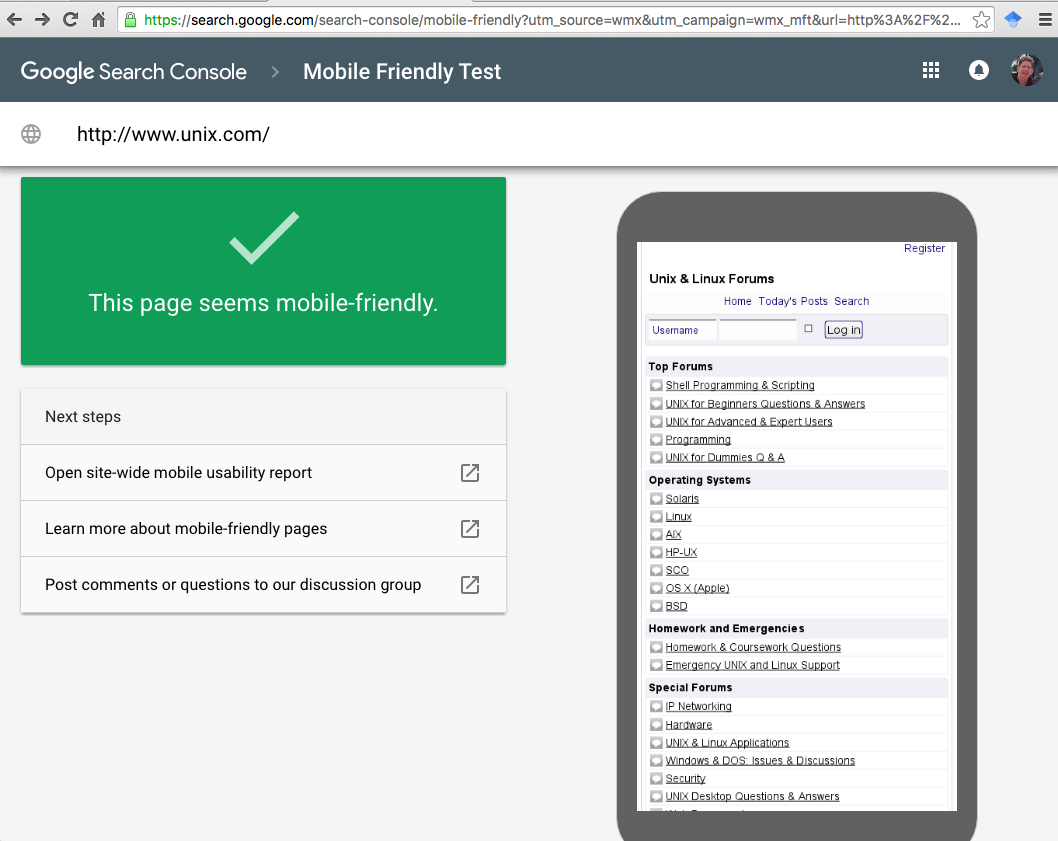|
|
Sponsored Content
The Lounge
What is on Your Mind?
Mobile Friendly Version of UNIX.COM
Post 302977492 by Neo on Tuesday 19th of July 2016 06:58:58 AM
These 4 Users Gave Thanks to Neo For This Post:
|
|
5 More Discussions You Might Find Interesting
1. UNIX for Advanced & Expert Users
Hello,
I wanted to setup user friendly ksh command prompt, by typing first character of files or directories and then tab bring up whole word. No need to type whole file/directory/command names.
Example:
cat a file like university
just typing un and then tab bring up whole university wod.... (3 Replies)
Discussion started by: abdurrouf
3 Replies
2. Shell Programming and Scripting
Hi guys,
I've been trying to do this for hours, and I've just been running around in circles trying to get this script made. I have a set of files outputted by an MSVC compiler that looks like this
1> helloworld.cpp
1> Note: including file: c:\dev\test\makefile\source\helloworld.h
1> ... (7 Replies)
Discussion started by: krad
7 Replies
3. Filesystems, Disks and Memory
First time poster and a very new Unix user, so I'll just pre-apologize for stupid questions now.
Does anybody know of a good RAID 1 hard drive backup that is Unix friendly? I want to avoid any hardcore programming. Can you recommend both NAS and non-NAS options? I need to do nightly backups... (31 Replies)
Discussion started by: c.wakeman
31 Replies
4. What is on Your Mind?
Do we have a mobile app for unix.com? (1 Reply)
Discussion started by: ahamed101
1 Replies
5. Web Development
Over the past 10 plus years, we have countless posts where the user did not use CODE tags or they used ICODE tags incorrectly.
This has has the results of this site penalized by Google for having pages which are "not mobile friendly".
So, working quietly in the background, in the thankless... (0 Replies)
Discussion started by: Neo
0 Replies
LEARN ABOUT DEBIAN
obexftp
obexftp(1) obexftp(1) NAME
obexftp - Mobile Equipment file transfer tool SYNOPSIS
obexftp [OPTION] [COMMANDS] DESCRIPTION
obexftp is used to access files on mobile equipment, i.e. cell phones. With obexftpd you can transfer files between any computers using IrDA, Bluetooth and TCP/IP. This tool lets you access the ObexFTP library by the means of a command line interface. You might consider using the other means avail- able. E.g. the ObexFS filesystem for Linux. OPTIONS
The ordering of options is important. Every command will use the most recent device set. Every file without command switch will apply to the command given most recent. See EXAMPLES TRANSPORT OPTIONS -i, --irda Connect using the IrDA protocol. This is the default. -b device, --bluetooth device Connect to this bluetooth device. If the device is not given the first device found will be used. -B number, --channel number Use this bluetooth channel when connecting. The channel will be discoverd automatically if this option is not used. -d no/address, --hci no/address Use the bluetooth device referenced by number or address as source device for the connection. -u intf no, --usb intf no Connect to this usb interface or list all available usb interfaces. -t device, --tty device Connect to this tty device. -n host, --network host Connect to this network host. COMPATIBILITY OPTIONS -U uuid, --uuid uuid Select the UUID to connect with. Recognized values are currently "none" needed by some Nokia mobile devices, "FBS" (default) for the normal file browsing service, "IRMC" for IRMC synchronisation and "S45" when connecting to a Siemens Mobile phone via cable or "SHARP" for PCSOFTWARE UUID with Sharp devices. -H, --noconn Suppress connection IDs (i.e. send no connection header to the mobile). -S, --nopath Don't use "setpath" commands (i.e. send the whole path as filename to the mobile). Can be used together with --noconn and --uuid none to send an OBEX-PUSH. SETTING THE FILE PATH -c folder, --chdir folder Set the mobiles current working directory. -C folder, --mkdir folder Set the mobiles current working directory. The folder will be created if it doesn't exist. -l folder, --list folder List a folder. SENDING AND RETRIEVING FILES -o path, --output path Specify the target file name, overriding the implicit local name from --get or the implicit remote name from --put -g source, --get source Retrieve files from mobile. -G source, --getdelete source Retrieve files from mobile and delete them on the mobile -p source, --put source Send files to the mobile. -k source, --delete source Delete files from the mobile. EXPERIMENTAL EXTRAS -X, --capability Retrieve the capability object from the mobile (if available). -Y, --probe Probe and report device characteristics -x, --info Retrieve misc infos from mobile. I.e. memory size and free memory. Siemens specific for now. -m src dest, --move src dest Move (rename) files on the mobile. Siemens specific for now. VERSION INFORMATION AND HELP -v, --verbose Be verbose and give some additional infos. -V, --version Print version string and exit. -h, --help, --usage Print short usage instructions. EXAMPLES
To get the directory listing from the first irda device obexftp -i -l or just obexftp -l as IrDA is the default. To get the file bar from directory foo from the first bluetooth device obexftp -b -c foo -g bar To send the file bar to directory foo with device on first serial port obexftp -t /dev/ttyS0 -c foo -p bar It is possible to use RfComm (serial port over bluetooth) obexftp -t /dev/rfcomm0 -c foo -p bar And also IrComm (serial port over IrDA) obexftp -t /dev/ircomm0 -c foo -p bar To send the file bar using plain OBEX PUSH obexftp --bluetooth --nopath --noconn --uuid none --put bar SEE ALSO
obexftpd(1), openobex(3), obexftp(3), multicobex(3), libbfb(3). BUGS
Bugs ? Features ! NOTES
The software has been tested and reported working on at least Siemens, Ericsson, and Nokia phones. AUTHOR
Christian W. Zuckschwerdt <zany@triq.net> 17 February 2009 obexftp(1)