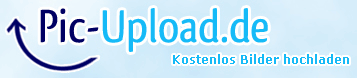|
|
Sponsored Content
Special Forums
IP Networking
Proxy Server
iptables as "proxy" and a filter
Post 302926601 by tschulian on Tuesday 25th of November 2014 12:07:03 PM
|
|
9 More Discussions You Might Find Interesting
1. UNIX for Dummies Questions & Answers
Hi Friends,
Can any of you explain me about the below line of code?
mn_code=`env|grep "..mn"|awk -F"=" '{print $2}'`
Im not able to understand, what exactly it is doing :confused:
Any help would be useful for me.
Lokesha (4 Replies)
Discussion started by: Lokesha
4 Replies
2. Shell Programming and Scripting
hi All,
cat file_name | awk /^~/'{print $1","$2","$3","$4}' | sed -e 's/~//g'
Can this be done by using sed or awk alone (4 Replies)
Discussion started by: harshakusam
4 Replies
3. Shell Programming and Scripting
Hi,
I have line in input file as below:
3G_CENTRAL;INDONESIA_(M)_TELKOMSEL;SPECIAL_WORLD_GRP_7_FA_2_TELKOMSEL
My expected output for line in the file must be :
"1-Radon1-cMOC_deg"|"LDIndex"|"3G_CENTRAL|INDONESIA_(M)_TELKOMSEL"|LAST|"SPECIAL_WORLD_GRP_7_FA_2_TELKOMSEL"
Can someone... (7 Replies)
Discussion started by: shis100
7 Replies
4. Solaris
The system don't boot.
on the screen appears following:
press enter to maintenance (or type CTRL-D to continue)...I checked with format command.
... the slices "0-root","1-swap","2-backup" exist.
...the slises "3-var","6-usr" -unassigned. :( (16 Replies)
Discussion started by: wolfgang
16 Replies
5. Shell Programming and Scripting
I have a file that stores data in pairs of lines, following this format:
line 1: header (preceded by ">")
line 2: sequence
Example.txt:
>seq1 name
GATTGATGTTTGAGTTTTGGTTTTT
>seq2 name
TTTTCTTC
I want to filter out the sequences and corresponding headers for all sequences that are less... (2 Replies)
Discussion started by: pathunkathunk
2 Replies
6. UNIX for Dummies Questions & Answers
How to use "mailx" command to do e-mail reading the input file containing email address, where column 1 has name and column 2 containing “To” e-mail address
and column 3 contains “cc” e-mail address to include with same email.
Sample input file, email.txt
Below is an sample code where... (2 Replies)
Discussion started by: asjaiswal
2 Replies
7. UNIX for Dummies Questions & Answers
Hi All
It's me again with another huge txt files. :confused:
What I have:
- I have 33 huge txt files in a folder.
- I have thousands of line in this txt file which contain many the letter "x" in them.
- Some of them have more than one "x" character in the line.
What I want to achieve:... (8 Replies)
Discussion started by: Nexeu
8 Replies
8. Shell Programming and Scripting
Hello.
System : opensuse leap 42.3
I have a bash script that build a text file.
I would like the last command doing :
print_cmd -o page-left=43 -o page-right=22 -o page-top=28 -o page-bottom=43 -o font=LatinModernMono12:regular:9 some_file.txt
where :
print_cmd ::= some printing... (1 Reply)
Discussion started by: jcdole
1 Replies
9. AIX
Hi 2 all,
i have had AIX 7.2
:/# /usr/IBMAHS/bin/apachectl -v
Server version: Apache/2.4.12 (Unix)
Server built: May 25 2015 04:58:27
:/#:/# /usr/IBMAHS/bin/apachectl -M
Loaded Modules:
core_module (static)
so_module (static)
http_module (static)
mpm_worker_module (static)
... (3 Replies)
Discussion started by: penchev
3 Replies
LEARN ABOUT DEBIAN
grid-proxy-destroy
GRID-PROXY-DESTROY(1) Globus Commands GRID-PROXY-DESTROY(1) NAME
grid-proxy-destroy - Destroy the default proxy certificate SYNOPSIS
grid-proxy-destroy [-help] [-usage] [-version] grid-proxy-destroy [-debug] [-dryrun] [-default] [-all] [--] [FILENAME...] DESCRIPTION
The grid-proxy-destroy program removes X.509 proxy files from the local filesystem. It overwrites the data in the files and removes the files from the filesystem. By default, it removes the current user's default proxy (either /tmp/x509up_uUID where UID is the current POSIX user id, or the file pointed to by the X509_USER_PROXY environment variable) unless a list of proxy file paths are included as part of the command line. Use the -- command-line option to separate a list of proxy paths from command line options if the proxy file begins with the - character. The full list of command-line options to grid-proxy-destroy are: -help, -usage Display the command-line options to grid-proxy-destroy. -version Display the version number of the grid-proxy-destroy command -debug Display verbose error messages. -dryrun Do not remove the proxy, but display the path of the files that would have been removed, or the directory where they would have been removed from if the -all command-line option is used. -default Remove the default proxy in addition to the files included on the command-line. Only needed if other paths are included on the command-line. -all Remove the default proxy and all delegated proxies in the temporary file directory. ENVIRONMENT VARIABLES
The following environment variables affect the execution of grid-proxy-destroy: X509_USER_PROXY Path to the default user proxy. SEE ALSO
grid-proxy-init(1), grid-proxy-info(1) AUTHOR
University of Chicago Globus Toolkit 5.0.2 04/25/2011 GRID-PROXY-DESTROY(1)