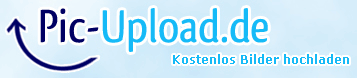|
|
Sponsored Content
Special Forums
IP Networking
Proxy Server
iptables as "proxy" and a filter
Post 302926601 by tschulian on Tuesday 25th of November 2014 12:07:03 PM
|
|
9 More Discussions You Might Find Interesting
1. UNIX for Dummies Questions & Answers
Hi Friends,
Can any of you explain me about the below line of code?
mn_code=`env|grep "..mn"|awk -F"=" '{print $2}'`
Im not able to understand, what exactly it is doing :confused:
Any help would be useful for me.
Lokesha (4 Replies)
Discussion started by: Lokesha
4 Replies
2. Shell Programming and Scripting
hi All,
cat file_name | awk /^~/'{print $1","$2","$3","$4}' | sed -e 's/~//g'
Can this be done by using sed or awk alone (4 Replies)
Discussion started by: harshakusam
4 Replies
3. Shell Programming and Scripting
Hi,
I have line in input file as below:
3G_CENTRAL;INDONESIA_(M)_TELKOMSEL;SPECIAL_WORLD_GRP_7_FA_2_TELKOMSEL
My expected output for line in the file must be :
"1-Radon1-cMOC_deg"|"LDIndex"|"3G_CENTRAL|INDONESIA_(M)_TELKOMSEL"|LAST|"SPECIAL_WORLD_GRP_7_FA_2_TELKOMSEL"
Can someone... (7 Replies)
Discussion started by: shis100
7 Replies
4. Solaris
The system don't boot.
on the screen appears following:
press enter to maintenance (or type CTRL-D to continue)...I checked with format command.
... the slices "0-root","1-swap","2-backup" exist.
...the slises "3-var","6-usr" -unassigned. :( (16 Replies)
Discussion started by: wolfgang
16 Replies
5. Shell Programming and Scripting
I have a file that stores data in pairs of lines, following this format:
line 1: header (preceded by ">")
line 2: sequence
Example.txt:
>seq1 name
GATTGATGTTTGAGTTTTGGTTTTT
>seq2 name
TTTTCTTC
I want to filter out the sequences and corresponding headers for all sequences that are less... (2 Replies)
Discussion started by: pathunkathunk
2 Replies
6. UNIX for Dummies Questions & Answers
How to use "mailx" command to do e-mail reading the input file containing email address, where column 1 has name and column 2 containing “To” e-mail address
and column 3 contains “cc” e-mail address to include with same email.
Sample input file, email.txt
Below is an sample code where... (2 Replies)
Discussion started by: asjaiswal
2 Replies
7. UNIX for Dummies Questions & Answers
Hi All
It's me again with another huge txt files. :confused:
What I have:
- I have 33 huge txt files in a folder.
- I have thousands of line in this txt file which contain many the letter "x" in them.
- Some of them have more than one "x" character in the line.
What I want to achieve:... (8 Replies)
Discussion started by: Nexeu
8 Replies
8. Shell Programming and Scripting
Hello.
System : opensuse leap 42.3
I have a bash script that build a text file.
I would like the last command doing :
print_cmd -o page-left=43 -o page-right=22 -o page-top=28 -o page-bottom=43 -o font=LatinModernMono12:regular:9 some_file.txt
where :
print_cmd ::= some printing... (1 Reply)
Discussion started by: jcdole
1 Replies
9. AIX
Hi 2 all,
i have had AIX 7.2
:/# /usr/IBMAHS/bin/apachectl -v
Server version: Apache/2.4.12 (Unix)
Server built: May 25 2015 04:58:27
:/#:/# /usr/IBMAHS/bin/apachectl -M
Loaded Modules:
core_module (static)
so_module (static)
http_module (static)
mpm_worker_module (static)
... (3 Replies)
Discussion started by: penchev
3 Replies
LEARN ABOUT REDHAT
xfindproxy
XFINDPROXY(1) General Commands Manual XFINDPROXY(1) NAME
xfindproxy - locate proxy services SYNOPSIS
xfindproxy -manager managerAddr -name serviceName -server serverAddr [-auth] [-host hostAddr] [-options opts] DESCRIPTION
xfindproxy is a program used to locate available proxy services. It utilizes the Proxy Management Protocol to communicate with a proxy manager. The proxy manager keeps track of all available proxy services, starts new proxies when necessary, and makes sure that proxies are shared whenever possible. The -manager argument is required, and it specifies the network address of the proxy manager. The format of the address is a standard ICE network id (for example, "tcp/blah.x.org:6500"). The -name argument is required, and it specifies the name of the desired proxy service (for example, "LBX"). The name is case insensitive. The -server argument is also required, and it specifies the address of the target server. The format of the address is specific to the proxy service specified with the -name argument. For example, for a proxy service of "LBX", the address would be an X display address (e.g, "blah.x.org:0"). The -auth argument is optional. If specified, xfindproxy will read 2 lines from standard input. The first line is an authoriza- tion/authentication name. The second line is the authorization/authentication data in hex format (the same format used by xauth). xfind- proxy will pass this auth data to the proxy, and in most cases, will be used by the proxy to authorize/authenticate itself to the target server. The -host argument is optional. If xfindproxy starts a new proxy service, it will pass the host specified. The proxy may choose to restrict all connections to this host. In the event that xfindproxy locates an already existing proxy, the host will be passed, but the semantics of how the proxy uses this host are undefined. The -options argument is optional. If xfindproxy starts a new proxy service, it will pass any options specified. The semantics of the options are specific to each proxy server and are not defined here. In the event that xfindproxy locates an already existing proxy, the options will be passed, but the semantics of how the proxy uses these options are undefined. If xfindproxy is successful in obtaining a proxy address, it will print it to stdout. The format of the proxy address is specific to the proxy service being used. For example, for a proxy service of "LBX", the proxy address would be the X display address of the proxy (e.g, "blah.x.org:63"). If xfindproxy is unsuccessful in obtaining a proxy address, it will print an error to stderr. SEE ALSO
proxymngr (1), Proxy Management Protocol spec V1.0 AUTHOR
Ralph Mor, X Consortium X Version 11 Release 6.6 XFINDPROXY(1)