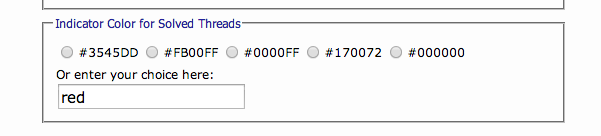|
|
Sponsored Content
The Lounge
What is on Your Mind?
New Feature: Tagging Threads as "Solved"
Post 302896584 by Neo on Tuesday 8th of April 2014 07:53:01 AM
|
|
8 More Discussions You Might Find Interesting
1. Post Here to Contact Site Administrators and Moderators
First I would like to say you run an awesome site. I use it pretty much everyday...
I am a member of a local Jeep Club Virtual Jeep Club - Powered by vBulletin and we run vBulletin Version 3.7.0.
You have a feature we would like to add. In "User CP" -> "Edit Options" you have: Exclude... (3 Replies)
Discussion started by: Ikon
3 Replies
2. IP Networking
In one of Sun docs I found that a new option, -I, is added to the snoop command.This option specifies for the command to use the new IP layer devices instead of the underlying link-layer device to display traffic data. it is used to enhance IP observability.
But in Solaris 10 with release verstion... (0 Replies)
Discussion started by: anando.1980
0 Replies
3. Programming
I hope thi sis simple...
I have a TCL script which has several checkboxes. Is there a way to have one of the checkboxes be a "select all" and select/deselect all of the other boxes?
Can you show me a mini-sample?
Thanks... Scott E. (0 Replies)
Discussion started by: scottwevans
0 Replies
4. Programming
I hope this is simple... (I tried looking for help in the Shell Programming and Scripting thread, but got no responses.)
I have a TCL script which has several checkboxes. Is there a way to have one of the checkboxes serve as a "select all" and select/deselect all of the other boxes?
Can you... (1 Reply)
Discussion started by: scottwevans
1 Replies
5. Shell Programming and Scripting
Hi,
I have line in input file as below:
3G_CENTRAL;INDONESIA_(M)_TELKOMSEL;SPECIAL_WORLD_GRP_7_FA_2_TELKOMSEL
My expected output for line in the file must be :
"1-Radon1-cMOC_deg"|"LDIndex"|"3G_CENTRAL|INDONESIA_(M)_TELKOMSEL"|LAST|"SPECIAL_WORLD_GRP_7_FA_2_TELKOMSEL"
Can someone... (7 Replies)
Discussion started by: shis100
7 Replies
6. Red Hat
How can I disable out of office feature on qmail. We don't want to be use this feature by users.
Especially our boss doesn't want because clients have smartphone so they can answer from everywhere! (0 Replies)
Discussion started by: getrue
0 Replies
7. Post Here to Contact Site Administrators and Moderators
perhaps offtopic.. pity this forum don't have an option 'mark this thread as solved' like some others do.. (2 Replies)
Discussion started by: orange47
2 Replies
8. Shell Programming and Scripting
Hello.
System : opensuse leap 42.3
I have a bash script that build a text file.
I would like the last command doing :
print_cmd -o page-left=43 -o page-right=22 -o page-top=28 -o page-bottom=43 -o font=LatinModernMono12:regular:9 some_file.txt
where :
print_cmd ::= some printing... (1 Reply)
Discussion started by: jcdole
1 Replies
LEARN ABOUT DEBIAN
gpiv_combing
GPIV_COMBING(1) General Commands Manual GPIV_COMBING(1) NAME
gpiv_combing - Combines two single-exposed images into one image file for cross-correlation. SYNOPSIS
gpiv_combing [-a | --suf_a S] [-b | --suf_b S] [-d | --dt S] [-h | --help] [-p | --print] [-s | --skip S] [-t | --type] [-u | --suf_num N] [-v | --version] [-V | --verbose] [-w | --warning] file_basename DESCRIPTION
gpiv_combing combines two images from a common image format that use lossless compressing schemes into a Portable Network Graphics image with extension .png. The resulting 'double frame' image is used for cross-correlation with gpiv_rr (or gpiv). Additional information is added to the image header, like the parameter for enabling cross correlation, separation time between the recordings of the two images and the name of this program. This program uses the IMG configuration parameters. As the input images are single-frame and will probably not contain the required X_corr parameter in its header, the IMG.X_corr setting will have to be set to 0 for the correct loading. The default settings may be overruled by the command line options, as explained below. Options -h | --help On-line help. -a | --suf_a S The filename of the first image is generated from the file_basename, the suffix S (default: _a) and from the image extension type. -b | --suf_b S The filename of the second image is generated from the file_basename, the suffix S (default: _b) and from the image extension type. -d | --dt S The time between subsequent images in milliseconds. The value will be written to the image header. If -s | --skip is used, the sepa- ration time will be adapted to the correct value. -p | --print Prints parameters to stdout. -s | --skip S Skip S numbers; the first image with number N (defined by -u | --suf_num N) will be combined with the second image N+S+1 (default: S = 0) -t | --type Type or format of the input image (default png). Supported formats are: raw binary (r), hdf5 (gpi), gif, tif, bmp and pgm. The for- mat of the output image will always be png. -u | --suf_num N If images are numbered instead of having suffixes _a and _b. N represents the first of the two numbered frames which will be com- bined with frame N + 1. The combined image will be named to file_basenameN.png. So, only odd or even numbered images will result to be loaded in gpiv_rr (or gpiv) for cross-correlation. -v | --version Print version information on standard output, then exit successfully. -V | --verbose Program behaves verbose during operation, like printing filenames, separation time. -w | --warning Checks and warns if one of the two input images already contain an image pair, i.e. the header parameter X-corr is set TRUE. The program will exit if this is the case. Besides this warning, the program will always check if the images are of equal sizes. If an input image does not contain the X-corr parameter in its header, the parameter will be read from the parameter resources. Not using this option allows one to keep the settings in the parameter resources in any state. file_basename The filename without the image extension (like .png, .tif etc) and suffix or number. Examples Suppose two single-exposed images will have to be combined for cross-correlation with names image_a.gif and image_b.gif: so the file_base- name will be "image", _a and _b are default suffixes and the image type has to be defined. The program is used following: gpiv_combing -t gif image As PNG is default image format, -t key is not needed. Two images with names turtle_slow.png and turtle_fast.png are combined with: gpiv_combing -a _slow -b _fast turtle For two numbered images img03.png and img04.png only the starting number will have to defined: gpiv_combing -u 3 img0 Two numbered images img03.png and img09.png will have to be combined by skipping 5 images in-between. If -d | --dt S is used, the correct separation time between the combined frames is calculated from S: gpiv_combing -u 3 -s 5 img0 SEE ALSO gpivtools NOTES
The program uses netpbm. AUTHOR
Gerber Van der Graaf 31 October 2006 GPIV_COMBING(1)