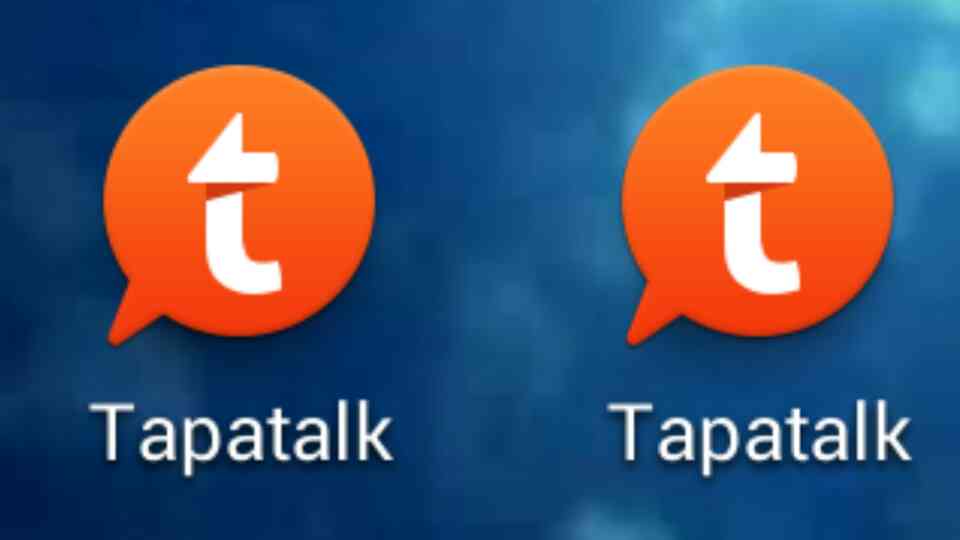|
|
Sponsored Content
Top Forums
Web Development
Tapatalk - More Frustrations with Icons, Versions and User Agent String
Post 302884875 by Neo on Wednesday 22nd of January 2014 09:11:16 AM
|
|
4 More Discussions You Might Find Interesting
1. Web Development
Referring back to this thread:
Tapatalk Modification for vB3 - Issue with Avatar Icons
I mentioned that we had some "system bot" code:
In this post, I describe that code and how easy it is to create a "system bot" user for Tapatalk (TT):
Basically, its quite easy. We add a hook to... (0 Replies)
Discussion started by: Neo
0 Replies
2. Web Development
This post will be soon moved to the "Web Application" forum so our Tapatalk developer friends can follow an unresolved issue with regard to how the Tapatalk app fetches can caches avatar icons.
We start this process by creating a hook in the vB 3.8 tapatalk file get_online_users.php
($hook =... (2 Replies)
Discussion started by: Neo
2 Replies
3. What is on Your Mind?
Hello,
FYI, I upgraded our Tapatalk Version to version 4.8.1 today (from version 4.3.2). All seem to be OK but we never know!
Please post in this thread if you see any problems after the upgrade.
Thanks! (1 Reply)
Discussion started by: Neo
1 Replies
4. Shell Programming and Scripting
i am having file like this
#!/bin/bash
read -p 'Username: ' uservar
match='<color="red" />'
text='this is only a test
so please be patient
<color="red" />'
echo "$text" | sed "s/$match/&$uservar\g"
so desireble output what i want is if user type MARIA
this is only a test
so please... (13 Replies)
Discussion started by: tomislav91
13 Replies
LEARN ABOUT DEBIAN
ideviceinstaller
ideviceinstaller(1) General Commands Manual ideviceinstaller(1) NAME
ideviceinstaller - Manage iDevice apps SYNOPSIS
ideviceinstaller [OPTIONS] DESCRIPTION
Allows to install, upgrade, uninstall, archive, restore and enumerate installed or archived apps on iDevices. OPTIONS
General options: -d, --debug enable communication debugging. -U, --uuid UUID target specific device by its 40-digit device UUID. -h, --help prints usage information Commands: -l, --list-apps list apps installed on the device. Additional options: -o list_user list user apps only (apps installed by the user) This is the default. -o list_system list system apps only (apps available from the system firmware) -o list_all list all types of apps -o xml print output in xml format (PList) -i, --install ARCHIVE install app from a package file specified by ARCHIVE. -u, --uninstall APPID uninstall app specified by APPID. -g, --upgrade APPID upgrade app specified by APPID. -r, --restore APPID restore archived app specified by APPID. -L, --list-archives list archived applications on the device. Additional options: -o xml print output in xml format (PList) -a, --archive APPID archive app specified by APPID. Additional options: -o uninstall uninstall the package after making an archive -o app_only archive application data only -o copy=PATH copy the app archive to directory PATH when done -o remove only valid when copy=PATH is used: remove after copy -R, --remove-archive APPID remove app archive specified by APPID. AUTHOR
This manual page was written by Martin Szulecki. ideviceinstaller(1)