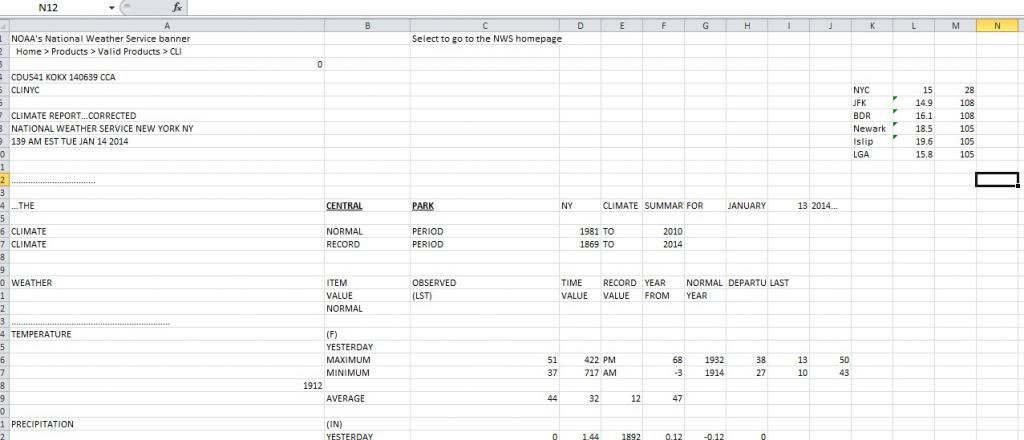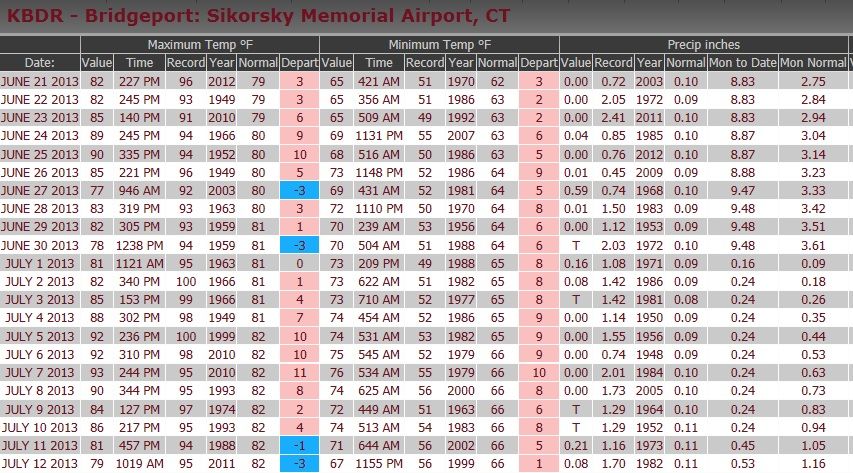|
|
Sponsored Content
Top Forums
Shell Programming and Scripting
NWS CLI data Coverting to .CSV file
Post 302883438 by Cambium27 on Tuesday 14th of January 2014 07:52:16 AM
|
|
10 More Discussions You Might Find Interesting
1. Shell Programming and Scripting
Since i'm new to scripting i'm findind it difficult to code a script. The script has to be an executable with 2 paramters passed to it.The Parameters are
1. The Control file name(.ctl file)
2. The Data file name(.csv file)
Does anybody have an idea about it? :confused: (3 Replies)
Discussion started by: Csmani
3 Replies
2. Programming
hi,
iam reading the webpage using curl socket.
so iam geting the data in html format
so how can convert html data to text data ,so i can move forward.
thank u,
sree (3 Replies)
Discussion started by: phani_sree
3 Replies
3. Shell Programming and Scripting
I have a .csv file
equipment,bandtype
abc,aws
def,mmds
ghi,umts
jkl,mmds
I can get the equipment from `hostname`.
In my script i want to check what is the hostname. then see if it exists in the.csv file. if it does then i want to store the second parameter(bandtype) for the corresponding... (3 Replies)
Discussion started by: lassimanji
3 Replies
4. Linux
ID -------CODE-------DATE-------URL
I have a log file with entries like this. The file has about 6 lakhs record and the size is about 42MB. I need to covert them into a XML file like <ID></ID>
<CODE></CODE>
<DATE></DATE>
<URL></URL>
I have done a logic for this and successfully done.... (0 Replies)
Discussion started by: arunkumar.in
0 Replies
5. Shell Programming and Scripting
I have a script which has to be scheduled to run 3 times a day.
My script picks the required fields from logfile and stores the data in a.csv file.
Sample data.
my logfile contain:
0097A,0374D,100903,1519,00000606191
0097A,C88RA,100903,0724,00000606105
So the output of first execution... (3 Replies)
Discussion started by: shrima.pratima
3 Replies
6. Shell Programming and Scripting
Hello everybody,
Here is my problem, I don't know anything about shell programming and my boss is actually asking me to develop a shell script in order to get values in a csv file from a specific date.
Here is a sample of the csv file :
Date;Enchaînement;Titre;Libellé ;calendrier;Heure début;Heure... (11 Replies)
Discussion started by: freyr
11 Replies
7. Shell Programming and Scripting
Hi Experts,
I have created a table with columns as empname,empid,phone,shiftname. Now I am having a .csv file format which contains the shift datas of the employees. I have to fetch this file and compare with the table I created to send an alert to the specified user. (2 Replies)
Discussion started by: micky3112
2 Replies
8. Shell Programming and Scripting
Hallo Friends,
I need you help. My file has 5000 or so lines and currently looks like below(sample).
Service Type,Origin,Destination,Rate Per Minute,Minimum Charge,Time Based Rate,Time Based From Day,Time Based To Day,Time Based From Time,Time Based To Time,Destination Prefix List,,
VoIS... (3 Replies)
Discussion started by: kekanap
3 Replies
9. Shell Programming and Scripting
Hi
I am writing a shell script to parse a CSV file , in which i am facing a problem to separate the columns . Could some one help me with it.
IN301330/00001 pvavan kumar limited xyz@ttccpp.com
IN302148/00002 PRECIOUS SECURITIES (P) LTD viash@yahoo.co.in
IN300239/00000 CENTRE india... (8 Replies)
Discussion started by: nanduri
8 Replies
10. Shell Programming and Scripting
Hi, I am newbie in shell script.
I need your help to solve my problem.
Firstly, I have 2 files of csv and i want to compare of the contents then the output will be written in a new csv file.
File1:
SourceFile,DateTimeOriginal
/home/intannf/foto/IMG_0713.JPG,2015:02:17 11:14:07... (8 Replies)
Discussion started by: refrain
8 Replies
LEARN ABOUT DEBIAN
truncate
TRUNCATE(1) User Commands TRUNCATE(1) NAME
truncate - shrink or extend the size of a file to the specified size SYNOPSIS
truncate OPTION... FILE... DESCRIPTION
Shrink or extend the size of each FILE to the specified size A FILE argument that does not exist is created. If a FILE is larger than the specified size, the extra data is lost. If a FILE is shorter, it is extended and the extended part (hole) reads as zero bytes. Mandatory arguments to long options are mandatory for short options too. -c, --no-create do not create any files -o, --io-blocks treat SIZE as number of IO blocks instead of bytes -r, --reference=RFILE base size on RFILE -s, --size=SIZE set or adjust the file size by SIZE --help display this help and exit --version output version information and exit SIZE may be (or may be an integer optionally followed by) one of following: KB 1000, K 1024, MB 1000*1000, M 1024*1024, and so on for G, T, P, E, Z, Y. SIZE may also be prefixed by one of the following modifying characters: `+' extend by, `-' reduce by, `<' at most, `>' at least, `/' round down to multiple of, `%' round up to multiple of. AUTHOR
Written by Padraig Brady. REPORTING BUGS
Report truncate bugs to bug-coreutils@gnu.org GNU coreutils home page: <http://www.gnu.org/software/coreutils/> General help using GNU software: <http://www.gnu.org/gethelp/> Report truncate translation bugs to <http://translationproject.org/team/> COPYRIGHT
Copyright (C) 2011 Free Software Foundation, Inc. License GPLv3+: GNU GPL version 3 or later <http://gnu.org/licenses/gpl.html>. This is free software: you are free to change and redistribute it. There is NO WARRANTY, to the extent permitted by law. SEE ALSO
dd(1), truncate(2), ftruncate(2) The full documentation for truncate is maintained as a Texinfo manual. If the info and truncate programs are properly installed at your site, the command info coreutils 'truncate invocation' should give you access to the complete manual. GNU coreutils 8.12.197-032bb September 2011 TRUNCATE(1)