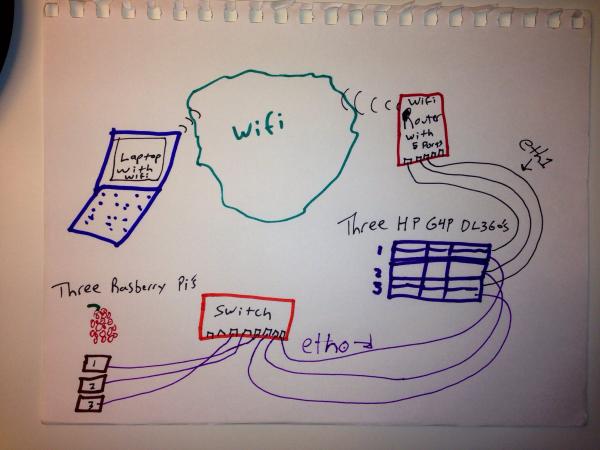|
|
Sponsored Content
Top Forums
UNIX for Dummies Questions & Answers
Connect to my Linux network remotely?
Post 302878669 by sas on Saturday 7th of December 2013 09:57:58 PM
|
|
10 More Discussions You Might Find Interesting
1. IP Networking
I am running RH7.3 on a compaq presario box. The network card is a Linksys one. I am only able to communicate with the local network (only the local IPs are accessible). When I try to ping another box I get a "Connect: Network is unreachable" message. What could be the problem.
Thanks in... (2 Replies)
Discussion started by: skotapal
2 Replies
2. IP Networking
I have a solaris 9 system that cannot get to the internet and cannot ping outside of the router. I can ping any other system on this campus but when i try to ping any other system outside of the campus im on i get unreachable.
Here is the systems info:
ip: 10.241.3.254
subnet: 255.254.0.0... (7 Replies)
Discussion started by: meyersp
7 Replies
3. Filesystems, Disks and Memory
Hi,
I have a network disk that runs windows xp embedded. It doesnt support NFS.
But Samba is supported.
How do i connect to it through solaris 9. What are the steps required.
I have the IP address of the drive.
Thanks (1 Reply)
Discussion started by: R00tSc0rpi0n
1 Replies
4. Shell Programming and Scripting
Hi,
I am trying to run the below command in perl but when the perl script is executed it prompts a error message saying " ssh: <username>: Name or service not known ". Not able to understand this as this command runs perfectly on the server prompt.
` ssh <username>@pus4026dev df -k >>... (2 Replies)
Discussion started by: be2sp1
2 Replies
5. UNIX for Dummies Questions & Answers
Hello,
I am connecting on a machine equiped with Unix, via SSH Secure Shell.
On this machine I am running a script and I would like this script to be able to connect to another (Unix) machine to run a different process.
In other words: when I am connected on a machine, how can I execute a... (1 Reply)
Discussion started by: jolecanard
1 Replies
6. IP Networking
Hi.. I have problem about connecting two network. First let me tell about my project. I use Quagga to build up IPv6 Island Network. At first, i build one (1) PC Router or one (1) network, i call it as Network A. All PC's or Laptop's (node's) that connect to Network A can communicated to each other... (4 Replies)
Discussion started by: Lieyza
4 Replies
7. Solaris
I want to install Solaris 11 Express on my x86 system.
I'm facing network driver problems.
I've 3 network cards:
1. Intel(R) 82579V Gigabit Network Connection
In Device Driver Utility, This device is displayed as Ethernet controller, Driver is UNK and its highlighted in RED.
2. Belkin... (3 Replies)
Discussion started by: choudharypranay
3 Replies
8. Shell Programming and Scripting
Hello all,
Here is the explanation of my problem:
I have a cronjob that connects to a NAS to do backups from my laptop to this NAS device.
The script that I wrote does check if there is a host (the NAS) responding on 192.168.1.10 and tries to connect to it with the following command:
mount -v... (3 Replies)
Discussion started by: freddie50
3 Replies
9. Cybersecurity
When i start CSF i cant connect VPS or download any data into it It appears i cant connect Linux VP?
It appears i cant connect linux VPS server via SSH or i cant SCP any file to it and i cant wget any file TO it (from inside it) while CSF (Config Server Firewall, LFD is running. Just after isntall in default configuration and after changing TESTING mode to LIVE mode.
Trying to wget & install... (1 Reply)
Discussion started by: postcd
1 Replies
10. Ubuntu
I run lubuntu from usb (try lubuntu, it's not install on my pc )
And i try to connect to network
I see the network name
And i put the pass
But it's not connect..
I tried to open hot spot on my phone and try to connect and it's not connect
I have edumax n150
Try to install new driver -... (0 Replies)
Discussion started by: popcoern
0 Replies
LEARN ABOUT SUSE
lm-profiler
LM-PROFILER(8) System Manager's Manual LM-PROFILER(8) NAME
/usr/sbin/lm-profiler - laptop mode profiler SYNOPSIS
/usr/sbin/lm-profiler DESCRIPTION
This manual page documents briefly the /usr/sbin/lm-profiler command. lm-profiler is a tool for profiling disk operations. It is a part of laptop mode tools and is useful only in relation to rest of laptop mode tools. It helps you to detect programs and services that use up system resources and that cause disk activity, and it allows you to disable them when laptop mode is active. When you start lm-profiler, it will execute a "profiling run", which can take some time. Start lm-profiler when you are working on batter- ies, preferably, because that will allow it to analyze the actual situation that it is supposed to optimize. During the profiling run, you can use your system normally; however, any disk activity caused by your actions will end up in the profiler's results. When the profiling run is finished, you will be presented with a list of programs that deserve your attention, either because they listen on a network (which is not usually useful when you are working offline) or because they caused disk activity in a disk-spindown-unfriendly pattern. When lm- profiler can guess an init script that belongs to a program, it presents you with the opportunity to disable the program when you are work- ing on battery. It does this by placing a link to the init script in /etc/laptop-mode/batt-stop. Any programs that lm-profiler cannot find an init script for is simply reported, so that you can stop the program manually if you want to. WARNING ABOUT DISABLING PROGRAMS: It may not be safe to disable some programs. They may be needed for proper operation of your system. Dis- able services only if you know what they do and why you don't need them. FILES
/etc/lm-profiler.conf lm-profiler retrieves its profiling rules from this file. SEE ALSO
lm-profiler.conf(8). laptop-mode.conf(8). daemons.conf(8). AUTHOR
This manual page was written by Bart Samwel (bart@samwel.tk) and Jan Polacek (jerome@ucw.cz) for the Debian system (but may be used by oth- ers). Permission is granted to copy, distribute and/or modify this document under the terms of the GNU General Public License, Version 2 any later version published by the Free Software Foundation. On Debian systems, the complete text of the GNU General Public License can be found in /usr/share/common-licenses/GPL. LM-PROFILER(8)