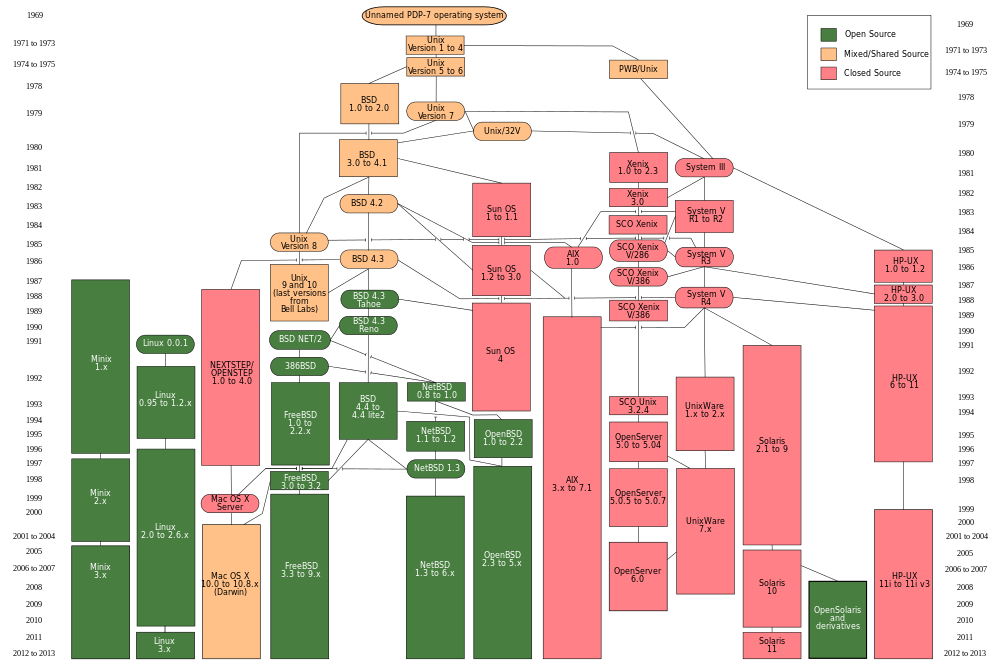|
|
Sponsored Content
The Lounge
What is on Your Mind?
Technology Illustrated
A Simple History of UNIX Illustrated
Post 302867925 by Neo on Friday 25th of October 2013 10:02:29 AM
|
|
10 More Discussions You Might Find Interesting
1. News, Links, Events and Announcements
Link describe the Step by step formation of Unix
http://perso.wanadoo.fr/levenez/unix/
Also:
- History
- Author of First Unix C Language
- Unix Family research Tree
- BSD and Sun History chart
- Technical Comparison between Unix Diffrences (4 Replies)
Discussion started by: killerserv
4 Replies
2. UNIX for Dummies Questions & Answers
Hi. I am new here, and this is my first post at the UNIX.com forums. I have read the book Fire in the Valley: The Making of the Personal Computer, and I noticed that neither UNIX nor Linux was mentioned once in the book. Why is this? What was UNIX's place in the early days of personal computers?
... (6 Replies)
Discussion started by: elendil
6 Replies
3. UNIX for Dummies Questions & Answers
I tried looking for the answer online and came up with only a few semi-answers as to why file and directory names are case sensitive in Unix. Right off the bat, I'll say this doesn't bother me. But I run into tons of Windows and OpenVMS admins in my day job who go batty when they have to deal... (3 Replies)
Discussion started by: deckard
3 Replies
4. Shell Programming and Scripting
I'm trying to write a history feature to a very simple UNIX shell that will list the last 10 commands used when control-c is pressed. A user can then run a previous command by typing r x, where x is the first letter of the command. I'm having quite a bit of trouble figuring out what I need to do, I... (2 Replies)
Discussion started by: -=Cn=-
2 Replies
5. Solaris
is there any way to determine the last command entered on a unix machine???
Thanx (3 Replies)
Discussion started by: mm00123
3 Replies
6. UNIX and Linux Applications
Hi everybody Im Megadrink!!!
This is my first thred.
Ive recently been introduced to Unix and i was interested in Unix's History. Can anyone give me a breif History On Unix. Just when it was invented/released. Maybe someother cool things about it.
Thx for the information in advance!! :D (2 Replies)
Discussion started by: Megadrink
2 Replies
7. Programming
Hi guys.
I'm going to buy TCP/IP Illustrated series(3 Volumes). But I saw that these books are very outdated. But reviews at amazon says that these books are awesome.
What is your idea? Is it worth? What else do you suggest?
I'm interested in practical books from protocol design to... (1 Reply)
Discussion started by: majid.merkava
1 Replies
8. UNIX for Dummies Questions & Answers
hello
is there a family tree, or words that would illustrate the family tree of,
Unix -> Linux
As i would understand Unix, it is a OS.
And Linux is a ?, is Linux a OS or a sub structure inside of the Unix OS ?.
Have you ever seen one of those family tree`s where ma and pa are shown at... (3 Replies)
Discussion started by: cowLips
3 Replies
9. Shell Programming and Scripting
commands to view the history file in unix.
I am not sure whether it is bash_history.sh (1 Reply)
Discussion started by: ramkumar15
1 Replies
10. What is on Your Mind?
I am pleased to announce this new video in 1080 HD for UNIX lovers honoring thirty years of UNIX history spanning from 1969 to 1999 presented in 150 seconds (two and a half minutes) in 1080 HD, celebrating the 50th anniversary of UNIX.
The Great History of UNIX (1969-1999) | 30 Years of UNIX... (8 Replies)
Discussion started by: Neo
8 Replies
LEARN ABOUT MINIX
html2pdbtxt
html2pdbtxt(1) General Commands Manual html2pdbtxt(1) NAME
html2pdbtxt - HTML to Doc Text converter for Palm Pilots SYNOPSIS
html2pdbtxt [ -bchars ] [ -ttitle ] [ -uURL ] file.html [ file.txt ] html2pdbtxt -v DESCRIPTION
html2pdbtxt converts HTML to text suitable for conversion to a Doc(4) file via txt2pdbdoc(1). If no text filename is given, the generated text is sent to standard output. HTML Tags The following HTML tags (and corresponding ending tags) are recognized: ADDRESS, A NAME, BLOCKQUOTE, BR, CENTER, DIV, DL, DT, H1, H2, H3, H4, H5, H6, OL, OPTION, PRE, P, SELECT, SCRIPT, STYLE, TABLE, TITLE, UL. In all cases, the most ``reasonable'' thing is done given the constraints of the Doc(4) format which is essentially plain text. ALT attributes (typically found in IMG tags) have their text extracted and placed between brackets [like this]. All other HTML tags are stripped. Character Entities Both HTML character and numeric (decimal and hexadecimal) entity references are converted to their byte value according to the ISO 8859-1 (Latin 1) character set so they appear properly on the Pilot. For example, ``résumé'' becomes ``resume'' with accented letter 'e's. Document Title Unless specified with the -t option, the HTML file is scanned for <TITLE> ... </TITLE> tags and, if found, the title is extracted and put on line 1 of the generated file. Bookmarks Bookmarks are placed into the generated file wherever <A NAME="..."> tags are found in the HTML file. OPTIONS
-bchars Specify the character sequence that is to serve as the bookmark indicator. The default is (*). (See the CAVEATS.) -ttitle Specify the title of the document that is to appear on line 1 of the generated file overriding any title found inside the HTML file between <TITLE> ... </TITLE> tags. -uurl Specify the URL the HTML file supposedly came from and put it on the line after the title, if any, in the generated file. -v Print the version number to standard output and exit. EXAMPLE
To convert an HTML file to Doc: html2pdbtxt -u http://www.wonderland.org/ alice.html alice.txt txt2pdbdoc "`head -1 alice.txt`" alice.txt alice.pdb CAVEATS
1. Some Doc readers have a ``feature'' whereby, during the scan for bookmarks phase, they recognize the bookmark sequence of characters anywhere in the text and not just at the beginning of a line. 2. Some Doc readers do not allow the bookmark sequence to contain the > character since they interpret that as the sequence delimiter, e.g., <->> will be interpreted as the sequence being merely -. 3. Ordered lists (via the OL tag) are treated as unordered lists (like the UL tag) because it would greatly complicate the code since it would have to be parsed rather than simple substitutions being performed. SEE ALSO
pdbtxt2html(1), txt2pdbdoc(1), doc(4), pdb(4) International Standards Organization. ``ISO 8859-1: Information Processing -- 8-bit single-byte coded graphic character sets -- Part 1: Latin alphabet No. 1.'' 1987. World Wide Web Consortium. ``Character entity references in HTML 4.0.'' HTML 4.0 Specification, http://www.w3.org/ AUTHOR
Paul J. Lucas <pauljlucas@mac.com> html2pdbtxt January 21, 2005 html2pdbtxt(1)