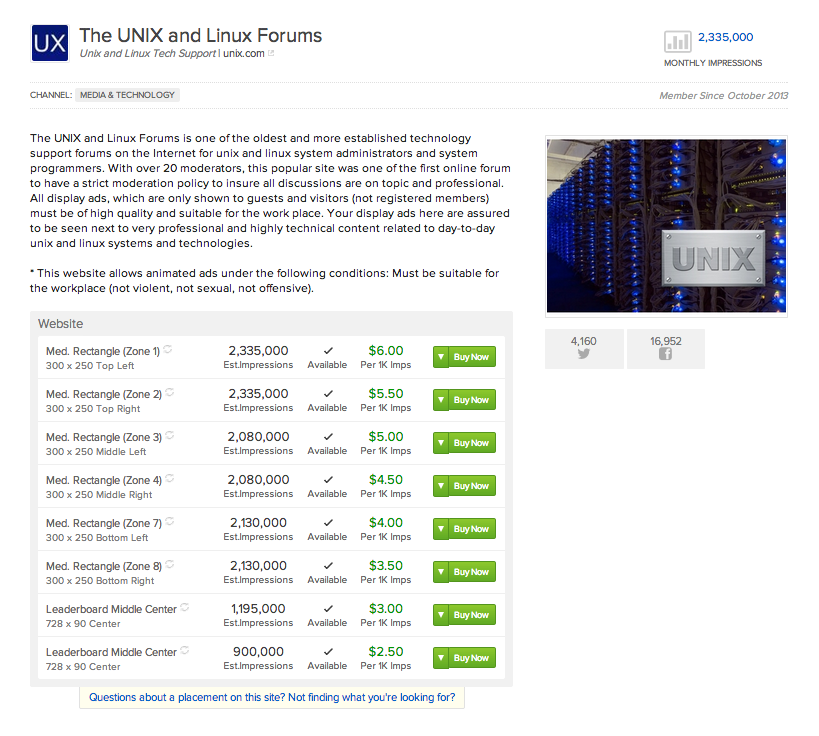|
|
Sponsored Content
Contact Us
Post Here to Contact Site Administrators and Moderators
How to Advertise on The Unix and Linux Forums
Post 302861141 by Neo on Tuesday 8th of October 2013 07:55:33 AM
|
|
6 More Discussions You Might Find Interesting
1. Advertise with Us
The UNIX and Linux Job Board is a service provided by the The UNIX and Linux Forums to help employers connect with UNIX and Linux professionals. All proceeds from this service go towards supporting the forums. Please PM Neo or email with any questions about this service.
Promotion A: $99 ... (0 Replies)
Discussion started by: Neo
0 Replies
2. Post Here to Contact Site Administrators and Moderators
Privacy Policy for The UNIX and Linux Forums
If you require any more information or have any questions about our privacy policy, please feel free to contact us by email or post your question as a reply to this thread.
At The UNIX and Linux Forums, the privacy of our visitors is of extreme... (0 Replies)
Discussion started by: Neo
0 Replies
3. What is on Your Mind?
In case you did not know about this, and are a twitter user, here is the link to the forum twitter channel:
http://twitter.com/unixlinux
We currently have 406 followers...... (0 Replies)
Discussion started by: Neo
0 Replies
4. How to Post in the The UNIX and Linux Forums
Hi ,
i am a new user to this forum can anyone please help me in navigation for this forum.
also when i am trying to open any thread i am getting below error.
Bad Request
Your browser sent a request that this server could not understand.]
Thanks. (1 Reply)
Discussion started by: nkchand
1 Replies
5. Post Here to Contact Site Administrators and Moderators
We work hard to make The UNIX and Linux Forums one of the best UNIX and Linux knowledge sources on the net. The site is certainly one of the top UNIX and Linux Q&A sites on the web. In order to provide certain members the best quality account services, you can now get some great extra features by... (2 Replies)
Discussion started by: Neo
2 Replies
6. What is on Your Mind?
Forum Moderation @UNIX.com | The UNIX and Linux Forums
https://youtu.be/WGwgibE4Rq0
Also note: In the video I mentioned removing legacy menu items in the ModCP which are unused. I have already "CSS'ed out" the unused menu items:
... (0 Replies)
Discussion started by: Neo
0 Replies
LEARN ABOUT SUSE
wmgrabimage
WMGRABIMGAE(1) General Commands Manual WMGRABIMGAE(1) NAME
WMGRABIMGAE - Dockable WWW Image monitor. SYNOPSIS
wmGrabImage [-h] [-display <Display>] -url <Image URL> [-http <URL>] [-c] [-delay <Time>] DESCRIPTION
wmGrabImage is a WindowMaker DockApp that maintains a small thumbnail copy of your favorite image from the WWW. The image to monitor is specified via the "-url <Image URL>" command-line option and it gets updated approximately every 5 minutes. The update interval can be overridden via the "-delay <Time>" command-line option (Time is in seconds). Each of the three mouse buttons can be double clicked with the following effects; Left Mouse: Brings up the full-sized image in xv. Middle Mouse: Sends a URL (specified via the -http <URL> command-line option) to an already running netscape process or in a new netscape process if there arent any running. Right Mouse: Updates the image immediately. OPTIONS
-h Display list of command-line options. -display [display] Use an alternate X Display. -url <Image URL> The URL of the WWW image to monitor. -http <URL> The URL to send to netscape via a Middle double click. -c Center the image vertically within the icon. -delay <Time> The time between updates. The default is about 5 minutes. FILES
The original sized image and the thumbnail XPM image are both stored in ~/.wmGrabImage/ which gets created if it doesnt already exist. SEE ALSO
wget and the ImageMagick convert utility. BUGS
Who knows? -- its still Beta though. (Let me know if you find any). Oldish versions of the ImageMagick convert utility have a memory leak -- if you have that problem, upgrade to the latest version. AUTHOR
Michael G. Henderson <mghenderson@lanl.gov> 16 December 1998 WMGRABIMGAE(1)