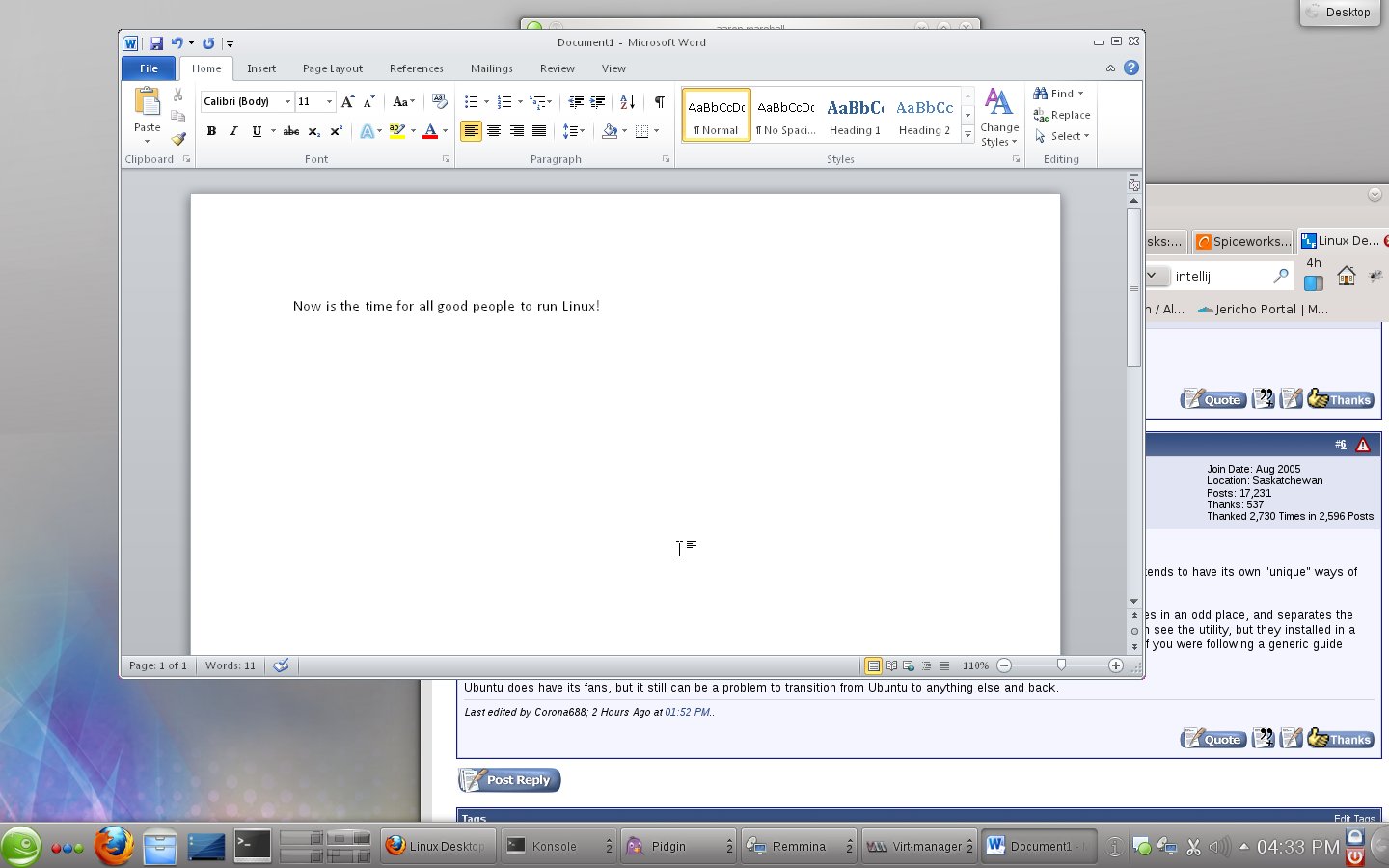|
|
Sponsored Content
Operating Systems
Linux
Linux Desktop OS
Post 302855385 by cjcox on Thursday 19th of September 2013 05:37:12 PM
|
|
5 More Discussions You Might Find Interesting
1. Linux
Hi,
How to get desktop of linux server in windows using putty or any other software (1 Reply)
Discussion started by: manoj.solaris
1 Replies
2. Linux
I hate the fact that my first post is this. Anyhow, I've been using Linux distros such as Ubuntu, Fedora, Debian, openSUSE, and a few others for quite some time now. I've never had a problem with any distro, thus saying that they were all good in my opinion. I've been reading a lot on different... (2 Replies)
Discussion started by: Vex
2 Replies
3. What is on Your Mind?
Any comments on this Windows 8 OEM specs may block Linux booting | ITworld (16 Replies)
Discussion started by: jgt
16 Replies
4. Fedora
Hi,
Just trying to make a plan as to if this doable or not? Currently in the company all the desktop are Windows, users get MS-Word, some kind of Virus program. and all connected to Windows domain.
If I want to do the same thiing on Linux? How would I do that? First I need to create... (3 Replies)
Discussion started by: samnyc
3 Replies
5. Red Hat
I would like to install vmvm on linux for practice
My hdd is only 1 & its a intel core i5 processor which i believe is 64 bit..
Has anyone have experience of installing it on desktop ? Or any other advice to learn it ?
Thanks (3 Replies)
Discussion started by: heman96
3 Replies
LEARN ABOUT DEBIAN
mrename
MRENAME(1) General Commands Manual MRENAME(1) NAME
mrename - program to rename files SYNOPSIS
mrename 'pattern' prefix [option] DESCRIPTION
This manual page documents briefly the mrename command. This manual page was written for the Debian GNU/Linux distribution because the original program does not have a manual page. mrename is a tool for easy and automatic renaming of many files. The 'pattern' is the pattern to search files to rename (quoted to avoid that bash resolve it), and prefix is the prefix that will be added to the name of each file. The two alternative options for copying or moving files in the new name are explained below. All parameters are needed, and you have to stay and launch the script in the same direc- tory of the files to be renamed. The program should be able to write in this directory. OPTIONS
There are only the following three options. -c The option -c will copy each file with the new filename. -m The option -m will move each file in the new filename. -h Display help. EXAMPLE
If you have a directory with two jpeg images prof.jpg and forp.jpg and you want to add them a prefix like item0, item1 etc.. (that is item0prof.jpg, item1forp.jpg etc..) do this: cd /path/to/the/images mrename '*.jpg' item -c to copy each matching file into another with the new name mrename '*.jpg' item -m to rename each file without keeping a copy with the previous name Word-Wide-Web: http://alfalinux.sourceforge.net/mrename.php3 AUTHOR
: Giancarlo -rofus- Erra e-mail: rofus@mindless.com This manual page was written by Dr. Guenter Bechly <gbechly@debian.org>, for the Debian GNU/Linux system (but may be used by others). It is distributed under the GPL just like mrename itself. October 22, 2000 MRENAME(1)