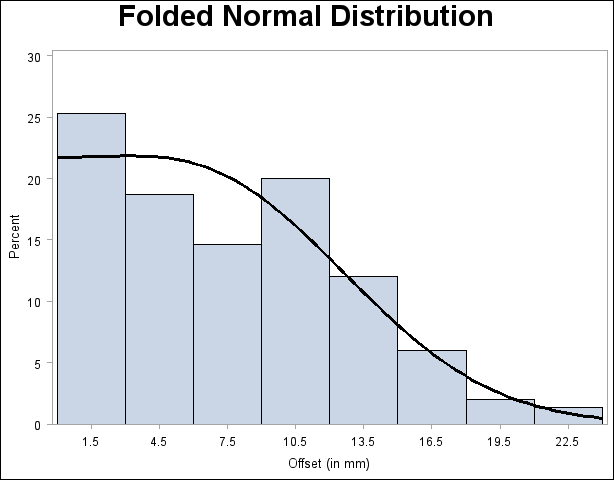|
|
Sponsored Content
Top Forums
UNIX for Dummies Questions & Answers
Histograms on Linux
Post 302658539 by jacobs.smith on Tuesday 19th of June 2012 11:54:04 AM
|
|
2 More Discussions You Might Find Interesting
1. Fedora
I just started a new semester and I started my UNIX class yesterday. I've already decided to use python along with my learning process but what I really want to use with it is Kali as my UNIX/Linux platform to learn off of since I already wanted to learn Cyber Sec. anyways. I just wanted to know if... (12 Replies)
Discussion started by: ApacheOmega
12 Replies
2. UNIX for Beginners Questions & Answers
Hello,
I am on a Mac and trying to clean up some monthly files with a very simple SED:
sed '3,10d;/<ACROSS>/,$d' input.txt > output.txt
(from the input, delete lines 3 - 10; then delete from the line containing <ACROSS> to the end of the file)
then output to output.txt
Even when I try... (2 Replies)
Discussion started by: verbatim
2 Replies
LEARN ABOUT CENTOS
thumbnail
THUMBNAIL(1) General Commands Manual THUMBNAIL(1) NAME
thumbnail - create a TIFF file with thumbnail images SYNOPSIS
thumbnail [ options ] input.tif output.tif DESCRIPTION
thumbnail is a program written to show how one might use the SubIFD tag (#330) to store thumbnail images. thumbnail copies a TIFF Class F facsimile file to the output file and for each image an 8-bit greyscale thumbnail sketch. The output file contains the thumbnail image with the associated full-resolution page linked below with the SubIFD tag. By default, thumbnail images are 216 pixels wide by 274 pixels high. Pixels are calculated by sampling and filtering the input image with each pixel value passed through a contrast curve. OPTIONS
-w Specify the width of thumbnail images in pixels. -h Specify the height of thumbnail images in pixels. -c Specify a contrast curve to apply in generating the thumbnail images. By default pixels values are passed through a linear contrast curve that simply maps the pixel value ranges. Alternative curves are: exp50 for a 50% exponential curve, exp60 for a 60% exponen- tial curve, exp70 for a 70% exponential curve, exp80 for a 80% exponential curve, exp90 for a 90% exponential curve, exp for a pure exponential curve, linear for a linear curve. BUGS
There are no options to control the format of the saved thumbnail images. SEE ALSO
tiffdump(1), tiffgt(1), tiffinfo(1), libtiff(3) Libtiff library home page: http://www.remotesensing.org/libtiff/ libtiff November 2, 2005 THUMBNAIL(1)