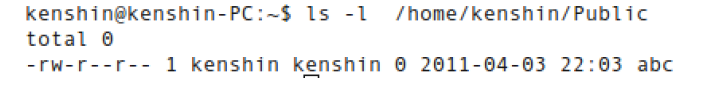|
|
Sponsored Content
Homework and Emergencies
Homework & Coursework Questions
Check the permissions user
Post 302621473 by kingkner on Tuesday 10th of April 2012 12:12:29 PM
|
|
10 More Discussions You Might Find Interesting
1. Shell Programming and Scripting
What I need to do is: I need to use the grep command to search for pattern in directory and sub-directories. And also I need to show the permission of file been seached by the grep command.
Could any one please suggest me?
-----------------
$> cat file1.txt
A
-----------------... (8 Replies)
Discussion started by: Johny001
8 Replies
2. Shell Programming and Scripting
hi all,
i have a script (ksh) which reads data from log files, how do i check to see if the user which is executing the script has read permissions to the file ?
thanks in advance. (2 Replies)
Discussion started by: cesarNZ
2 Replies
3. Shell Programming and Scripting
Hi - I am trying to send email from unix box but none were delivered. I have tried multiple commands like mailx, mail or sendmail. But none of them worked. can you please let me know how to check if I have the right permissions to send the mail or not? (1 Reply)
Discussion started by: ahmedwaseem2000
1 Replies
4. Solaris
hi
i want to display the usernames,usergroups user permissions and user home directory's with in a single command.and possibities are their for getting this output .. (9 Replies)
Discussion started by: tv.praveenkumar
9 Replies
5. Shell Programming and Scripting
hello,
I have to write a script to run the other script inside it.So iam planning to write like this?
first check the perimissions of the file.
Alogorthim
----------
if(!filepermissions == execute)
then
echo" Permissions denined"
else
execute the script.
file name is : load_mf.sh... (1 Reply)
Discussion started by: rajkumar_g
1 Replies
6. Shell Programming and Scripting
i have some question
for example:
suppose we have the Public folder as follows:
https://www.unix.com/attachment.php?attachmentid=2759&stc=1&d=1334070669
If the user enter:
-Kenshin
or /home/kenshin/Public
output: abc: kenshin: rw
my shell:
echo "Enter User:"
read user ... (3 Replies)
Discussion started by: kingkner
3 Replies
7. Programming
Hi,
For a particular set of files, am trying to check if they are writable. i.e., checking whether they are having permissions greater than 755.
Am able to check this using the statement:
"if (os.path.isfile(FILE_PATH) and (os.stat(FILE_PATH).st_mode & 0777) == 0777):"
But the problem here... (0 Replies)
Discussion started by: arjun_arippa
0 Replies
8. Shell Programming and Scripting
Hi,
For a particular set of files, am trying to check if they are writable. i.e., checking whether they are having permissions greater than 755.
Am able to check this using the statement:
"if (os.path.isfile(FILE_PATH) and (os.stat(FILE_PATH).st_mode & 0777) == 0777):"
But the problem... (1 Reply)
Discussion started by: arjun_arippa
1 Replies
9. UNIX for Dummies Questions & Answers
Is there a way to check when the permissions for the file got changed in AIX
IS there some file which logs all these details?
Best regards,
Vishal (4 Replies)
Discussion started by: Vishal_dba
4 Replies
10. Shell Programming and Scripting
Hello,
I would like to know if it's a good practice to check the file permissions of the contents of a directory before moving them. For example:
mv -- "$directory"/* "$directory"/.* "$directory"/..?* "$destination"The variables $directory and $destination contain the path to an existing... (6 Replies)
Discussion started by: Cacializ
6 Replies
LEARN ABOUT SUSE
chkstat
CHKSTAT(8) Tool to check and set file permissions CHKSTAT(8) NAME
chkstat - Tool to check and set file permissions SYNOPSIS
chkstat [--set|-set] [--noheader] [[--examine file ]...] [[--files filelist ]...] [[--root directory ]...] permission-file ... DESCRIPTION
The program /usr/bin/chkstat is a tool to check and set file permissions. Multiple permissions files can be given on the commandline. If the permission files contain multiple entries for a single file, the last entry found will be used. General Options --set, -set This option enables setting the file permissions, the default is to check and warn only. --noheader Omit printing the output header lines. --examine file Check permissions for this file and not all files listed in the permissions files. --files filelist Check permissions for the files listed in filelist and not for all files listed in the permissions files. --root directory Prefix the files given in the permissions files by this directory. EXAMPLE
The command chkstat -set /etc/permissions will parse the file /etc/permissions and set the access mode and the user- and group memberships each file listed. The format for the input file is FILEPATH OWNER:GROUP MODE and wildcards are not supported for the filepath. Lines starting with '#' and empty lines are treated as comments. COPYRIGHT
1996-2003 SuSE Linux AG, Nuernberg, Germany. 2008 SUSE LINUX Products GmbH AUTHORS
Reinhold Sojer, Ruediger Oertel, Michael Schroeder Useful changes and additions by Tobias Burnus 3rd Berkeley Distribution 2008-04-17 CHKSTAT(8)