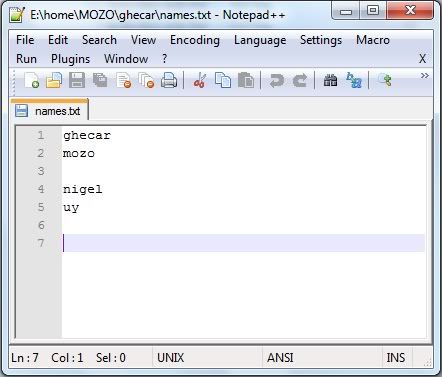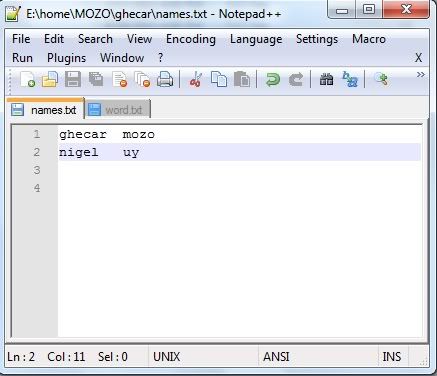|
|
Sponsored Content
Top Forums
UNIX for Dummies Questions & Answers
format values in a text file using cat command
Post 302551298 by kpopfreakghecky on Tuesday 30th of August 2011 04:08:15 AM
|
|
10 More Discussions You Might Find Interesting
1. Shell Programming and Scripting
Hello,
So I sorted my file as I was supposed to:
sort -n -r -k 2 -k 1 file1 | uniq > file2
and when I wrote
> cat file2
in the command line, I got what I was expecting, but in the script itself
...
sort -n -r -k 2 -k 1 averages | uniq > temp
cat file2
It wrote a whole... (21 Replies)
Discussion started by: shira
21 Replies
2. UNIX for Dummies Questions & Answers
Hello ,
I am newbie to UNIX platform .
I have read that there are two ways of creating files that is using
1.) Cat 2.) touch .
With Cat Command i am unable to create a File , i is saying No file or Directory exists
I logged in with root as user .
please help (7 Replies)
Discussion started by: Ravi Pavanv
7 Replies
3. Shell Programming and Scripting
I have high values (such as ÿÿÿÿ) in a text file contained in an Unix AIX server. I need to identify all the records
which are having these high values and also get the position/column number in the record structure if possible. Is there
any Unix command by which this can be done to :
1.... (5 Replies)
Discussion started by: devina
5 Replies
4. UNIX for Dummies Questions & Answers
Hi,
While editing a small text file with cat command i pressed ctrl-d to send eof, instead of coming out of cat command it echoed ^D to the screen. Same thing is happening to ctrl-c. After googling i found this is because of trap.
The problem is i m stuck in editing mode and cannot get the... (3 Replies)
Discussion started by: TITANIUM
3 Replies
5. Shell Programming and Scripting
I have results from some statistical analyses.
The format of the results are as given below:
I want to select lines that have a p-value (last column) less than 0.05 from all the results files (*.results) and cat to a new results file.
It would be very nice if a new column is added that tells... (2 Replies)
Discussion started by: genehunter
2 Replies
6. Shell Programming and Scripting
Hi.
I'm just wondering how can I read variable text files through cat command.
I made a shell script to count frequency of words and array them with variable conditions. It's only working for one file that I wrote in script now. But I want to make it working for every text file when I execute... (2 Replies)
Discussion started by: rlaxodus
2 Replies
7. UNIX for Dummies Questions & Answers
I use the cat command to concatenate text files, but one of the rows I was expecting doesn't display in the output file. Is there a verbose mode\logging mechanism for the cat command to help me investigate where the lines I was expecting are going??
cat 7760-001_1_*_06_*.txt | grep -v... (1 Reply)
Discussion started by: Xin Xin
1 Replies
8. Shell Programming and Scripting
I have a file containing multiple values, some of them are pipe separated which are to be read as separate values and some of them are single value all are these need to store in variables.
I need to read this file which is an input to my script
Config.txt
file name, first path, second... (7 Replies)
Discussion started by: ketanraut
7 Replies
9. Shell Programming and Scripting
I have a directory that is restricted and I cannot just copy the files need, but I can cat them and redirect them to a new directory. The files all have the date listed in them. If I perform a long listing and grep for the date (150620) I can redirect that output to a text file. Now I need to... (5 Replies)
Discussion started by: trigger467
5 Replies
10. UNIX for Beginners Questions & Answers
How to change the format of an excel from exponential to text through UNIX command
We have a pipe delimited file in which one particular A column is a combination of number+text and while converting into
excel using tr command it is generating a exponential data for the A column.
Kindly... (2 Replies)
Discussion started by: AbiramiRaja
2 Replies
LEARN ABOUT DEBIAN
wrjpgcom
WRJPGCOM(1) General Commands Manual WRJPGCOM(1) NAME
wrjpgcom - insert text comments into a JPEG file SYNOPSIS
wrjpgcom [ -replace ] [ -comment text ] [ -cfile name ] [ filename ] DESCRIPTION
wrjpgcom reads the named JPEG/JFIF file, or the standard input if no file is named, and generates a new JPEG/JFIF file on standard output. A comment block is added to the file. The JPEG standard allows "comment" (COM) blocks to occur within a JPEG file. Although the standard doesn't actually define what COM blocks are for, they are widely used to hold user-supplied text strings. This lets you add annotations, titles, index terms, etc to your JPEG files, and later retrieve them as text. COM blocks do not interfere with the image stored in the JPEG file. The maximum size of a COM block is 64K, but you can have as many of them as you like in one JPEG file. wrjpgcom adds a COM block, containing text you provide, to a JPEG file. Ordinarily, the COM block is added after any existing COM blocks; but you can delete the old COM blocks if you wish. OPTIONS
Switch names may be abbreviated, and are not case sensitive. -replace Delete any existing COM blocks from the file. -comment text Supply text for new COM block on command line. -cfile name Read text for new COM block from named file. If you have only one line of comment text to add, you can provide it on the command line with -comment. The comment text must be sur- rounded with quotes so that it is treated as a single argument. Longer comments can be read from a text file. If you give neither -comment nor -cfile, then wrjpgcom will read the comment text from standard input. (In this case an input image file name MUST be supplied, so that the source JPEG file comes from somewhere else.) You can enter multiple lines, up to 64KB worth. Type an end-of-file indicator (usually control-D) to terminate the comment text entry. wrjpgcom will not add a COM block if the provided comment string is empty. Therefore -replace -comment "" can be used to delete all COM blocks from a file. EXAMPLES
Add a short comment to in.jpg, producing out.jpg: wrjpgcom -c "View of my back yard" in.jpg > out.jpg Attach a long comment previously stored in comment.txt: wrjpgcom in.jpg < comment.txt > out.jpg or equivalently wrjpgcom -cfile comment.txt < in.jpg > out.jpg SEE ALSO
cjpeg(1), djpeg(1), jpegtran(1), rdjpgcom(1) AUTHOR
Independent JPEG Group 15 June 1995 WRJPGCOM(1)
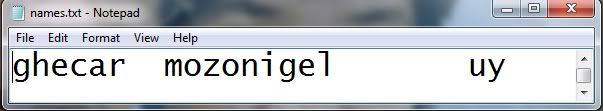
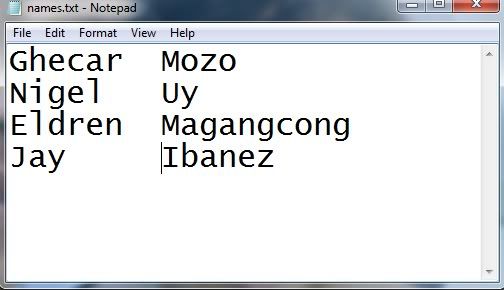
 )
)