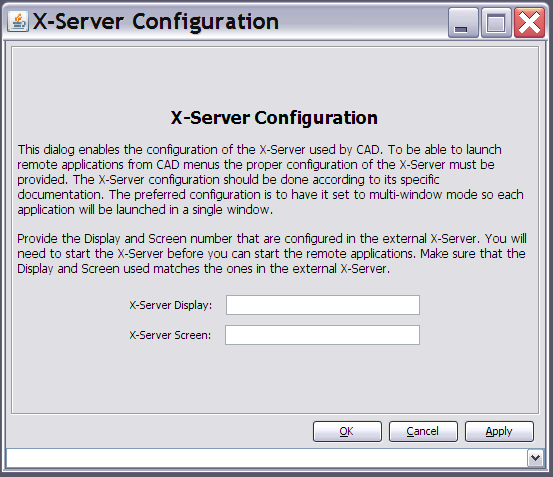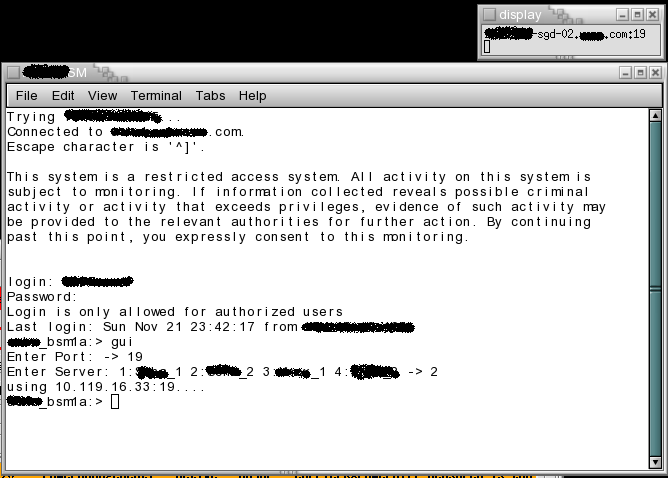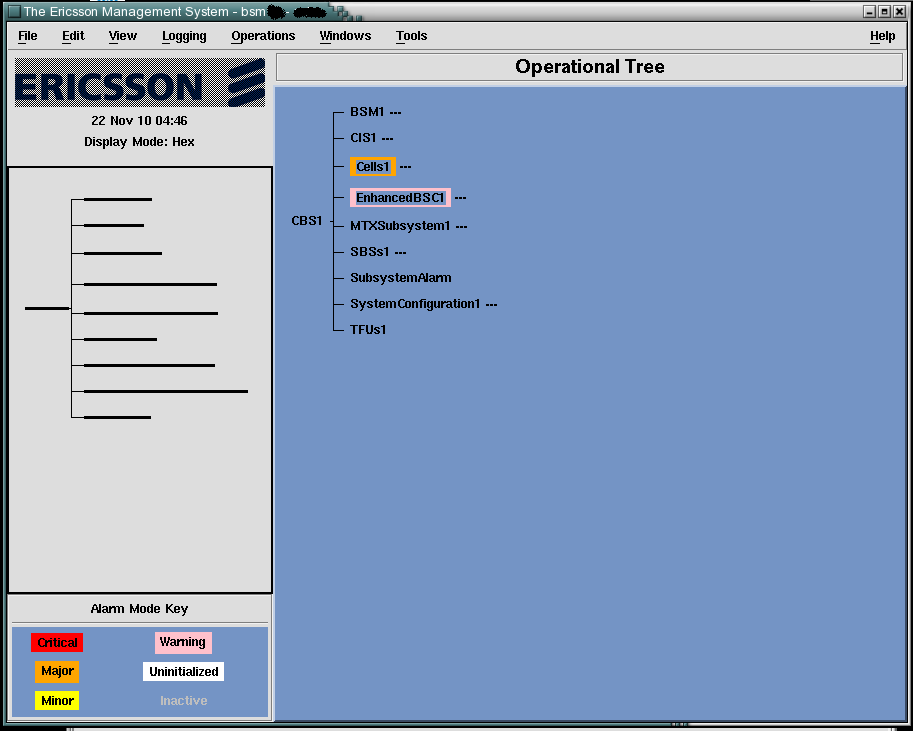|
|
Sponsored Content
Top Forums
UNIX for Dummies Questions & Answers
X-Windows help in Windows XP using XMing
Post 302473688 by firstmode on Monday 22nd of November 2010 04:47:38 AM
|
|
2 More Discussions You Might Find Interesting
1. Red Hat
I am able to connect a RHEL server from my Windows machine using Putty (via ssh). My question is what is the advantage of using Xming instead of Putty? Is it that Xming would enable a graphical connect from the Windows machine to RHEL server?
I hope my question is clear that what is the... (9 Replies)
Discussion started by: RHCE
9 Replies
2. UNIX for Beginners Questions & Answers
Hi, totally new to linux base using windows when started learning and using computers.
but i remember that one pc was there , look alike windows desktop, but could not do the task as windows just click and open and view edit etc. But, you could do a little differently even saving in and opening... (8 Replies)
Discussion started by: jraju
8 Replies
LEARN ABOUT DEBIAN
docker
DOCKER(1) General Commands Manual DOCKER(1) NAME
docker - System tray for KDE3/GNOME2 docklet applications SYNOPSIS
docker [options] DESCRIPTION
This manual page documents briefly the docker command. This manual page was written for the Debian distribution because the original pro- gram does not have a manual page. docker is a docking application (WindowMaker dock app) which acts as a system tray for KDE3 and GNOME2. It can be used to replace the panel in either environment, allowing you to have a system tray without running the KDE/GNOME panel. Docker was written and designed to work with Openbox 2, but it should work fine in any window manager that supports WindowMaker dock apps. OPTIONS
-h-help Show summary of options. -display DISPLAY The X display to connect to. -border N The width of the border to put around the system tray icons. Defaults to 1. -vertical Line up the icons vertically. Defaults to horizontally. -wmaker WindowMaker mode. This makes docker a fixed size (64x64) to appear nicely in in WindowMaker. Note: In this mode, you have a fixed number of icons that docker can hold. -iconsize SIZE The size (width and height and height) to display icons as in the system tray. Defaults to 24. -color COLOR The background color to use for the tray. Defaults to whatever color the window manager specifies. AUTHOR
This manual page was written by Ari Pollak <ari@debian.org>, for the Debian GNU/Linux system (but may be used by others). November 2, 2002 DOCKER(1)