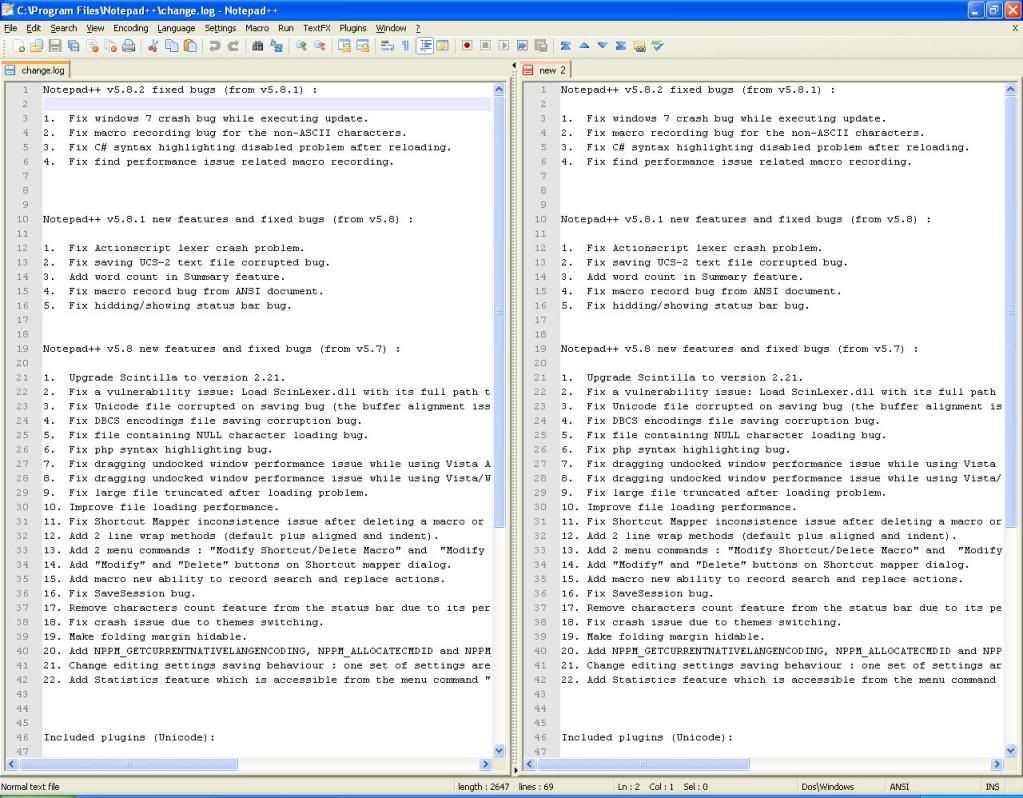|
|
Sponsored Content
Special Forums
UNIX and Linux Applications
C++ IDE and/or Text editor with split screen
Post 302463287 by cokedude on Saturday 16th of October 2010 08:20:08 PM
|
|
8 More Discussions You Might Find Interesting
1. UNIX for Dummies Questions & Answers
Before I learned how wonderfull VI and Unix was. I used a little crappy DOS editor. I wouldn't go back to it for anything. However I work with a lot of formatted files that use the column position. I wonder if any here knows of a way to make VI display the cursors coulmn position or if there is a... (2 Replies)
Discussion started by: Chrisg411
2 Replies
2. UNIX for Dummies Questions & Answers
I currently use konsole fo rmy terminal use.
when i go into vi and type the letter t the stupied thing highlights the letter brown and it messes my thing up. Whereever i type the letter t it highlights in brown. Is there some way to change it. I dont know how this problem start. RH 8 (3 Replies)
Discussion started by: ASpin
3 Replies
3. Shell Programming and Scripting
Hello,
I enjoy using the unix screen utility, but my vi sessions lose the ability to syntax highlight code and split screen(:vs or :sp). When not using screen, I can do those things within vi. Anybody experience this and know the fix?
Thanks (1 Reply)
Discussion started by: geephei
1 Replies
4. UNIX for Dummies Questions & Answers
Hi,
I knw its a silly question, but am a newbie to 'vi' editor. I'm forced to use this, hence kindly help me with this question.
How can i paste a chunk 'copied from' a different editor(gedit) in 'vi editor'?
As i see, p & P options does work only within 'vi'. (10 Replies)
Discussion started by: harishmitty
10 Replies
5. Filesystems, Disks and Memory
Wellcomes All,
some times ago I 've installed a Debian ditribution on an Hard Disk who was set as Primary Master. Few days ago, I 've decided to install another Hard Disk with a different Operating System. When I did that, I turned off the old hard disk, and I mouted the new one on the Primary IDE... (1 Reply)
Discussion started by: thekarsillo
1 Replies
6. Programming
Hi,
I want to create a text editor in C on Unix. Can any1 jus tell me how to start with n wat all I have to look into if I have to write an editor..
Thanks (2 Replies)
Discussion started by: julie_s
2 Replies
7. UNIX for Dummies Questions & Answers
Can nano have two files open at once?
Thanks in advance! (2 Replies)
Discussion started by: theKbStockpiler
2 Replies
8. Shell Programming and Scripting
I have a text file with entries like
1186
5556
90844
7873
7722
12
7890.6
78.52
6679
3455
9867
1127
5642
..N so many records like this.
I want to split this file into multiple files like cluster1.txt, cluster2.txt, cluster3.txt, ..... clusterN.txt. (4 Replies)
Discussion started by: sammy777
4 Replies
LEARN ABOUT SUSE
kate
KATE(1) KDE User's Manual KATE(1) NAME
kate - Advanced text editor for KDE SYNOPSIS
kate [-s, --start name] [-u, --use] [-p, --pid pid] [-e, --encoding name] [-l, --line line] [-c, --column column] [-i, --stdin] [KDE Generic Options] [Qt Generic Options] DESCRIPTION
Kate is the KDE Advanced Text Editor. Kate also provides the editor part for various applications, under the name KWrite. Some of Kate's many features include configurable syntax highlighting for languages ranging from C and C++ to HTML to bash scripts, the ability to create and maintain projects, a multiple document interface (MDI), and a self-contained terminal emulator. But Kate is more than a programmer's editor. Its ability to open several files at once makes it ideal for editing UNIX(R)'s many configura- tion files. This document was written in Kate. OPTIONS
-s, --start name Start Kate with a given session. -u, --use Use an already running Kate -p, --pid pid Only try to reuse kate instance with this pid -e, --encoding name Set encoding for the file to open You can use this to force a file opened in utf-8 format, for instance. (The command iconv -l provides a list of encodings, which may be helpful to you.) -l, --line line Navigate to this line -c, --column column Navigate to this column -i, --stdin Read the contents of stdin SEE ALSO
More detailed user documentation is available from help:/kate (either enter this URL into Konqueror, or run khelpcenter help:/kate). There is also further information available at the Kate website: http://kate.kde.org/. EXAMPLES
To open a file named source.cpp at column 15, line 25, in an existing Kate window, you could use: kate -c 15 -l 25 -u source.cpp If you have an active internet connection, you can take advantage of KDE's network transparency to open a file from an ftp site. If you do not have write permission on the remote server, the file will be opened read only and you will be prompted for a local filename to save to if you make changes. If you do have write permission, changes will be saved transparently over the network. kate ftp://ftp.kde.org/pub/kde/README_FIRST AUTHORS
The maintainer of Kate is Christoph Cullmann <cullmann@kde.org>. A comprehensive list of authors and contributors is available in the com- plete user manual mentioned above. AUTHOR
Lauri Watts. K Desktop Environment June 07, 2005 KATE(1)