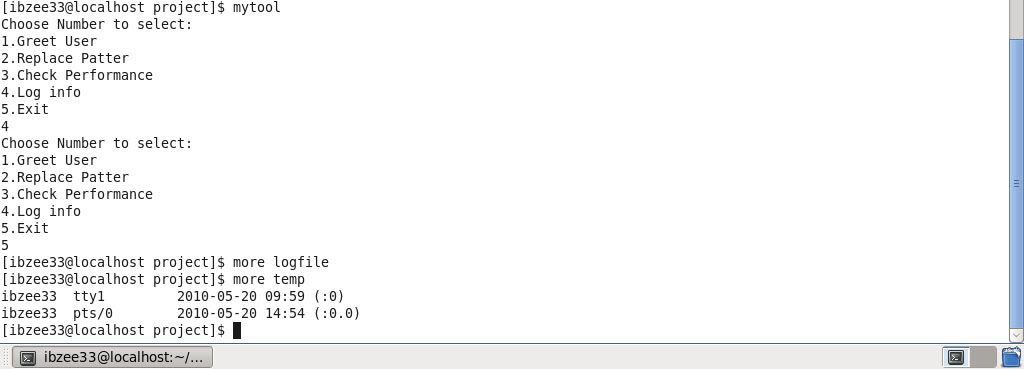|
|
Sponsored Content
Top Forums
Shell Programming and Scripting
No Syntax Error and No Output
Post 302423134 by ibzee33 on Thursday 20th of May 2010 08:39:59 AM
|
|
9 More Discussions You Might Find Interesting
1. UNIX for Dummies Questions & Answers
hi there
i write one awk script file in shell programing
the code is related to dd/mm/yy to month, day year format
but i get an error
please can anybody help me out in this problem ??????
i give my code here including error
awk `
# date-month -- convert mm/dd/yy to month day,... (2 Replies)
Discussion started by: Herry
2 Replies
2. AIX
--------------------------------------------------------------------------------
Hello, help me please.
I am trying to create a mksysb bakup using nim. I am geting this error, how to correct it ? :
Command : failed stdout: yes stderr: no... (9 Replies)
Discussion started by: astjen
9 Replies
3. Shell Programming and Scripting
Hi All
I am quite new to Unix. Following is a shell script that i have written and getting the subject mentioned error.
#!/bin/ksh
#-------------------------------------------------------------------------
# File: ang_stdnld.ksh
#
# Desc: UNIX shell script to extract Store information.... (3 Replies)
Discussion started by: amitsinha
3 Replies
4. Shell Programming and Scripting
Hello Unix Gurus,
I need a few instuructions how to approach the following scenarios.For a given TABLENAME a script should display the following
structure on the screen.The structure should be as below.for a given perticular table.
SELECT *FROM TAB1 a JOIN
TAB1 b ON
... (0 Replies)
Discussion started by: kanakaraju
0 Replies
5. OS X (Apple)
Hello to everybody...
I have spent very long time on this before I decided to sign up in this forum.
Maybe I've just not used the right keywords. I have to say that I'm not a programmer or something like that...
I've been playin' around a little with ImageMagick and I would like to have... (4 Replies)
Discussion started by: pixelanstalt
4 Replies
6. Shell Programming and Scripting
I'm trying to output the contents of the infile to the outfile using Append.
I will want to use append but the syntax doesn't seem to be working !
Input file (called a.txt) contains this:
a
a
a
b
b
b
I'm running shell script (called k.sh) from Unix command-line like this:
./k.sh .... (1 Reply)
Discussion started by: script_op2a
1 Replies
7. Shell Programming and Scripting
I am trying to add a line to a BASH shell script to print out a large variable length table on a web page. I am very new to this obviously, but I tried this with awk and it prints out every line twice. What I am doing wrong?
echo "1^2^3%4^5^6%7^8^9%" | awk 'BEGIN { RS="%"; FS="^"; } {for (i =... (6 Replies)
Discussion started by: awknewb123
6 Replies
8. UNIX for Dummies Questions & Answers
Hi All,
Please could anyone advise what the purpose of the dot syntax in the following command means:
tar -cvf ${WORKING_BACKUP_ROOT}/${TAR_ARCHIVE_FILE} . >/${BACKUP_ROOT}/${ARCHIVE_LOG}
Many thanks (2 Replies)
Discussion started by: daveu7
2 Replies
9. Shell Programming and Scripting
Hello,
I have another problem with my script. Please accept my apologies, but I am really nooby in sh scripts. I am writing it for first time.
My script:
returned=`tail -50 SapLogs.log | grep -i "Error"`
echo $returned
if ; then
echo "There is no errors in the logs"
fi
And after... (10 Replies)
Discussion started by: jedzio
10 Replies
LEARN ABOUT REDHAT
cut
CUT(1) FSF CUT(1) NAME
cut - remove sections from each line of files SYNOPSIS
cut [OPTION]... [FILE]... DESCRIPTION
Print selected parts of lines from each FILE to standard output. Mandatory arguments to long options are mandatory for short options too. -b, --bytes=LIST output only these bytes -c, --characters=LIST output only these characters -d, --delimiter=DELIM use DELIM instead of TAB for field delimiter -f, --fields=LIST output only these fields; also print any line that contains no delimiter character, unless the -s option is specified -n with -b: don't split multibyte characters -s, --only-delimited do not print lines not containing delimiters --output-delimiter=STRING use STRING as the output delimiter the default is to use the input delimiter --help display this help and exit --version output version information and exit Use one, and only one of -b, -c or -f. Each LIST is made up of one range, or many ranges separated by commas. Each range is one of: N N'th byte, character or field, counted from 1 N- from N'th byte, character or field, to end of line N-M from N'th to M'th (included) byte, character or field -M from first to M'th (included) byte, character or field With no FILE, or when FILE is -, read standard input. AUTHOR
Written by David Ihnat, David MacKenzie, and Jim Meyering. REPORTING BUGS
Report bugs to <bug-coreutils@gnu.org>. COPYRIGHT
Copyright (C) 2002 Free Software Foundation, Inc. This is free software; see the source for copying conditions. There is NO warranty; not even for MERCHANTABILITY or FITNESS FOR A PARTICU- LAR PURPOSE. SEE ALSO
The full documentation for cut is maintained as a Texinfo manual. If the info and cut programs are properly installed at your site, the command info cut should give you access to the complete manual. cut (coreutils) 4.5.3 February 2003 CUT(1)