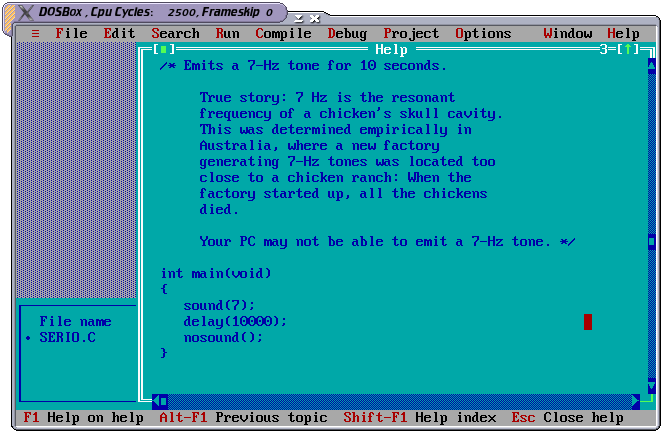|
|
Sponsored Content
Top Forums
Programming
Turbo C
Post 302396848 by Corona688 on Friday 19th of February 2010 12:50:01 PM
|
|
3 More Discussions You Might Find Interesting
1. Filesystems, Disks and Memory
I think and believe that i could start both the two OS from HardDisk until i installed Turbo Linux after the SCO unix .
If I do anything ,Ican only start Turbo,but if i run "fdisk /mbr",the SCO unix can normally start,but the Turbo Linux could not start with unless you insert the bootdisket,which... (4 Replies)
Discussion started by: sensir163
4 Replies
2. Linux
ANy one knows equivalent function of which in Turbo C.
I want to Execute Certain loop until any key is pressed.
i.e while(!kbhit)
{
----------
----------
}
This code work fine in DOS but NOt in LINUX
i try to use but not getting the expected result
... (0 Replies)
Discussion started by: niravuchat
0 Replies
3. Answers to Frequently Asked Questions
Hi. i am new to Linux. i have a Turbo-cad and circuit wizard programme on CD that I want to install and run. I keep getting the message I do not have an auto-run programme. Do I need to install specific drivers for this? What programme do I need? (1 Reply)
Discussion started by: Alfred Kruger
1 Replies
LEARN ABOUT SUSE
img-ppm
img-ppm(n) img-ppm(n) NAME
img-ppm - Img, Portable Pixmap format (ppm) SYNOPSIS
package require Tk package require img::ppm ?1.3? image create photo ?name? ?options? DESCRIPTION
The package img::ppm is a sub-package of Img. It can be loaded as a part of the complete Img support, via package require Img, or on its own, via package require img::ppm. Like all packages of Img it does not provide new commands, but extends the existing Tk command image so that it supports files containing raster images in the Portable Pixmap format (ppm). More specifically img::ppm extends Tk's photo image type. The name of the new format handler is ppm. This handler does not provide additional configuration options. All of the above means that in a call like image create photo ?name? ?options? [1] Image data in ppm format (options -data and -file) is detected automatically. [2] The format name ppm is recognized by the option -format. SUPPORTED PPM TYPES
There are two types of PPM files: RAW (binary) and ASCII. Currently only the RAW format is implemented. 8-bit pixels: Grayscale, also known as PGM. 24-bit pixels: True-color (RGB, each channel 8 bit). List of currently supported features: Type | Read | Write | | -file | -data | -file | -data | ---------------------------------------- 8-bit | Yes | Yes | Yes | Yes | 24-bit | Yes | Yes | Yes | Yes | SEE ALSO
img-bmp, img-gif, img-ico, img-intro, img-jpeg, img-pcx, img-pixmap, img-png, img-ppm, img-ps, img-sgi, img-sun, img-tga, img-tiff, img- window, img-xbm, img-xpm KEYWORDS
image handling, ppm, tk COPYRIGHT
Copyright (c) 1995-2003 Jan Nijtmans <nijtmans@users.sourceforge.com> Img 1.3 img-ppm(n)