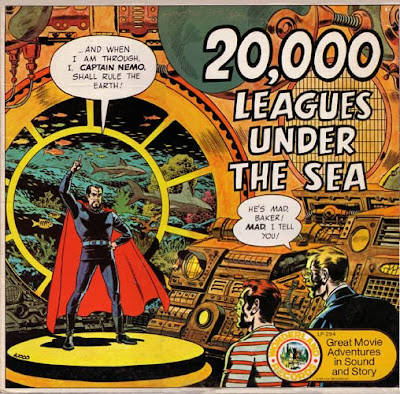|
|
Sponsored Content
Special Forums
News, Links, Events and Announcements
Complex Event Processing RSS News
On 20000 visitors in the Blog
Post 302281351 by Linux Bot on Wednesday 28th of January 2009 05:40:05 PM
|
|
3 More Discussions You Might Find Interesting
1. UNIX for Dummies Questions & Answers
Hi, there. Recently one of my friends used FreeBSD 4.8 to setup a web server, and the network connection is 100MB/s. But every time when the visitors approached 300 people, the network turned so slow, and eventually "dead". Why is that? And how should we solve this problem. I don't know what... (7 Replies)
Discussion started by: HOUSCOUS
7 Replies
2. Shell Programming and Scripting
Hi,
I have a ksh script that runs as root ans issues several commands as a user differente from root as 'su <user> -c "command" ' . It works fine except for one step where the command executes sql statements. That command fails with ORA-20000.
Now the strangest thing, if I place a read command... (5 Replies)
Discussion started by: naf
5 Replies
3. Shell Programming and Scripting
I want to split one files (>200000000 lines) into 20000 files, when I use
spilt -l 23360 -d file it shows output file suffixes exhausted, seems the maximum numbers is 100.....how to solve it? (1 Reply)
Discussion started by: wanliushao
1 Replies
LEARN ABOUT OPENDARWIN
funtbl
funtbl(1) SAORD Documentation funtbl(1) NAME
funtbl - extract a table from Funtools ASCII output SYNOPSIS
funtable [-c cols] [-h] [-n table] [-p prog] [-s sep] <iname> DESCRIPTION
[NB: This program has been deprecated in favor of the ASCII text processing support in funtools. You can now perform fundisp on funtools ASCII output files (specifying the table using bracket notation) to extract tables and columns.] The funtbl script extracts a specified table (without the header and comments) from a funtools ASCII output file and writes the result to the standard output. The first non-switch argument is the ASCII input file name (i.e. the saved output from funcnts, fundisp, funhist, etc.). If no filename is specified, stdin is read. The -n switch specifies which table (starting from 1) to extract. The default is to extract the first table. The -c switch is a space-delimited list of column numbers to output, e.g. -c "1 3 5" will extract the first three odd-numbered columns. The default is to extract all columns. The -s switch specifies the separator string to put between columns. The default is a single space. The -h switch specifies that column names should be added in a header line before the data is output. With- out the switch, no header is prepended. The -p program switch allows you to specify an awk-like program to run instead of the default (which is host-specific and is determined at build time). The -T switch will output the data in rdb format (i.e., with a 2-row header of column names and dashes, and with data columns separated by tabs). The -help switch will print out a message describing program usage. For example, consider the output from the following funcnts command: [sh] funcnts -sr snr.ev "ann 512 512 0 9 n=3" # source # data file: /proj/rd/data/snr.ev # arcsec/pixel: 8 # background # constant value: 0.000000 # column units # area: arcsec**2 # surf_bri: cnts/arcsec**2 # surf_err: cnts/arcsec**2 # summed background-subtracted results upto net_counts error background berror area surf_bri surf_err ---- ------------ --------- ------------ --------- --------- --------- --------- 1 147.000 12.124 0.000 0.000 1600.00 0.092 0.008 2 625.000 25.000 0.000 0.000 6976.00 0.090 0.004 3 1442.000 37.974 0.000 0.000 15936.00 0.090 0.002 # background-subtracted results reg net_counts error background berror area surf_bri surf_err ---- ------------ --------- ------------ --------- --------- --------- --------- 1 147.000 12.124 0.000 0.000 1600.00 0.092 0.008 2 478.000 21.863 0.000 0.000 5376.00 0.089 0.004 3 817.000 28.583 0.000 0.000 8960.00 0.091 0.003 # the following source and background components were used: source_region(s) ---------------- ann 512 512 0 9 n=3 reg counts pixels sumcnts sumpix ---- ------------ --------- ------------ --------- 1 147.000 25 147.000 25 2 478.000 84 625.000 109 3 817.000 140 1442.000 249 There are four tables in this output. To extract the last one, you can execute: [sh] funcnts -s snr.ev "ann 512 512 0 9 n=3" | funtbl -n 4 1 147.000 25 147.000 25 2 478.000 84 625.000 109 3 817.000 140 1442.000 249 Note that the output has been re-formatted so that only a single space separates each column, with no extraneous header or comment informa- tion. To extract only columns 1,2, and 4 from the last example (but with a header prepended and tabs between columns), you can execute: [sh] funcnts -s snr.ev "ann 512 512 0 9 n=3" | funtbl -c "1 2 4" -h -n 4 -s " " #reg counts sumcnts 1 147.000 147.000 2 478.000 625.000 3 817.000 1442.000 Of course, if the output has previously been saved in a file named foo.out, the same result can be obtained by executing: [sh] funtbl -c "1 2 4" -h -n 4 -s " " foo.out #reg counts sumcnts 1 147.000 147.000 2 478.000 625.000 3 817.000 1442.000 SEE ALSO
See funtools(7) for a list of Funtools help pages version 1.4.2 January 2, 2008 funtbl(1)