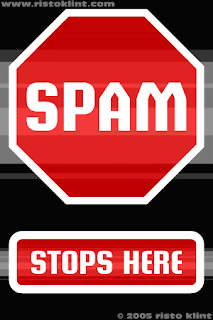|
|
Sponsored Content
Special Forums
News, Links, Events and Announcements
Complex Event Processing RSS News
On Continuous Monitoring and Continous Actions
Post 302264940 by Linux Bot on Friday 5th of December 2008 07:20:02 AM
|
|
8 More Discussions You Might Find Interesting
1. UNIX for Dummies Questions & Answers
All...
I want to remove blank spaces in file . I just leraned that we can use
" cat <Input filename> | tr -s ‘ ‘ > <Target file name> "
i also know with SED we can replace a blank space by other character by
sed s/ /*/g filename.
Please let me know how can i do that by... (1 Reply)
Discussion started by: arunkumar_mca
1 Replies
2. UNIX for Advanced & Expert Users
Hi all,
We have serious problem with continuous integration system for application building on few different platforms.
(aix 5.2, 5.3 solaris 8,9 , SUSE Linux 9.3, 10 , Slackware Linux 10,11,12, RedHAt Enterprise Linux и Windows 2003)
We need application ( program ) to do the following tasks:... (1 Reply)
Discussion started by: +Yan
1 Replies
3. UNIX for Dummies Questions & Answers
Hi All,
I have a job. I need to create a shell script which will execute that job continously i.e 24x7.
Please help me in writing this script.
Thanks,
Kumar66 (6 Replies)
Discussion started by: kumar66
6 Replies
4. Shell Programming and Scripting
Hi,
i need help to print only those numbers which occur next to each other from a file.
Input:
1
2
3
9
44
45
46
77
79
80
81
Desired Output: (8 Replies)
Discussion started by: saint2006
8 Replies
5. Red Hat
Hi,
I want to run a script for continuous ping for a day then delete the previous day after checking if there is a gap in between with the other servers connectivity. Output the result in a /tmp file everyday. Mainly i am trying to troubleshoot cacti graph gap i am seeing in certain time in a... (15 Replies)
Discussion started by: amarlinux
15 Replies
6. UNIX for Dummies Questions & Answers
I figured out my question. mods please delete. Thank you (2 Replies)
Discussion started by: rpmischris
2 Replies
7. Shell Programming and Scripting
heres sample File:
<?xml version="1.0"?>
<!DOCTYPE cXML SYSTEM "www"><cXML..............................................
<OrderRequest>USE UNIX.com</Extrinsic><Extrinsic name="UniqueName">Peter@UNIX.com</Extrinsic><Extrinsic name="ContractingEntity">UNIX... (3 Replies)
Discussion started by: Pete.kriya
3 Replies
8. Shell Programming and Scripting
Hello;
I have this rather tricky problem to solve --(to me, anyways) ..
I am processing the following one liner with tcpdump..
tcpdump -i T3501 -A ether host 00:1e:49:29:fc:c9 or ether host 00:1b:2b:86:ec:1b or ether host 00:21:1c:98:a4:08 and net 149.83.6.0/24 | grep --line-buffered -B... (5 Replies)
Discussion started by: delphys
5 Replies
LEARN ABOUT OSF1
nifftmt
nifftmt(7) Miscellaneous Information Manual nifftmt(7) NAME
nifftmt - Traffic monitoring for the Network Interface Failure Finder (NIFF) SYNOPSIS
#include <net/if.h> #include <sys/ioctl.h> DESCRIPTION
The NIFF traffic monitor thread checks the connectivity of network interfaces and issues events when it detects a change in an interface's connectivity. It does this by monitoring the interface's data counters and using the event management (EVM) framework to inform interested subscribers of connectivity-related events. Typically, the traffic monitor looks at a network interface's counters once every several seconds and issues an event based on what it determines from their value. There are two basic types of events. The first type occurs when an interface is added to the list of events already being monitored. In this case, the traffic monitor sends an event to indicate the interface is up and running. The other type of event occurs when the traffic monitor does not see any traffic coming into the interface for a period of time. The traffic monitor thread uses timing parameters to determine when to issue an event. TIMING PARAMETERS The timing parameters for the traffic monitor are passed to the NIFF traffic monitor thread using the ioctl(2) system call and the moni- tored_interface structure defined in the <net/if.h> file. See ioctl(2) for further information. The following lists the NIFF traffic monitor thread timing parameters: The name of an interface that is to be monitored. For example, tu0 and fta0. Specifies the time period, in seconds, that the traffic monitor thread delays between reads of the interface counters when the network is running normally. The traffic monitor thread issues a yellow alert when there is no change in the received byte count for a period of t1 seconds. By default, niffconfig sets this time period to 20 seconds. This corresponds to the niffconfig -t option. Speci- fies the time period, in seconds, that the traffic monitor thread delays between reads of the interface counters when it suspects there is a connectivity problem. This number must be smaller than the number given for the t1 option. The traffic monitor thread issues an orange alert when there is no change in the received byte count for t1 plus dt seconds. If another dt seconds goes by with no change in the received byte count, the traffic monitor thread issues a red alert. By default, niffconfig sets this time period to 5 seconds. This cor- responds to the niffconfig -d option. The total number of traffic-free seconds that must pass before the traffic monitor thread declares the interface to be dead. After t2 seconds with no change in the interface's received byte count, the traffic monitor thread issues a dead event. This number must be equal to at least the sum of t1 and two times t2. By default, niffconfig sets this time period to 60 seconds. This corresponds to the niffconfig -o option. The interface continues to be monitored every dt seconds in case it comes back on-line. The traffic monitor thread enforces the following restriction between the timing parameters: t2 > t1 + 2dt, and dt < t1 It is up to the subscribers to take action based on the events that the traffic monitor reports. For example, the niffd daemon attempts to generate traffic that the suspect interface's receiver will pick up. Other subscribers may want to take action such as to migrate applica- tions to another node or to activate another network interface to replace the suspect interface. The traffic monitor responds to the following ioctl(2) commands: #include <net/if.h> mif_t arg; ioctl(fd, command, arg); As shown in the previous example, mif_t is a monitored interface structure. Most commands require the name field of the mif_t structure to be filled in. The applicable commands are: Adds the named interface to the list of interfaces being monitored. The timing parameters must be filled in as noted in the TIMING PARAMETERS section. If this is the first interface to be added, the SIOCTMTADD command also starts the thread. Removes the named interface from the list of monitored interfaces. If the last interface in the list of those being monitored is removed, the thread is stopped. Modifies the timing parameters for the named interface. The rela- tionship between the timing parameters must be as noted in the TIMING PARAMETERS section. Returns the number of bytes required to store a complete status dump of the interfaces currently being monitored. See SIOCTMTDUMP. This command does not require a third argument to ioctl. Fills in the mif_t structure for the named interface, thereby sending its status back to the caller. Fills in the user-supplied buffer with the status of each interface being monitored. Used for debugging. Causes the kernel to print the status of each interface that is currently being monitored. EVENTS The traffic monitor posts the following events: This event is posted when the traffic monitor thread declares an interface to be dead. This event is posted when the traffic monitor thread has not seen traffic on an interface for t1 seconds. This event is also posted every dt seconds until either traffic is detected or the traffic monitor determines that the interface is dead. RETURN CODES An SIOCTMTADD was attempted on an interface that is already being monitored. The kernel could not allocate memory to copy in the user's buffer. The relationship between the timing parameters is not correct, or an invalid command was given to the traffic monitor. An SIOCTM- TADD, SIOCTMTSTATUS, or SIOCTMTMODIFY command was attempted on an interface that is not currently being monitored. EXAMPLES
The following example illustrates the use of a few NIFF ioctl functions: #include <stdio.h> #include <string.h> #include <sys/types.h> #include <sys/socket.h> #include <sys/ioctl.h> #include <sys/param.h> #include <net/if.h> #include <errno.h> /* these strings map to the "state" enum */ char *state[] = {"INIT", "GREEN", "YELLOW", "ORANGE", "RED", "DEAD"}; /* usage: niff_example tu0 tu1 tu2... * must supply the name of at least one * network interface */ main(int ac, char **av) { int t1 = 20, t2 = 60, dt = 5; char **oldav; mif_t mif; int s; oldav = ++av; s = socket(AF_INET, SOCK_DGRAM, 0); /* tell the traffic monitor to start watching these interfaces */ while (*av) { printf("Adding interface %s to the traffic monitor0, *av); bzero(&mif, sizeof (mif)); bcopy(*av, &mif.name[0], MIN(strlen(*av) + 1, sizeof (mif.name - 1))); mif.current_interval = mif.next_time = mif.t1 = t1; mif.t2 = t2; mif.dt = dt; mif.time_to_dead = mif.t2 - mif.t1 + 2 * mif.dt; mif.flags = 0; if (ioctl(s, SIOCTMTADD, &mif) < 0) { perror("couldn't add interface"); break; } ++av; } av = oldav; /* get the status of the interfaces - NB will probably always * be in the "init" state */ while (*av) { printf("checking the status of interface %s0, *av); bzero(&mif, sizeof (mif)); bcopy(*av, &mif.name[0], MIN(strlen(*av) + 1, sizeof (mif.name - 1))); if (ioctl(s, SIOCTMTSTATUS, &mif) < 0) { perror("couldn't get status for interface"); break; } else printf("Interface: %05s, state: %s, t1: %d, dt: %d, t2: %d, time to dead: %d, current_interval:%d, next time: %d0, mif.name, state[mif.current_state], mif.t1, mif.dt, mif.t2, mif.time_to_dead, mif.current_interval, mif.next_time); ++av; } av = oldav; /* tell the traffic monitor to stop watching */ while (*av) { printf("deleting interface %s from the traffic monitor0, *av); bzero(&mif, sizeof (mif)); bcopy(*av, &mif.name[0], MIN(strlen(*av) + 1, sizeof (mif.name - 1))); if (ioctl(s, SIOCTMTREMOVE, &mif) < 0) { perror("couldn't remove interface"); } ++av; } exit(0); } RELATED INFORMATION
ioctl(2), EVM(5), niffconfig(8), niffd(8) delim off nifftmt(7)