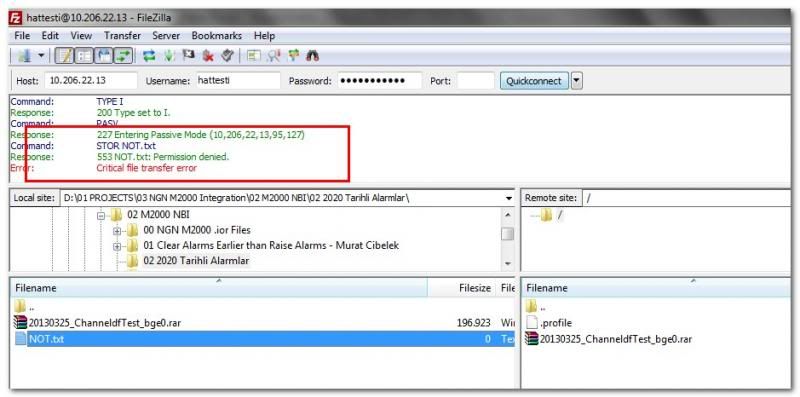|
|
Sponsored Content
Operating Systems
Solaris
Solaris 10 - A User Can Download File but Cannot Upload
Post 302785335 by byrusber on Monday 25th of March 2013 11:22:13 AM
|
|
10 More Discussions You Might Find Interesting
1. UNIX for Dummies Questions & Answers
Hey doe's anyone know of a direct link to download Solaris 8 for an Intel system? I've been looking all over the Sun site and others and i cant find were to download it, if i click on something like Solaris 8 binaries in the downloads page it just tells me about Solaris.
Please help.
Thanx (4 Replies)
Discussion started by: Gavan
4 Replies
2. UNIX for Dummies Questions & Answers
I'm just trying to get SSH setup on Solaris and I want to download it. For some reason, if I ever goto a site and try to download something, it doesn't work. When I click on the download link it just goes to a blank page and sits there. Can anyone help a Solaris newb out? Thanks. (1 Reply)
Discussion started by: AMDPwred
1 Replies
3. Linux
hi everybody,
How cud i stop downloading files from FTP and allow uploading files in FTP.
Thanks & reg, (2 Replies)
Discussion started by: utpalsarkar
2 Replies
4. UNIX for Dummies Questions & Answers
Hi everybody,I am facing some problem with ftp server configuration.When I log in by anonymous user, it get logged in but when i want to upload a file in pub directory its showing some error like --- could not create a file ---,Can anybody pls tell me what changes I need to do in vsftpd.conf... (1 Reply)
Discussion started by: kunalpatil09
1 Replies
5. Shell Programming and Scripting
How can I get the upload and download speed of my pc, provided that my interface is wlan0?
I have though something like:
#!/bin/sh
ups=something
downs=somethingelse
echo "
Your current up speed is $ups
Your current down speed is $downs, but I have no idea how to get them?Are... (5 Replies)
Discussion started by: hakermania
5 Replies
6. Shell Programming and Scripting
I have two files, uploads.txt and downloads.txt. I would like to combine the columns of these files based on the ip address. How can I best do this?
Uploads.txt
192.168.0.147 1565369
192.168.0.13 1664855
192.168.0.6 1332868
Downloads.txt
192.168.0.147 9838820
192.168.0.18 12051718... (7 Replies)
Discussion started by: zanyspydude
7 Replies
7. Shell Programming and Scripting
hi
please help me out here,
i want to use curl command in shell script to test web pages,
what i have is an opening page, when i click on a button on opening page, the next page comes up and then i have to upload a file n then click another button to submit and then comes the output page,... (2 Replies)
Discussion started by: Olivia
2 Replies
8. Solaris
Hello Forum Folks,
I'm hoping to find a trustworthy download of a (Solstice?) X.25 package suitable for Solaris 8.
I've been searching the Internet for many weeks (I am subscribed to "UNIX Packages", previously 'sunfreeware' and could not find anything).
Would anyone know or have this... (3 Replies)
Discussion started by: ssid61
3 Replies
9. UNIX for Dummies Questions & Answers
Hi,
is it possible to download/retrieve a public SSH key when you are logged in to the remote machine rather than sending the key, for example with ssh-copy-id from your local machine to the remote machine?
I can only ssh into one direction (from the remote machine into the local machine),... (5 Replies)
Discussion started by: gczychi
5 Replies
10. Shell Programming and Scripting
Hello,
My question is about curl command. (ubuntu14.04)
In terminal, I am able to download my mainfile with:
curl -u user1:pass1 http://11.22.33.44/*******
When I convert it into bash script like this:
#!/bin/bash
cd /root/scripts
computer_ip=11.22.33.44
curl -u $1:$2... (8 Replies)
Discussion started by: baris35
8 Replies
LEARN ABOUT SUSE
xdg-su
XDG-SU(1) XDG-SU(1) NAME
xdg-su - run a GUI program as root after prompting for the root password SYNOPSIS
xdg-su [-u user] -c command xdg-su {--help --manual --version} DESCRIPTION
xdg-su provides a graphical dialog that prompts the user for a password to run command as user or as root if no user was specified. xdg-su is for use inside a desktop session only. xdg-su discards any stdout and stderr output from command. OPTIONS
-u user run command as user. The default is to run as root. --help Show command synopsis. --manual Show this manualpage. --version Show the xdg-utils version information. EXIT CODES
An exit code of 0 indicates success while a non-zero exit code indicates failure. The following failure codes can be returned: 1 Error in command line syntax. 2 One of the files passed on the command line did not exist. 3 A required tool could not be found. 4 The action failed. SEE ALSO
su(1) EXAMPLES
xdg-su -u root -c "/opt/shinythings/bin/install-GUI --install fast" Runs the /opt/shinythings/bin/install-GUI command with root permissions. AUTHOR
Kevin Krammer, Jeremy White. <kevin.krammer@gmx.at> <jwhite@codeweavers.com> This is release 0.5 of the xdg-su Manual 07/31/2006 XDG-SU(1)