Quote:
Originally Posted by
pasc
Nope that doesn't work in DOS either.
You don't have DOS, you have CMD.
Quote:
1st try:
paste script in batch, execute -> Fail, png stays unrenamed
You really need to pay attention.
1) I already told you, syntax for batch file and prompt are slightly different. I give you code that works in prompt, you paste it in batch?
2) The command, as is, is
echo rename. What exactly do you think that's going to do?
Check that it prints the right names, first. Then remove the
echo, and it will run 'rename' instead of 'echo rename'.
I guarantee that the code as I gave it works in Windows CMD here.
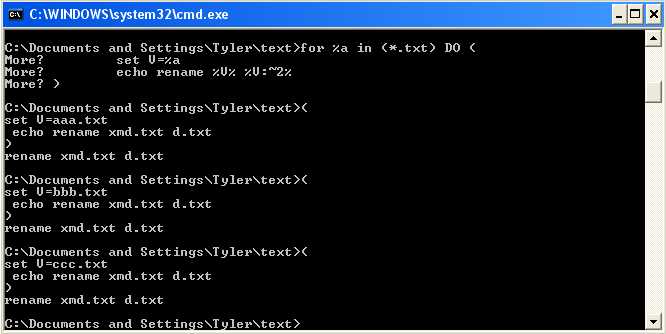
See how it strips the first two letters from the names?
I'm using Windows XP. If you have that or newer, should support the same syntax.