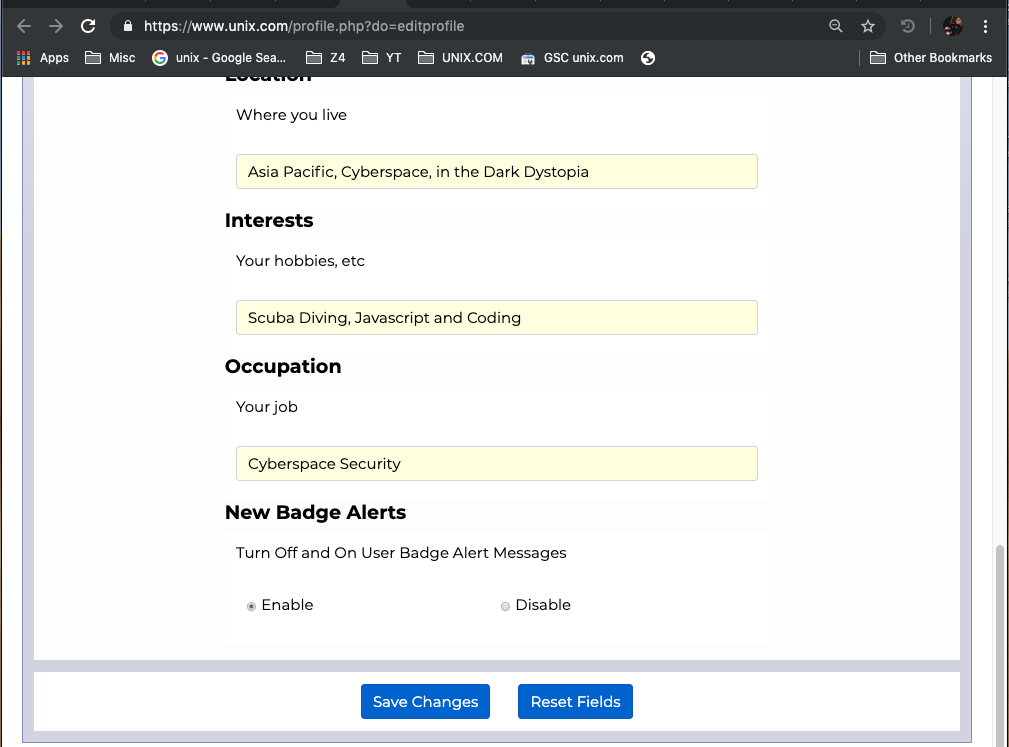|
|
Sponsored Content
The Lounge
What is on Your Mind?
Disabling New Badge Notifications
Post 303036572 by Neo on Wednesday 3rd of July 2019 01:50:01 AM
|
|
5 More Discussions You Might Find Interesting
1. What is on Your Mind?
Hey,
Upgrade (step 1) the posts, by putting a "user info" icon in the top right and making it so it toggles the user info.
The user info icon has a badge which shows the number of posts. I will have to dig around in the code more to get the total posts thanks and other badges working; but... (22 Replies)
Discussion started by: Neo
22 Replies
2. What is on Your Mind?
Neo...
You work seriously hard to keep this site going, bringing it up to date and adding new stuff.
I think that you should have a "Hats Off" badge of honour in recognition of your hard work.
The code you have shared updating/upgrading the site is remarkable.
Bazza... (1 Reply)
Discussion started by: wisecracker
1 Replies
3. Web Development
Here is the JS I wrote and am now testing live for alerting a member when they have received a new badge (seems to be working OK so far, still testing live):
var badgeChange = readCookie("badgestatechange");
$(function() {
if (badgeChange == "1") {
if (vbuserId > 0) {
var... (0 Replies)
Discussion started by: Neo
0 Replies
4. Web Development
Vue.js UserCP Mockup Version 0.20 - Badge Notifications
https://www.unix.com/cp/index.php#/dashboardIn this mockup release:
Badge Notifications are working with live data: Upper Right (see image)
Added Axios to Vue and changed large table updates to axios (ajax)
Note: Will reformat... (2 Replies)
Discussion started by: Neo
2 Replies
5. Web Development
Continuing to think Vue.js is AWESOME, we now have a new badges timeline in version 0.26 of the UserCP Mockup:
https://www.unix.com/cp/index.php#/pages/badges
Changes:
Added Mockup from Badges timeline.
Changed notifications (upper right) to use v-for: bindings.
Fixes minor vue routing... (0 Replies)
Discussion started by: Neo
0 Replies
LEARN ABOUT CENTOS
solterm
solterm(1) IPMI Serial over LAN program solterm(1) NAME
solterm - An IPMI Serial over LAN program SYNOPSIS
solterm <connection parms> [-e escape_char] [-notencrypted] [-notauthenticated] [-bitrate (9600|19200|38400|57600|115200)] [-alerts (suc- ceed|defer|fail)] [-holdoff] [-ack-retries n] [-ack-timeout microseconds] [-v] [-q] DESCRIPTION
The solterm program allows a user to make a remote serial connection over IPMI. The requires that the remote system support IPMI 2.0 Serial Over LAN. OPTIONS
<connection parms> The parameters for the connection depend on the connection type. These are all described in openipmi_conparms (7) -e escape_char The character to use to escape, or exit, the program. Entering this character right after a newline is entered causes the program to go into command mode. A single character after this performs a command. The default escape character is "~" as shown below. Supported commands are: ~. Terminate the program ~B Send a serial BREAK over the connection ~F Flush all buffers ~R Assert the Ring Indicator (RI) line ~r Deassert the Ring Indicator (RI) line ~D Assert DCD and DSR lines ~d Deassert DCD and DSR lines ~C Pause the output using CTS ~c Put CTS under BMC control ~? Help on escape commands ~~ Enter the escape character twice to send it. -notencrypted Do not encrypt the SOL data going over the connection. -notauthenticated Do not do integrity checks on the SOL data going over the connection. -bitrate Set the bitrate to the given value. The default is whatever the BMC has set it to. -alerts This specifies what to do if a alert that requires a callout occurs on the line. succeed specifies that serial/modem alerts are to succeed while SoL is active. deferred specifies that serial/modem alerts are to be deferred for the duration of the SoL session. fail specifies that serial/modem alerts automatically fail during the SoL session. This is the default. -holdoff Specifies that CTS, DTR, and DSR are to be deasserted at the start of the SoL session so that the configuration may be modified before the handshake is released. -v Be more verbose. Maybe specified multiple time for more output. -q Be less verbose. Maybe specified multiple time for less output. SEE ALSO
openipmi_conparms(7) KNOWN PROBLEMS
None AUTHOR
Darius Davis <dariusd@users.sourceforge.net> OpenIPMI 05/13/03 solterm(1)