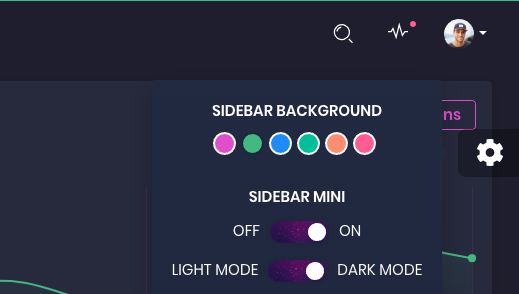|
|
Sponsored Content
Top Forums
Web Development
Sneak Preview: New UNIX.COM UserCP VueJS Demo
Post 303030678 by Neo on Wednesday 13th of February 2019 10:41:39 PM
|
|
6 More Discussions You Might Find Interesting
1. UNIX for Dummies Questions & Answers
I'm trying to setup a test environment to test upgrading to Solaris 8 or 9. Though when I go to install the demo version of Sun1 (forte/sun workshop as named before) it'll still ask for a 20 hexidecminal password for just a demo. huh?
Ok so I added a 20 character thing in there it passed... (2 Replies)
Discussion started by: merlin
2 Replies
2. UNIX for Dummies Questions & Answers
I have been thinking about another shell scripting project using the Arduino Diecimila board.
I was going to make a kids level slow 8 channel Logic Analyser.
I thought about using the termiinal esc code graphics characters.
This is the test code using said terminal escape codes. I have only... (2 Replies)
Discussion started by: wisecracker
2 Replies
3. What is on Your Mind?
Was working on Vue.js and stumbled upon this beautiful Vue project by Kadin Zhang
Periodicity is a dynamic periodic table built with Vue.js that animates and graphs data to aid the visualization of chemical concepts.
The code is available on GitHub (2 Replies)
Discussion started by: Neo
2 Replies
4. What is on Your Mind?
Regarding the latest version of the UserCP prototype (version 0.63) I have made a lot of major changes, including
Added a "Posts Timeline" table for the recent posts, complimenting the non-table version earlier, which has been moved off the main menu (link at the bottom of the table).
Added a... (4 Replies)
Discussion started by: Neo
4 Replies
5. What is on Your Mind?
Update!
UserCP Screeching Frog 0.7485
Created a new page for uploaded a profile picture (profile pictures are different than avatar pictures).
https://www.unix.com/usercp/#/settings/other
https://www.unix.com/members/1-albums225-picture1158.png
... (0 Replies)
Discussion started by: Neo
0 Replies
6. What is on Your Mind?
Here is my second live video screencast (in my life, using Camtasia) with voice for the new usercp:
Overview of the Vue.js UserCP @UNIX.com
Shout outs to Don Cragun, Corona688, Rudi, Wolf, Made in Germany, stomp, Ravinder, Creative Tim, PubNub and others in the video. Thanks.
If you are... (1 Reply)
Discussion started by: Neo
1 Replies
LEARN ABOUT DEBIAN
x_dialtest
x_dialtest(6) Games and Demos x_dialtest(6) NAME
x_dialtest - Xview demonstration and test program for SunDials SYNOPSIS
/usr/demo/DIALBOX/x_dialtest DESCRIPTION
x_dialtest is an Xview application that displays a window with eight dials, corresponding to the dials on the SunDials dialbox. To deter- mine if the dialbox has been set up correctly, turn a dial on the dialbox. If the dialbox is functional and correctly interfaced, turning a dial by hand will make the corresponding dial in the window turn a similar amount. The dials do not have any notion of absolute angular position. It is changes in current angular position that are sent to the host applica- tion. Thus there is no notion of resetting the position of the dials on the dialbox hardware. The Diagnostic button on the panel is a demo mode of the x_dialtest program. The pointer of each of the dials in the window is rotated one full circle and then disappears in turn. When all eight dials have been rotated, the display dial pointers are reset to their previous rotational positions. The only diagnostic done on the dialbox is a firmware self check. If this self check passes, then "OK." is sent to the standard output of the demo program. The Ram Dump button on the panel arranges to place some firmware data into the file ram_dump.dat in the current directory. It is intended for factory diagnostics use and is not publicly documented further. ATTRIBUTES
See attributes(5) for descriptions of the following attributes: +-----------------------------+-----------------------------+ | ATTRIBUTE TYPE | ATTRIBUTE VALUE | +-----------------------------+-----------------------------+ |Architecture |SPARC | +-----------------------------+-----------------------------+ SEE ALSO
bdconfig(1M), attributes(5), x_buttontest(6), bd(7M), streamio(7I) SunOS 5.10 1 Jan 1997 x_dialtest(6)